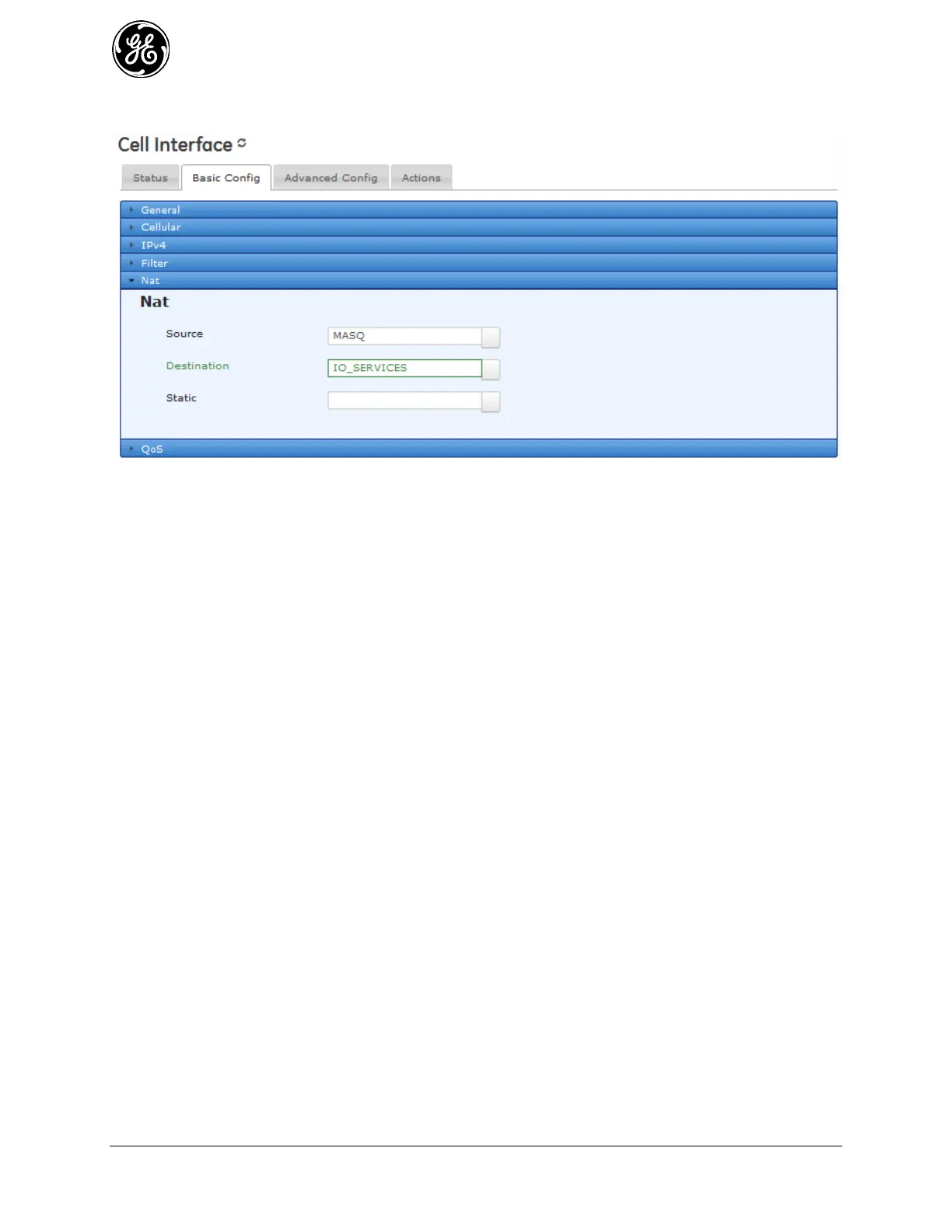240 MDS Orbit MCR/ECR Technical Manual MDS 05-6632A01, Rev. F
An existing rule set may be applied, or removed from a rule set by navigating to Interfaces. Click the
interface name and view the Basic Config / NAT menu.
Figure 3-163. The cellular interface's NAT menu
To add or change a Destination NAT rule set, click the button next to Destination NAT, select the
desired rule set and click OK. Finally, click the Save button in the upper left corner of the screen to save
the changes.
Using the CLI
To perform the same procedure with the CLI, first change to configuration mode. The steps needed to
produce the same destination NAT rule set and apply it to the cell interface follow.
Enable the firewall service, if it is not already enabled. 1.
% set services firewall enabled true
Create a source NAT rule-set named IO_SERVICES. 2.
% set services firewall nat destination rule-set IO_SERVICES
Create a rule to port forward Modbus TCP traffic that enters the cellular interface on port 5512 to 3.
port 512 on the private HOST-1.
% set services firewall nat destination rule-set IO_SERVICES rule 1 match protocol tcp
% set services firewall nat destination rule-set IO_SERVICES rule 1 match dst-address address
10.150.1.10/32
% set services firewall nat destination rule-set IO_SERVICES rule 1 match dst-port 5512
% set services firewall nat destination rule-set IO_SERVICES rule 1 destination-nat address
192.168.1.1
% set services firewall nat destination rule-set IO_SERVICES rule 1 destination-nat port 512
Apply this destination NAT rule-set to the cellular interface. 4.
% set interfaces Cell nat destination IO_SERVICES
Commit the configuration and exit configuration mode. 5.
% commit
Monitoring
At this time there are no commands to monitor traffic statistics for packets masqueraded by the firewall.
This feature may be added in future revisions of firmware.
