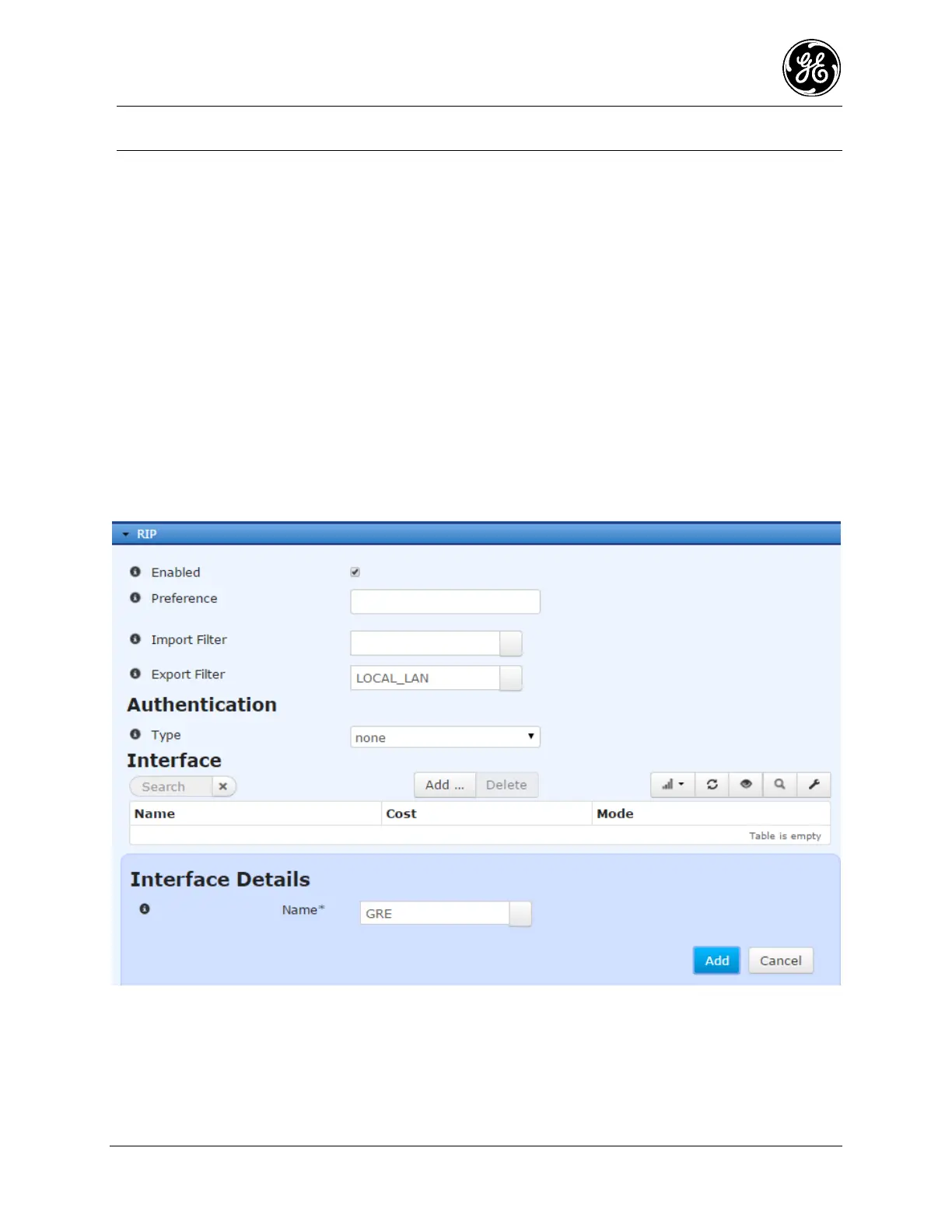MDS 05-6632A01, Rev. F MDS Orbit MCR/ECR Technical Manual 345
NOTE At this point route filter has been created. However, one needs to use the route filter as an
export/import filter in the routing protocol configuration for it to take effect.
Using CLI
In configuration mode, enter following commands:
% set routing route-filter LOCAL_LAN rule 1 match outgoing-interface Bridge
% set routing route-filter LOCAL_LAN rule 1 actions action accept
% commit
Following sections describe configuration for specific routing protocols.
RIP
The basic RIP configuration consists of enabling the protocol and adding interfaces on which it should
operate and configuring an export filter. In addition, MD5 authentication can be used to secure routing
protocol updates. In the example, below RIP is enabled on GRE interface along with LOCAL_LAN as the
export filter.
Navigate to Routing-> Basic Config->RIP
Select ‘LOCAL_LAN’ as the export filter.
Under ‘Interface’, click ‘Add’ to add an interface on which RIP should operate.
To apply configuration, click Save.
Using CLI
In configuration mode, enter following commands:
% set routing rip enabled true
% set routing rip export-filter LOCAL_LAN
% set routing rip interface GRE
