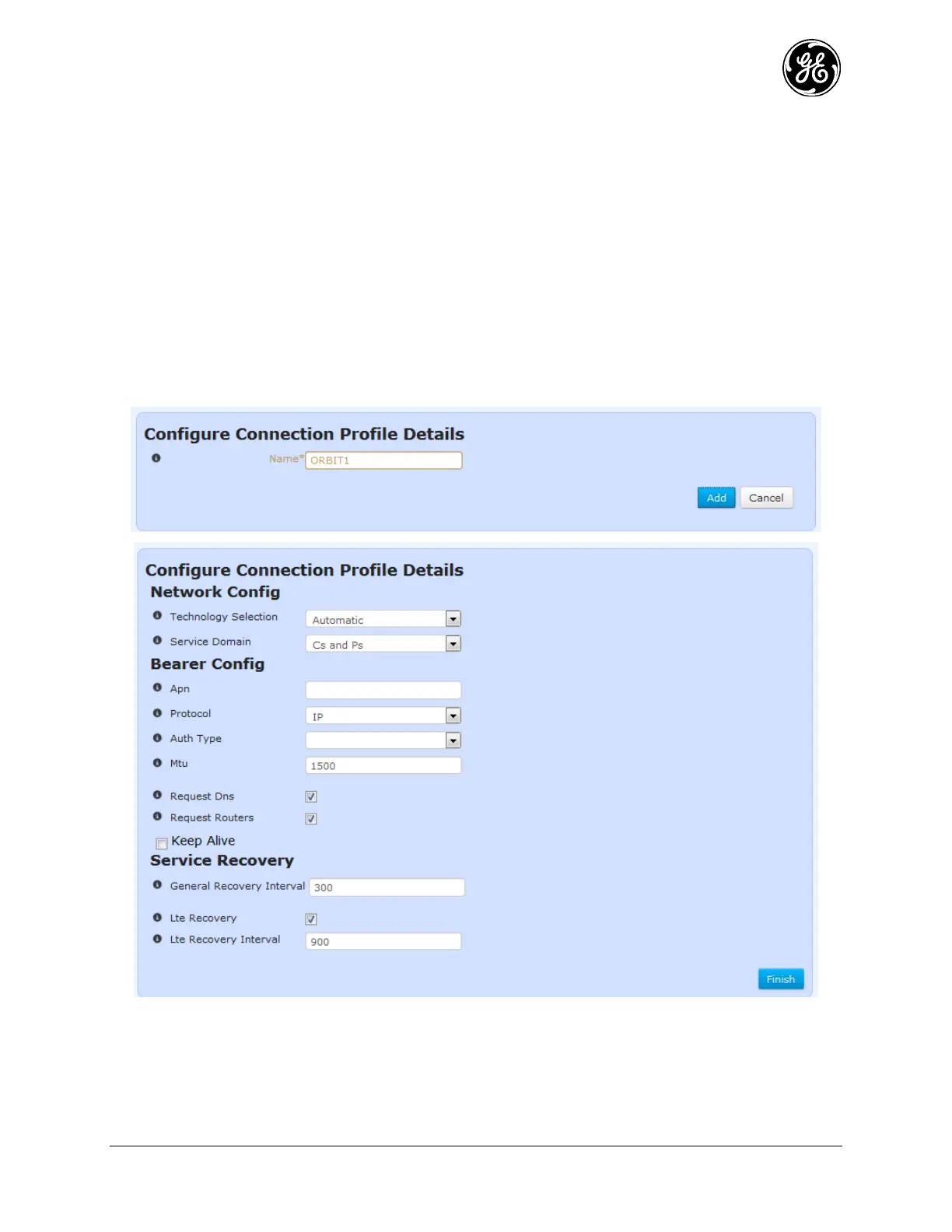MDS 05-6632A01, Rev. F MDS Orbit MCR/ECR Technical Manual 67
The cellular configuration is configured by creating a “Connection Profile” to describe the connection and
consists of four major groups of information:
Network Configuration - contains various parameters related to how the modem registers with the
cellular network.
Bearer Configuration - parameters related to data connection with the cellular network.
Keep Alive - Keep alive configuration for sending ICMP Echo messages to a remote host/server
periodically to keep the connection alive
Service Recovery - Service recovery configuration
If multiple cellular providers are supported, the “Connection Profile Switching” choices may need to be
configured.
The following is an example UI screen to create a connection profile named ORBIT1 by clicking on the
ADD button and naming the profile as such.
Figure 3-24. Example Connection Profile
Each Connection Profile has grouped information that contains specific information to be selected. The
choices are described below:
Network Configuration - contains various parameters related to how the modem registers with
the cellular network.
