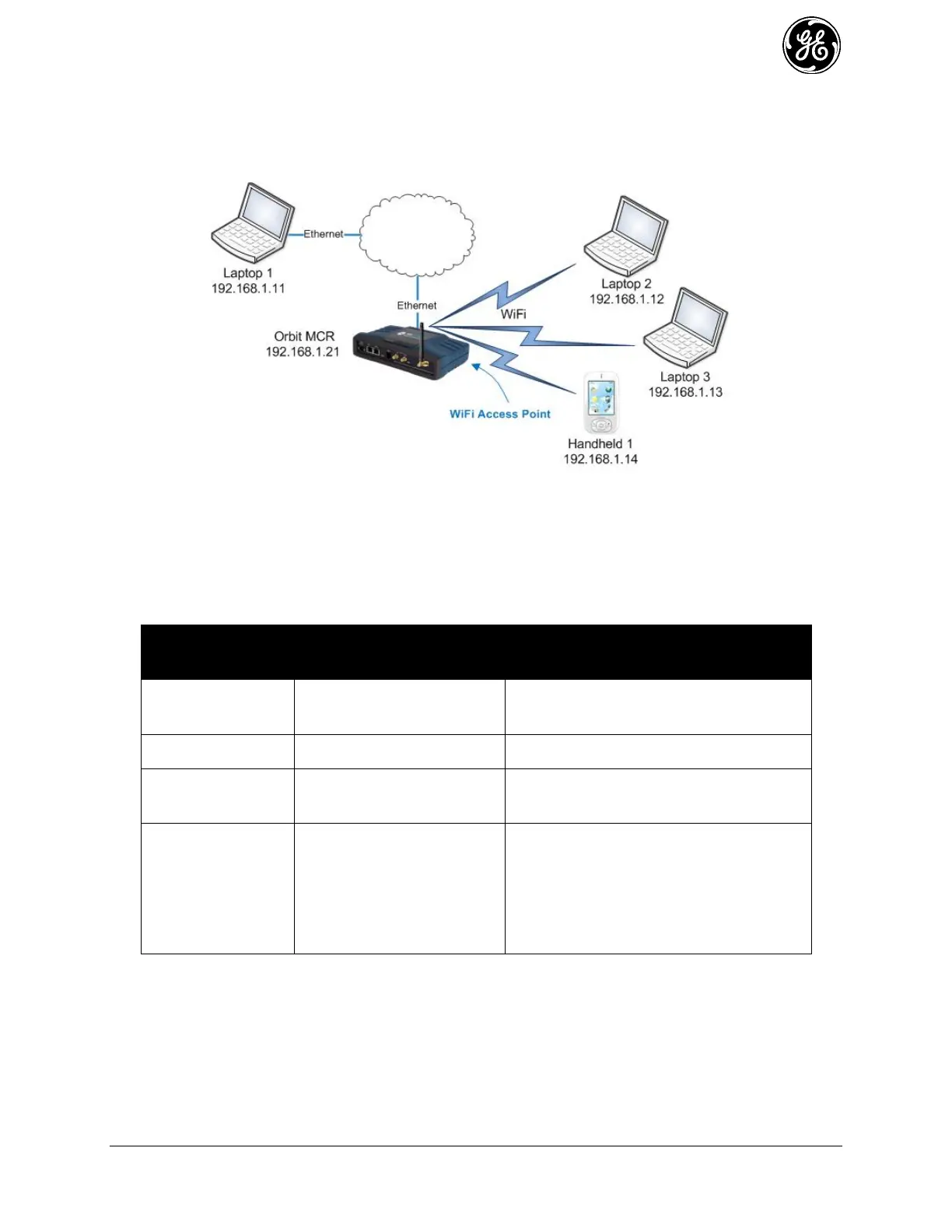MDS 05-6632A01, Rev. F MDS Orbit MCR/ECR Technical Manual 47
Application Example #1
In the figure below, the Orbit MCR is functioning as a WiFi Access Point to provide connectivity
between a set of laptops and a handheld device. The MCR is also acting as a DHCP server for the laptops
and handheld device.
Figure 3-12. Example 1: Unit Providing Laptop and Handheld Device Connectivity
By default the unit is configured in this basic configuration. Refer to Preconfigured Settings for accessing
the unit using the default setting for the Ethernet ports, WiFi and the bridge.
The following chart lists the required steps to configure the MCR for this specific scenario. Note that for
each step the linked manual section is provided as well as detailed information for use in recreating the
example.
Applicable Manual
Section
Comment / Additional Information
Enable unit as Access Point
Set SSID mysid
Add ETH1 and WiFi to the bridge
Set the Bridge IP
address
Set ipv4 address 192.168.1.21
Set prefix-length 24
Set v4subnet 192.168.1.0/24
Set domain-name gemds
Set range-start 192.168.1.10
Set range-end 192.168.1.19
Set router 192.168.1.1
Set broadcast-address 192.168.1.255
