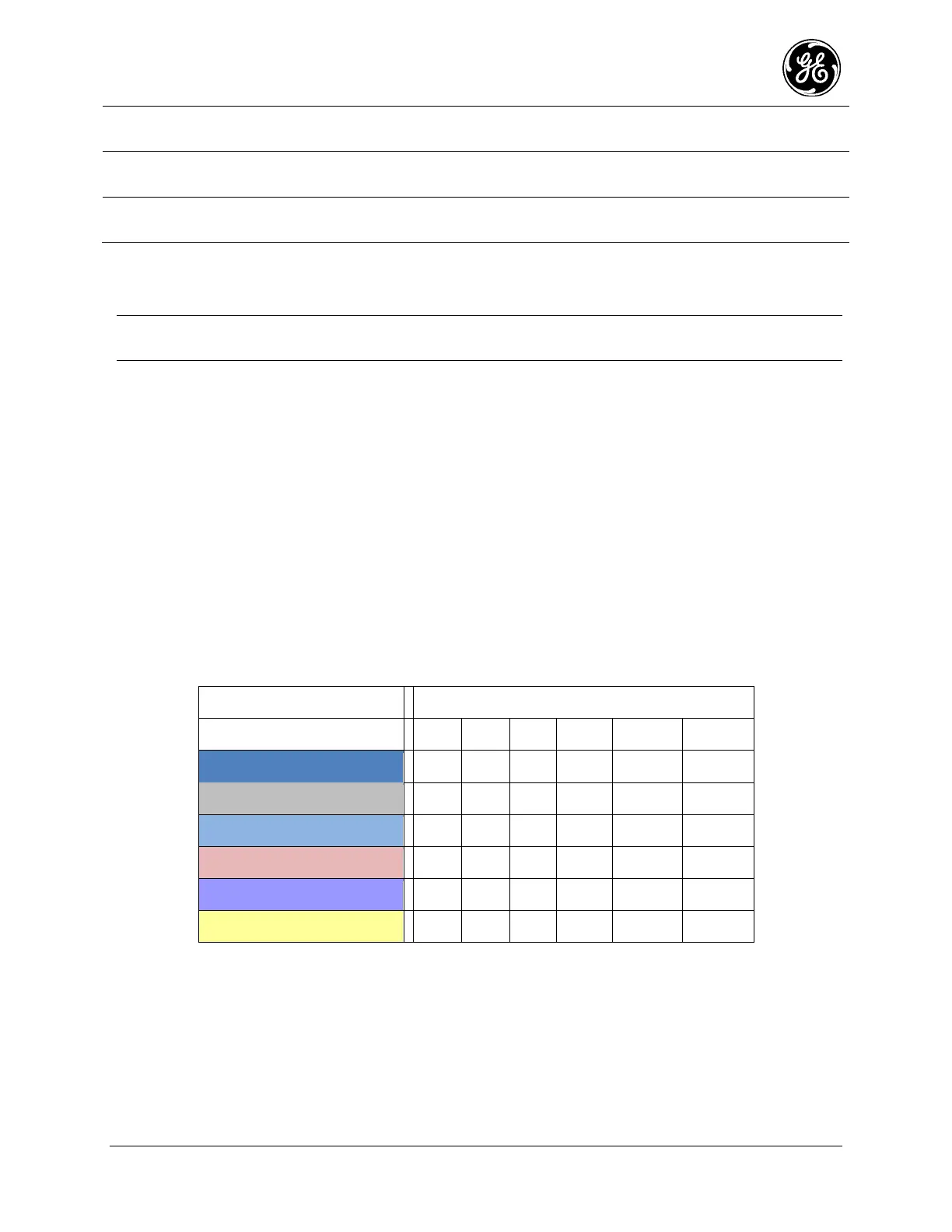MDS 05-6632A01, Rev. F MDS Orbit MCR/ECR Technical Manual 95
Yagi 3 Element N-Female – with 15’
Jumper N-M and Mount
Yagi 3 Element N-Female – with 25’
Jumper N-M and Mount
5/8-wavelength Omni Ant. with 16"
coax to N-Female connector
For the 900MHz radio (NX915) – If the installed antenna network does not provide the proper load matching, an
alarm is generated by the unit to indicate a VSWR Error condition. This must be corrected in order for the radio to
operate properly and to ensure optimal operation.
NOTE The only required steps for basic configuration are programing a network name in all units and
establishing one unit as the AP.
Minimal configuration is necessary but several advanced tuning facilities are provided.
Frequency operating range is restricted by pre-set factory calibration to ensure compliance with
applicable country-specific regulatory requirements. Frequency operating range can be further restricted
by user input to avoid select portions of the operating band. This is sometimes helpful when attempting to
collocate a network with another 900MHz network, such as the MDS iNET or TransNET. For example
the iNET network can be configured to operate in the top half of the band while the Orbit can have its
NX915 module configured for the lower half.
By default the radio ships from the factory with the 500kbps modem selected. Dwell time is set to 50ms
and Hop Set A is enabled. For typical configuration (e.g., North America) this provides 27 discrete
channels over which to hop.
Hop Sets provide a way of specifying the minimum channel spacing within the band and implicitly define
the maximum number of hops. Hop Set A uses 307.5 kHz spacing and provides 80 channels. (Required
for Modem selections 125kbps and 250kbps).
Table 3-11. Selected Modem Modes
See “APPENDIX F – NX915 Module Frequencies” on Page 418 for a chart listing RF
channels/frequencies in each hop set, as they apply to each modem selection.
Other items of interest for tuning configuration include Modem Mode (125kbps, 250kbps, 500kbps, etc.)
and dwell time. For remotes, setting modem mode to “auto” allows remotes to automatically follow the
configuration of the AP. Setting the remote to use a specific modem trades faster sync times for system
flexibility. Dwell time determines how frequently the radio switches channels. Longer dwell times are
more efficient for data transport and provide higher throughput; but smaller dwell times provide faster
synchronization and are more robust in weak signal environments or in the presence of interferers.