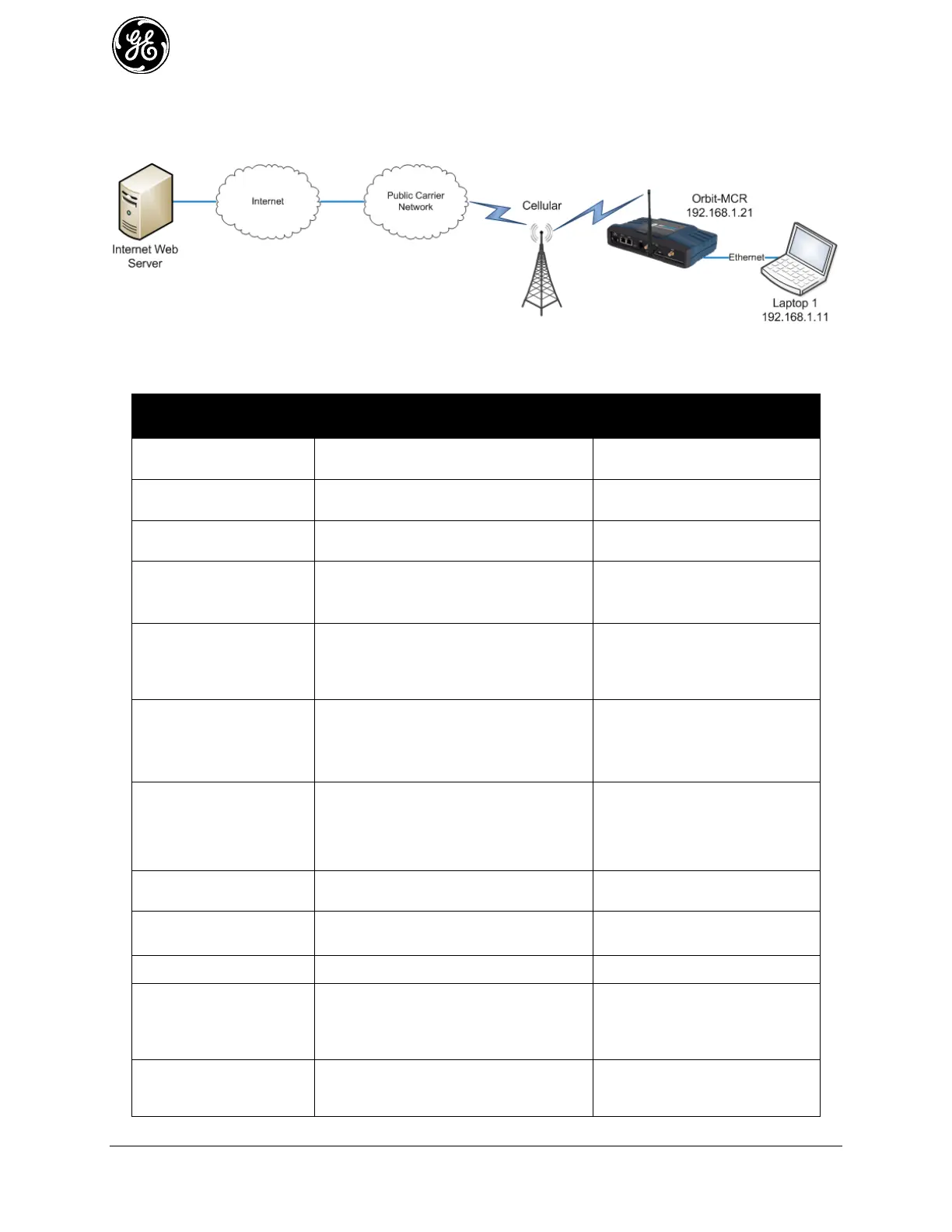50 MDS Orbit MCR/ECR Technical Manual MDS 05-6632A01, Rev. F
Application Example #4
In the figure below, an Orbit MCR provides internet access for a laptop that is accessing a public web
page.
Figure 3-15. Example 4: Unit Providing Internet Access for Laptop
SIM Type: In this scenario, the MCR-4G has a SIM card installed that simply provides Internet access.
Applicable Manual Section
Comment / Additional
Information
Configure ETH1 to be in
Bridge
Configure Bridge for an
IP address
Set address to 192.168.1.1
prefix length 24
Enable the firewall for
local address space
3.8.8 - Access Control List (Packet
Filtering / Firewall)
Configure the incoming
out of network address
to accept only ICMP
3.8.8 - Access Control List (Packet
Filtering / Firewall)
Set Rule 1
protocol ICMP,
Action accept
Configure the incoming
out of network address
to drop all other traffic
(IN_UNTRUSTED)
3.8.8 - Access Control List (Packet
Filtering / Firewall)
Set Rule 10
protocol all,
Action drop
Configure the outgoing
destination to allow
local network
(OUT_UNTRUSTED)
3.8.8 - Access Control List (Packet
Filtering / Firewall)
Set Rule 1
src Address: LOCAL-NETS
Add Interface address; true
Action accept
Configure the outgoing
destination to drop
other network destined
packets
(OUT_UNTRUSTED)
3.8.8 - Access Control List (Packet
Filtering / Firewall)
Set Rule 10
protocol all
Action drop
Enable Firewall NAT to
masquerade
3.8.8 - Access Control List (Packet
Filtering / Firewall)
3.8.9 - Source NAT (Masquerading)
Set Rule 1
source-nat : interface
Apply Firewall
IN_UNTRUSTED and
OUT_UNTRUSTED
filters to Cell interface
3.8.8 - Access Control List (Packet
Filtering / Firewall)
Set Cell input filter to
IN_UNTRUSTED
Set Cell output filer to
OUT_UNTRUSTED
Set NAT on Cell
interface to
masquerade
3.8.9 - Source NAT (Masquerading)
Set cell NAT source to MASQ