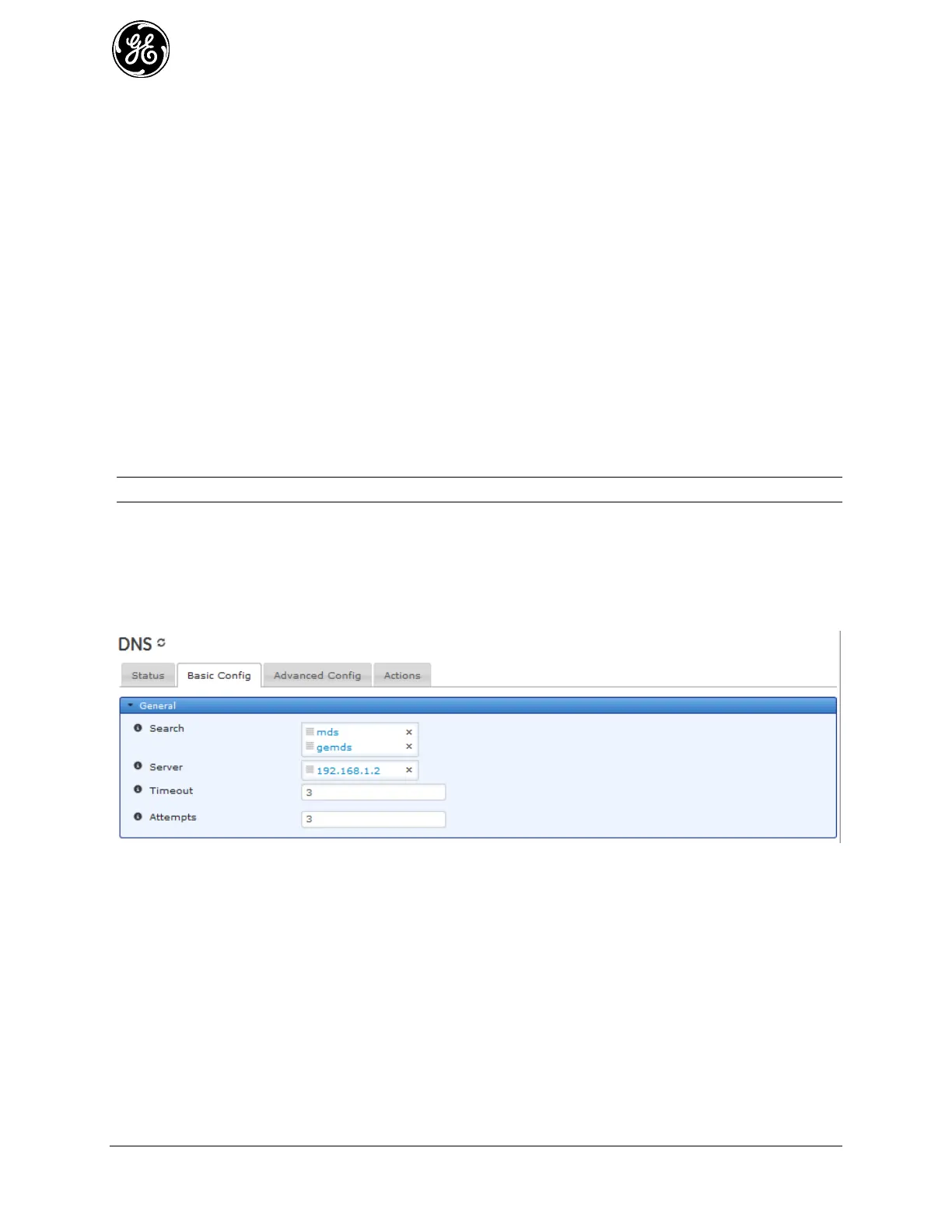186 MDS Orbit MCR/ECR Technical Manual MDS 05-6632A01, Rev. F
Bytes Transferred – The number of bytes already transferred or processed (not displayed on
the web UI)
Percent Complete – The percentage complete for the operation
To view the status of the import process in the CLI, ensure the CLI is in operational mode and then follow
the example below:
> show system configuration-files import-status
system configuration-files import-status state complete
system configuration-files import-status detailed-message “Successfully imported
configuration file”
system configuration-files import-status size 10396
system configuration-files import-status bytes-transferred 10396
system configuration-files import-status percent-complete 100
DNS 3.7.8
Understanding
Domain Name System (DNS) servers can be configured on the unit to facilitate the resolution of domain
names to IP addresses.
NOTE Manual configuration of DNS overrides any DNS settings obtained via DHCP.
Configuring
Using the Web UI
The following example shows how to configure a DNS server with IP address 192.168.1.2 on the MCR.
Navigate to System / DNS ---> Basic Config
Figure 3-98. DNS Menu
The following options are available.
Search – Optional parameter. A list of domains or IP addresses to add to a non-fully qualified domain
name when performing a DNS query. If entering more than one value, separate them with a space.
Server – The intended DNS server’s IP address.
Timeout – The amount of time in seconds that the unit will wait for a response from the DNS server
before retrying.
Attempts – The number of attempts the unit will query the DNS server before giving up.
Using the CLI
The following example shows how to configure a DNS server with IP address 192.168.1.2 on the MCR.
Note that the “search” option can take a list of arguments and in this example, there are two arguments;
mds and gemds.