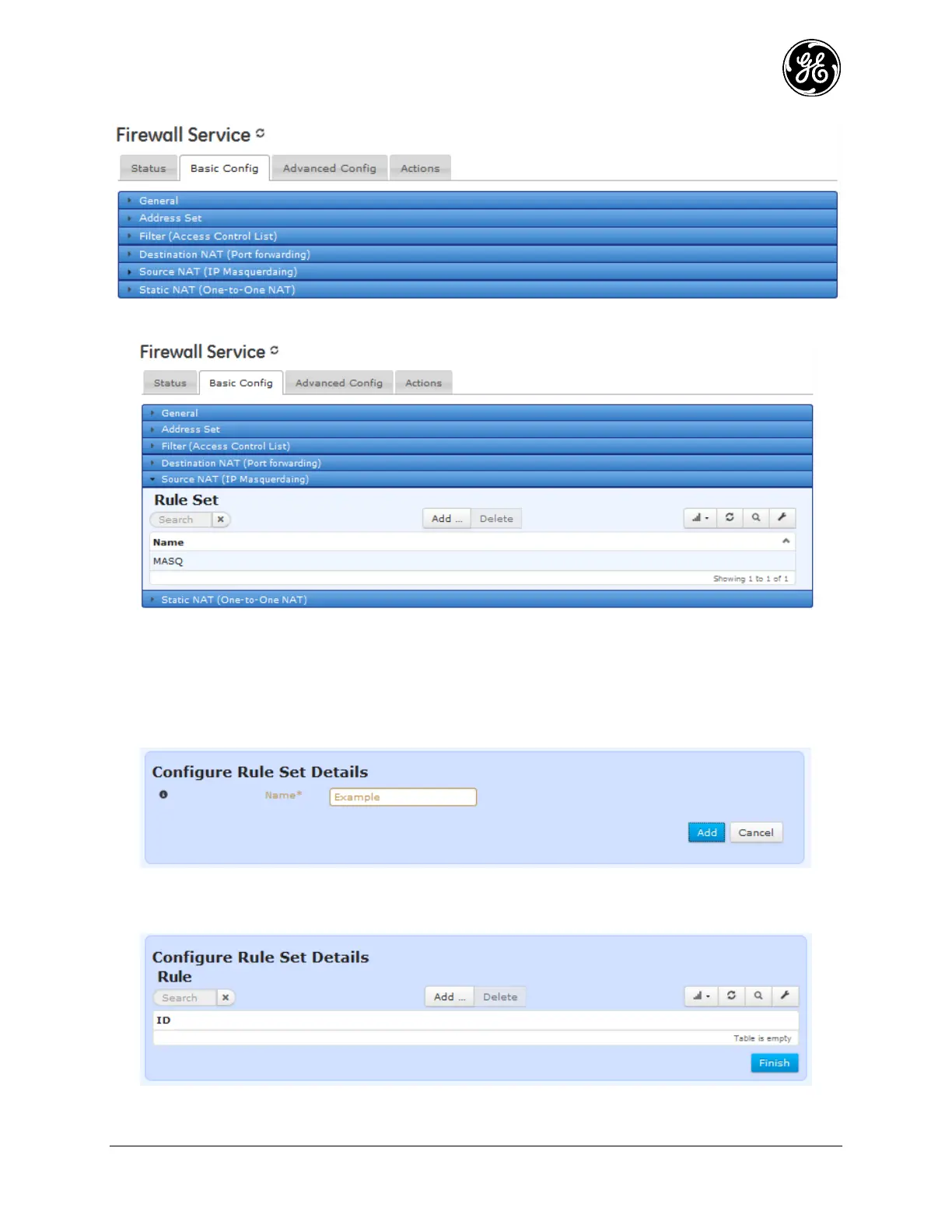MDS 05-6632A01, Rev. F MDS Orbit MCR/ECR Technical Manual 231
Click on the Source NAT drop-down to open the Source NAT menu.
Figure 3-144. NAT menu
Figure 3-145. Source NAT Menu
The Source NAT menu displays all current source NAT rule sets on the device. To edit an existing rule
set, simply click on the rule set’s name. To delete an existing rule set, highlight it and click the Delete
button.
To add a new rule set, click the Add button. The Configure Rule Set Details menu appears.
Figure 3-146. Add New Rule Set menu
First, enter a name for the new rule set and click the Add button.
Figure 3-147. Rule Set Display