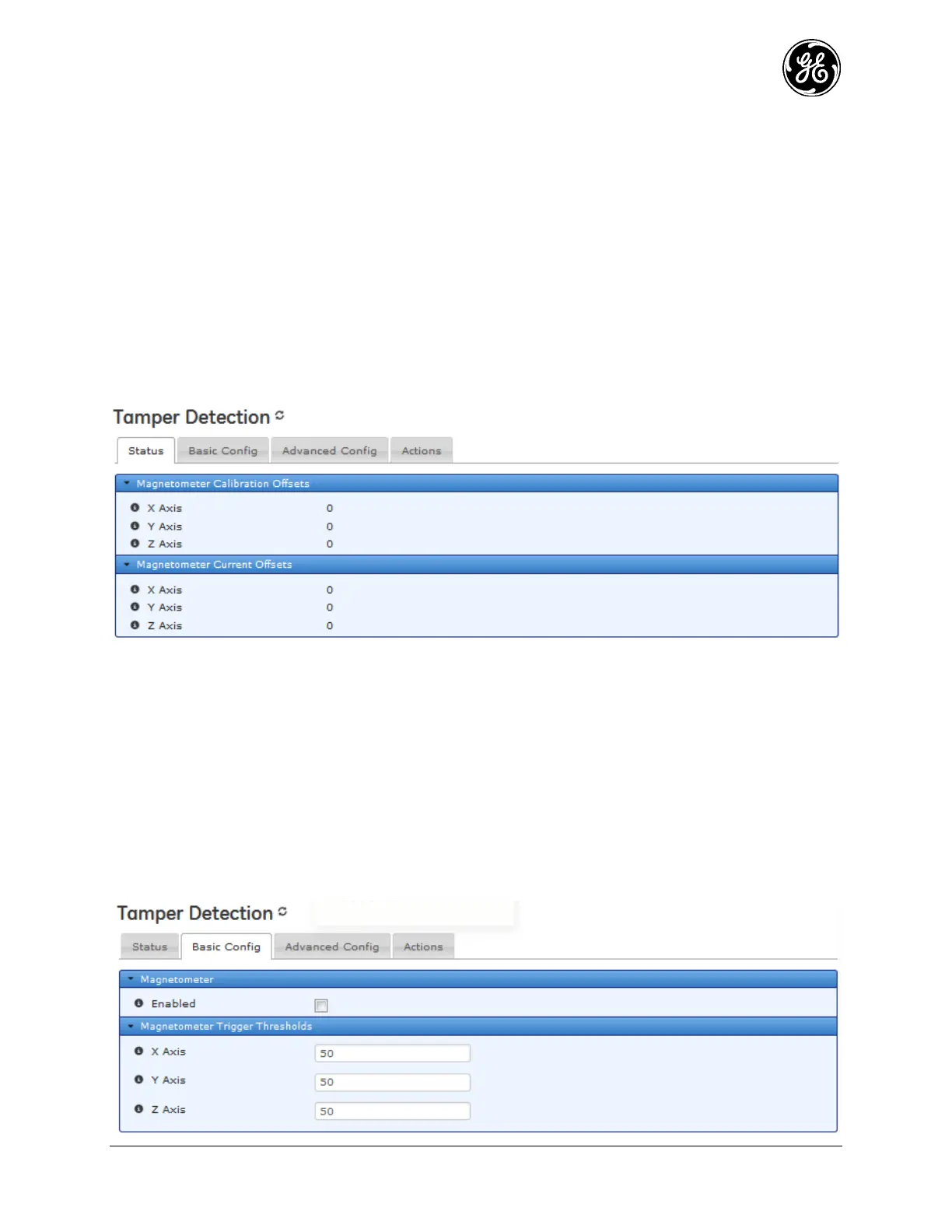MDS 05-6632A01, Rev. F MDS Orbit MCR/ECR Technical Manual 179
Tamper Detection
3.7.6
Understanding
The magnetometer detects changes in magnetic field on X, Y and Z axis. The system will generate an
alarm if any one of the axis readings exceeds user configurable threshold values. The readings are based
on local magnetic fields and are used to detect changes to the readings in relation to the values when
tamper protection is enabled.
Operation
When enabled, the system calibrates the device. During calibration the axis readings are sampled to
establish a baseline. When calibration is completed, the device enters operational mode. In operational
mode, the axis readings, adjusted by the calibration results are used to determine current axis values.
Readings which exceed the trigger thresholds on any axis, in either direction, will generate an alarm.
Default Settings
Calibration Offsets - Calibrated coordinates, determined when magnetometer tamper is
enabled.
- x-axis - The raw x coordinate value.
- y-axis - The raw y coordinate value.
- z-axis - The raw z coordinate value.
Current Offsets - Current coordinates, offset from calibrated values.
- x-axis - The raw x coordinate value.
- y-axis - The raw y coordinate value.
- z-axis - The raw z coordinate value.
This can be enabled from the Web UI. Navigate to System / Tamper Detection ---> Basic Config.
