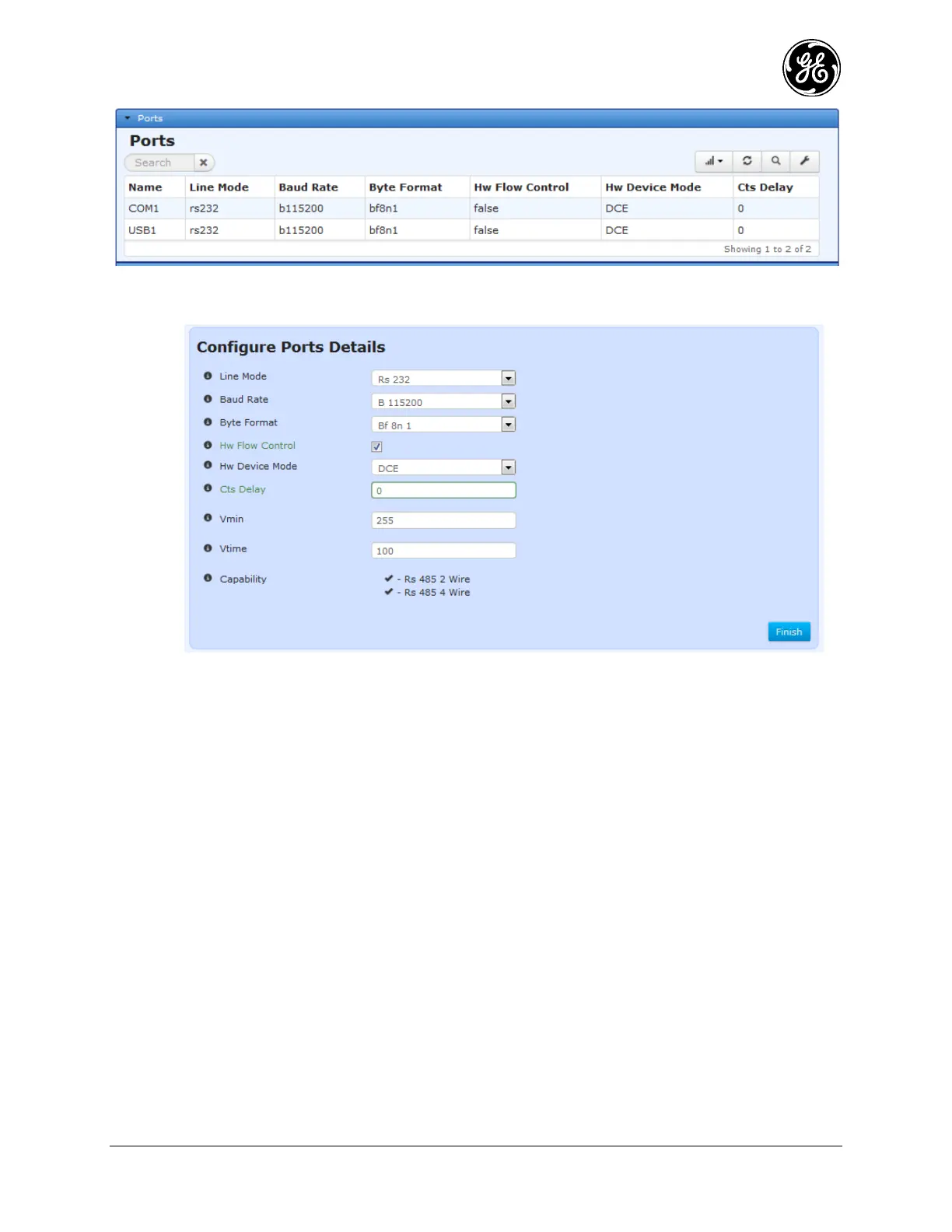MDS 05-6632A01, Rev. F MDS Orbit MCR/ECR Technical Manual 63
To enable Hardware Flow Control, click the Hw Flow Control checkbox. 1.
Adjust the new parameters to fit the system, Hw Device Mode, Cts Delay, Cts Hold. 2.
This is also where VMIN and VTIME can be adjusted. 3.
Save the Configuration. 4.
CLI Configuration Commands
Change ITALICS to fit the system
Configure the following as an example:
% set services serial ports COM1 hw-flow-control true hw-device-mode CTSKEY cts-delay 90
cts-hold 40
% commit
Monitoring
From the Web UI, the Serial Ports screen shows the settings:
Navigate to: Serial ---> Basic Config / Ports