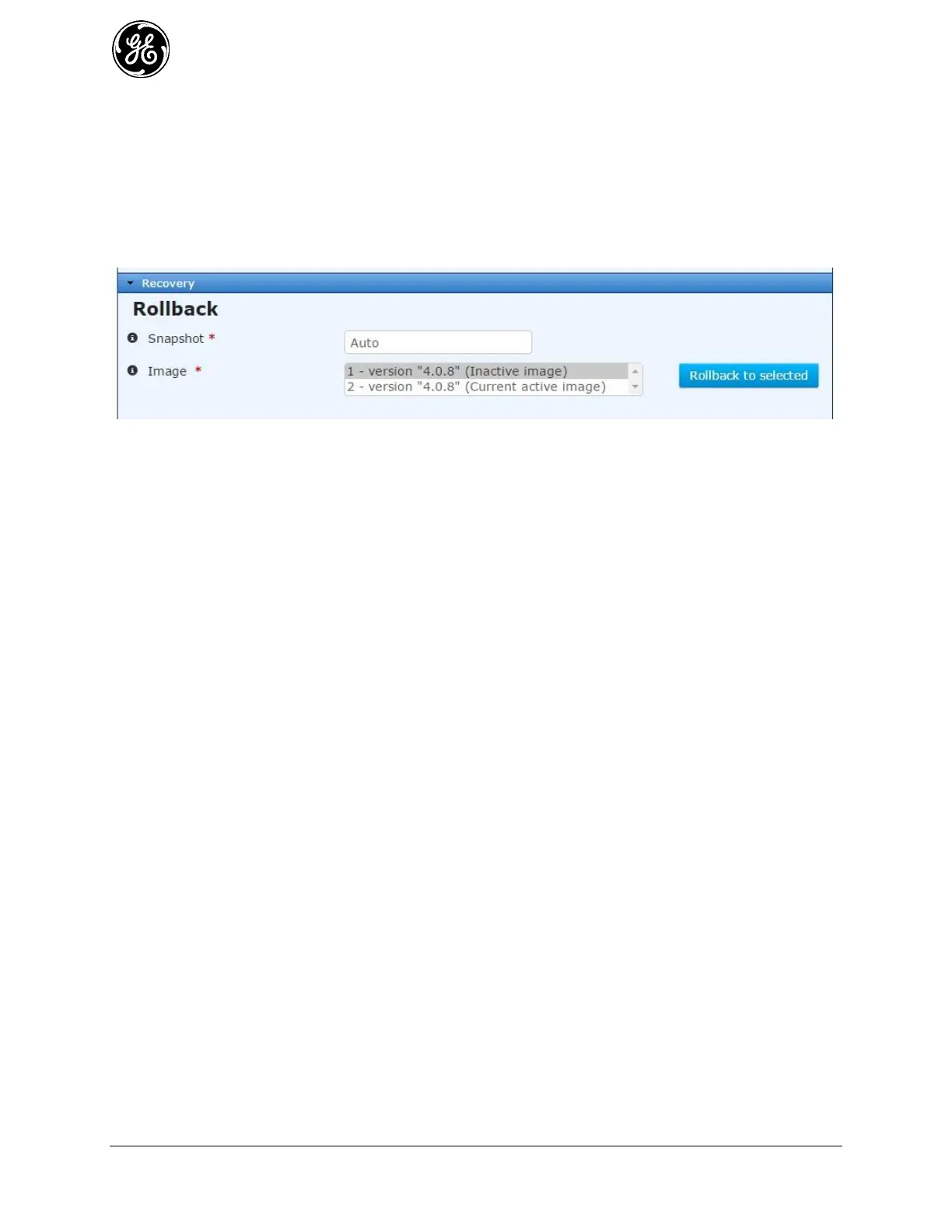156 MDS Orbit MCR/ECR Technical Manual MDS 05-6632A01, Rev. F
Configuration
Using the WebUI
Navigate to System->Troubleshooting and click the Actions tab.
Rollback to a snapshot
To rollback to one of the unit’s snapshots, first expand the Recovery menu.
Figure 3-78 Rollback menu
The Snapshot dropdown box lists all the snapshots available on the device. Select the desired snapshot,
and the image that you wish to reboot to.
Initiating a rollback operation immediately reboots the unit to the specified firmware image and restores
the unit’s configuration to the specified snapshot. This operation cannot be undone.
Managing user snapshots
The User Snapshots menu, found under the Rollback menu, allows you to create, delete, and set the
default user snapshot. You cannot delete or modify the unit’s Factory or Auto snapshots.
You may create up to two user snapshots. These snapshots contain the system’s current configuration
and can be rolled back to at any time. User snapshots do not restore passwords. You can also specify a
default user snapshot. The system may use the default user snapshot as a recovery point in the event that
the unit fails to boot properly.
