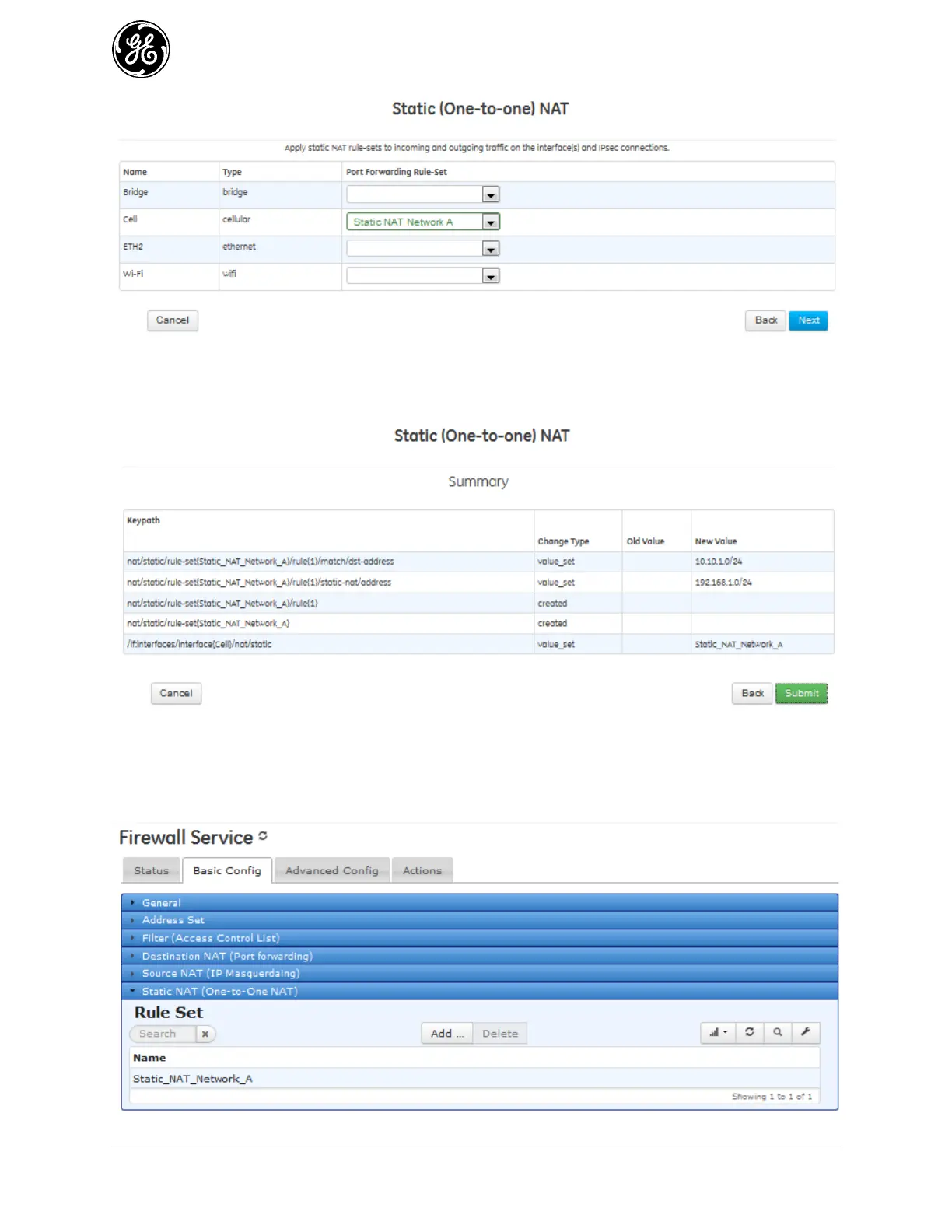244 MDS Orbit MCR/ECR Technical Manual MDS 05-6632A01, Rev. F
The Interface Selection menu allows you to apply a static NAT rule list to an interface or IPsec
connection on the MCR. Select the name of the static NAT rule list from the dropdown box to the right of
the interface or IPsec connection and click Next to continue.
A summary page appears that displays the items in the configuration’s data model that were changed, and
type of changes that occurred. To save and apply the changes, click Submit.
To view the list of destination NAT rule sets that exist on the device at any time, navigate to Firewall --->
Basic Config / Static NAT.
