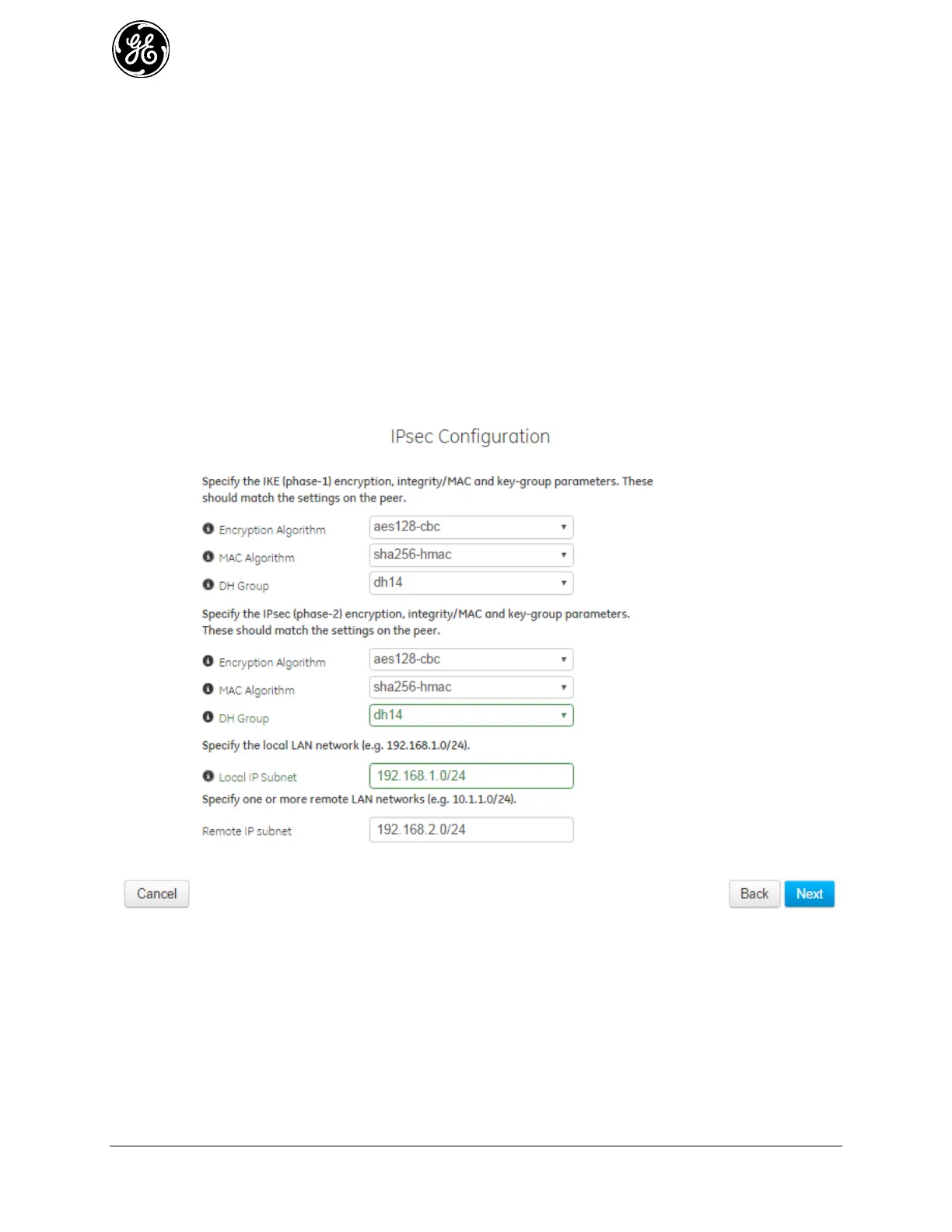254 MDS Orbit MCR/ECR Technical Manual MDS 05-6632A01, Rev. F
Cert ID – Select the client certificate to be used in authentication. This dropdown shows all client
certificates that have been installed on the Orbit. Certificates must be pre-installed prior to running
the VPN Setup Wizard.
Key ID – Select the private key to be used in authentication. This dropdown shows all private keys
that exist on the Orbit. Keys must be pre-installed prior to running the VPN Setup Wizard.
CA Cert ID – Select the Certificate Authority’s certificate to be used in authentication. This
dropdown shows all CA certificates that exist on the Orbit. Certificates must be pre-installed prior to
running the VPN Setup Wizard.
The following options are available only when the authentication method chosen is Pre-shared key.
Pre-shared Key – The pre-shared key itself.
Click Next to continue. The next screen requires configuration of IKE phase-1 and IPsec (phase-2)
ciphersuite (encryption algorithm, integrity (MAC) algorithm, DH group). Also, local IP subnet and
remote IP subnet needs to be configured.
Cipher suites used for phase-1 and phase-2 must match corresponding configuration on the peer.
Encryption algorithm – 3des, Aes 128 Cbc, Aes 192 Cbc, Aes 256 Cbc, Aes 128 Ctr, Aes 192 Ctr,
Aes 256 Ctr, Aes 128 Ccm 8, Aes 192 Ccm 8, Aes 256 Ccm8, Aes 128 Ccm 12, Aes 192 Ccm 12,
Aes 256 Ccm12, Aes 128 Ccm 16, Aes 192 Ccm 16, Aes 256 Ccm16, Aes 128 Gcm 8, Aes 192 Gcm
8, Aes 256 Gcm8, Aes 128 Gcm 12, Aes 192 Gcm 12, Aes 256 Gcm12, Aes 128 Gcm 16, Aes 192
Gcm 16, Aes 256 Gcm16.
