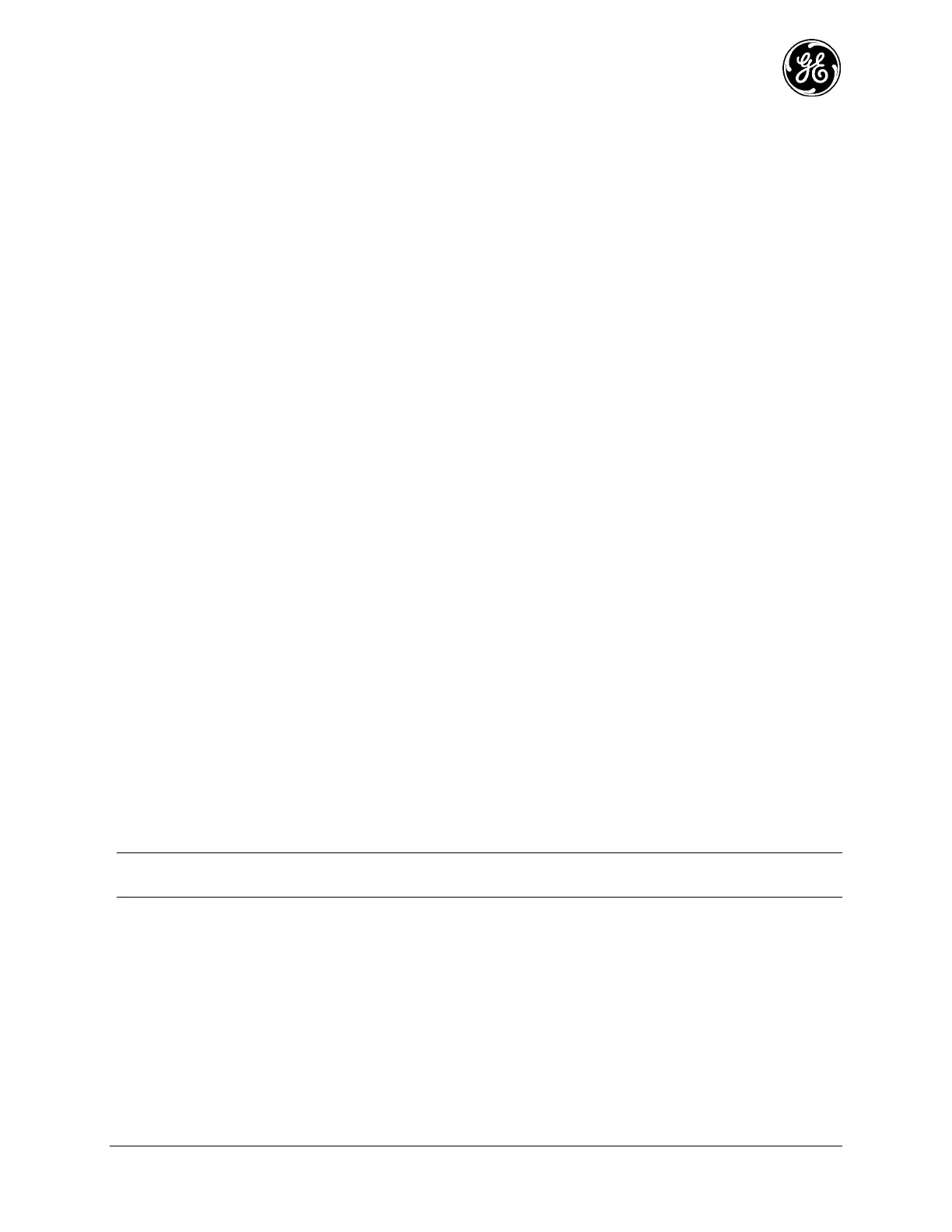MDS 05-6632A01, Rev. F MDS Orbit MCR/ECR Technical Manual 261
% set services firewall filter IN_UNTRUSTED rule 1 actions
% set services firewall filter IN_UNTRUSTED rule 1 actions action accept
% set services firewall filter IN_UNTRUSTED rule 2 match protocol udp
% set services firewall filter IN_UNTRUSTED rule 2 match src-port
% set services firewall filter IN_UNTRUSTED rule 2 match src-port services [ dns ]
% set services firewall filter IN_UNTRUSTED rule 10 match protocol udp
% set services firewall filter IN_UNTRUSTED rule 10 match dst-port services [ ike ntp ]
% set services firewall filter IN_UNTRUSTED rule 10 actions action accept
% set services firewall filter IN_UNTRUSTED rule 11 match protocol esp
% set services firewall filter IN_UNTRUSTED rule 11 actions action accept
% set services firewall filter IN_UNTRUSTED rule 12 match protocol all
% set services firewall filter IN_UNTRUSTED rule 12 actions action drop
2. Add following rules to OUT_UNTRUSTED filter that is applied to the Cell interface in the outgoing
direction:
% set services firewall address-set CELL-IP
% set services firewall filter OUT_UNTRUSTED rule 1 match src-address address-set CELL-IP
% set services firewall filter OUT_UNTRUSTED rule 1 match src-address add-interface-address
true
% set services firewall filter OUT_UNTRUSTED rule 1 actions action accept
% set services firewall filter OUT_UNTRUSTED rule 2 match protocol all
% set services firewall filter OUT_UNTRUSTED rule 2 actions action drop
3. Delete the source NAT/IP masquerading from Cell interface:
% delete interfaces interface Cell nat source MASQ
4. Commit the changes:
% commit
NOTE See section 3.8.20 Network Link failover/failback for GRE/IPsec VPN configuration examples.
See section 12.0 APPENDIX G for more VPN configuration examples like DMVPN etc.
Monitoring
Using the Web UI
To view the VPN status, navigate to Services->VPN-> Status.
