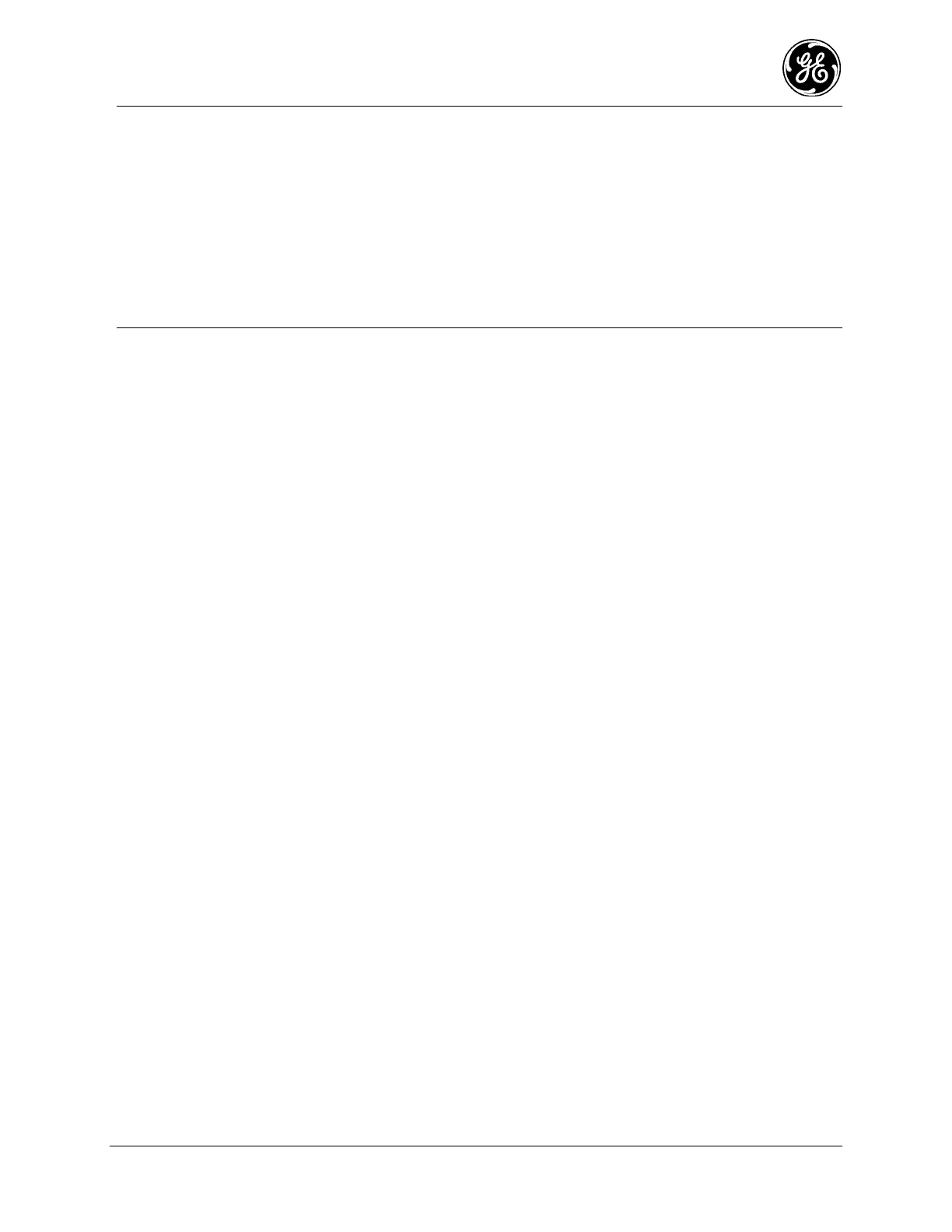MDS 05-6632A01, Rev. F MDS Orbit MCR/ECR Technical Manual 283
NOTE Remote Management operates on the following IP addresses and ports. Ensure that they are not
blocked by your firewall settings, or the service will not operate properly.
Firmware Reprogramming
Address 230.4.4.1 UDP Port 1044
Address Range 230.5.5.0 – 230.5.5.255 UDP Port 1044
UDP Port 40010
Web Proxy
TCP Port 4580
TCP Port 8080
The following options are present on the Basic Config menu.
General
Enabled – Enables the Remote Management Service. Enabled by DEFAULT.
Interfaces – Enter one or more network interfaces on which the Remote Management Service
should run. If a desired network interface is present in a bridge, you must enter the bridge’s
name in this field.
Shared Secret – A shared secret used to allow remote connections to or from the device. It
must be the same on both sides of the connection. For greater security, we recommend that
you change this password and do not use the default. DEFAULT rmadmin
Firmware
Enabled – Enables the unit to either push firmware to other Orbit devices on the network, or
receive firmware pushed by other devices. This feature must be enabled on both sending and
receiving devices. Enabled by DEFAULT.
Web Proxy Client
Enabled – Enables the unit to open a web UI session on a remote Orbit device. The remote
device must have the Web Proxy Server feature enabled. Enabled by DEFAULT.
Web Proxy Server
Allow Client Connection – Allows other Orbit devices on the network that have enabled the
Web Proxy Client to open a remote web UI session to this unit. Enabled by DEFAULT.
To initiate a remote web proxy or over the air reprogramming session, access the Actions menu at
Services->Remote Management->Actions.
