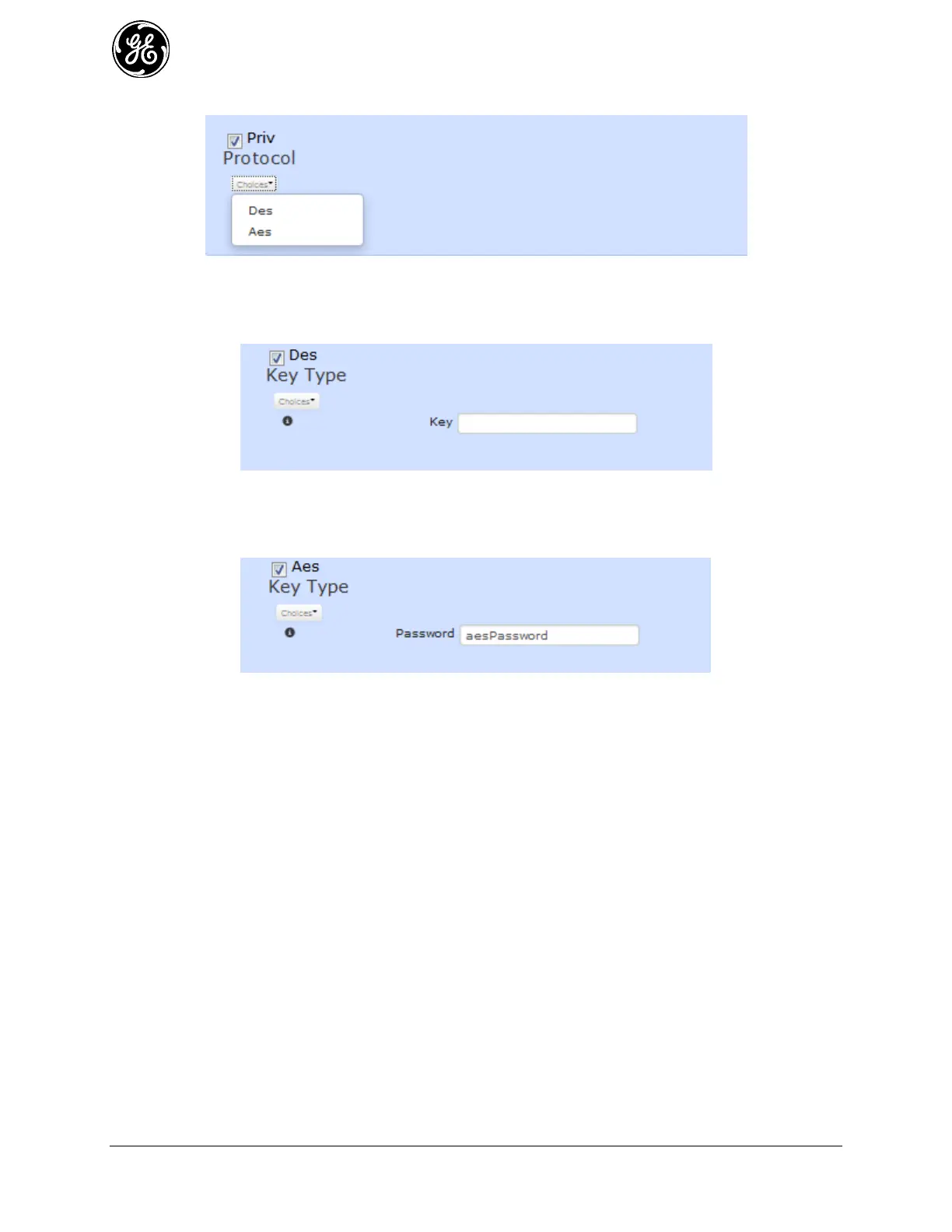310 MDS Orbit MCR/ECR Technical Manual MDS 05-6632A01, Rev. F
When the checkbox next to Priv is selected, the following will appear;
Choices (select from the pulldown)
- DES – Data Encryption Standard
- AES – Advanced Encryption Standard.
Des Key Type: Choices: (select from the choices pulldown)
- Password (DEFAULT) – Used to create a localized key.
- Key – 20-byte Authentication key
Aes Key Type: Choices: (select from the choices pulldown)
- Password (DEFAULT) – Used to create a localized key.
- Key – 20-byte Authentication key
Filling in the User1 information values can be accomplished via the CLI using the following
commands:
% set services snmp usm local user User1 auth sha password sha1Password
% set services snmp usm local user User1 priv aes password aesPassword
Create VACM group named “secure” and add “User1” to this group with security model “usm”. 3.
Also, ensure group “secure” has read and notify access to “internet” view under “usm” security
model and “auth-priv” security level. That is, the members of “secure” group can access internet
view only with authentication (auth) or encryption (priv).
