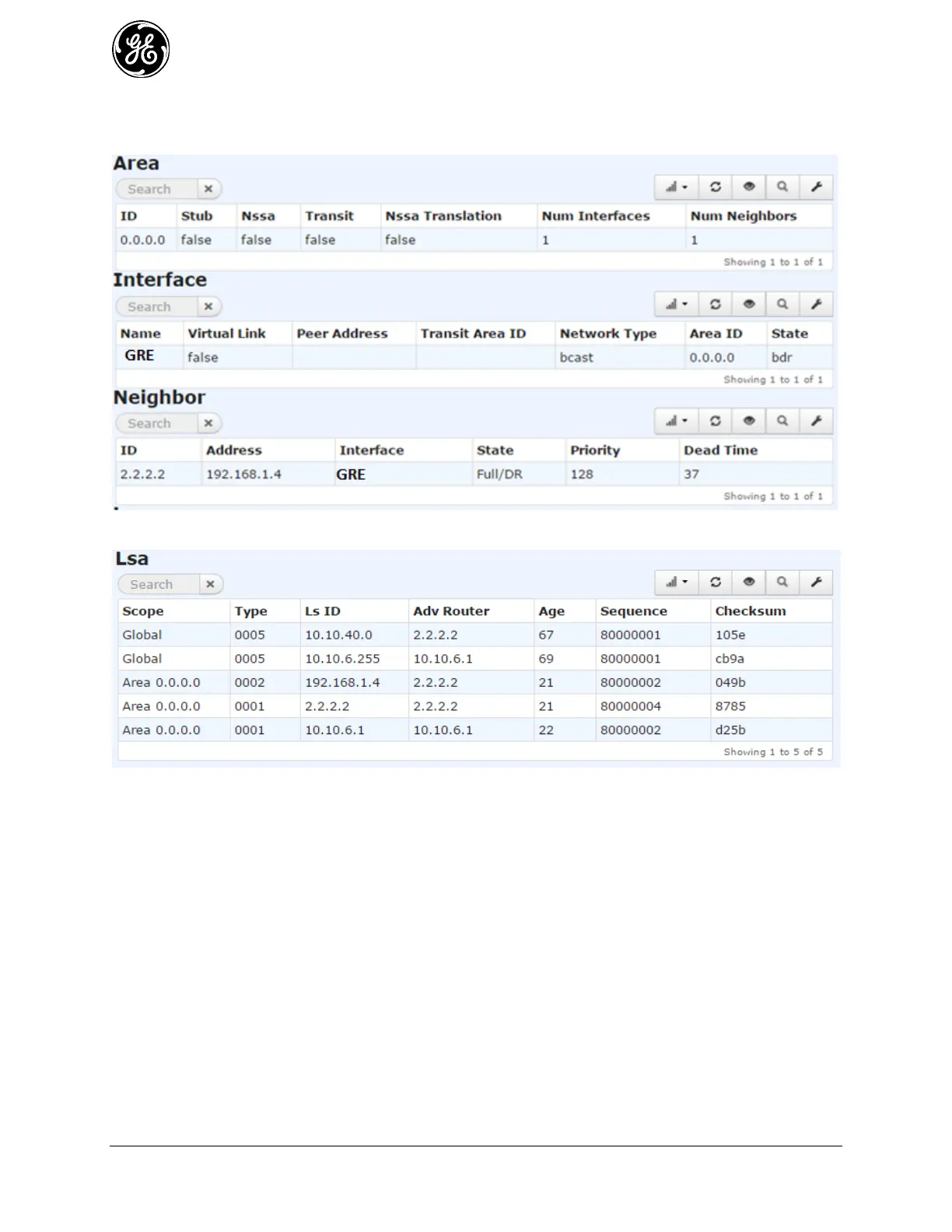350 MDS Orbit MCR/ECR Technical Manual MDS 05-6632A01, Rev. F
The ‘Area’ table displays status of OSPF areas. The ‘Interface’ table displays interface state. The
‘Neighbor’ table displays the routers with which the unit has exchanged OSPF ‘Hello’ messages and
those with with it has established adjacencies (i.e. exchanged routing database).
The ‘Lsa’ table displays all link state advertisements (LSAs) received by this router.
Using CLI
In operational mode, enter following commands:
> show routing-state routes
OUTGOING
DEST PREFIX NEXT HOP INTERFACE SOURCE
---------------------------------------------------------------------------------------------------------
0.0.0.0/0 172.18.175.129 Cell kernel
10.10.6.0/24 - Bridge kernel
10.10.40.0/24 - GRE dynamic
172.18.175.128/28 - Cell kernel
> show routing-state ospf
routing-state ospf routing-instance MAIN_OSPF
routing-state ospf state up
routing-state ospf preference 150
routing-state ospf import-filter ACCEPT
routing-state ospf export-filter LOCAL_LAN
