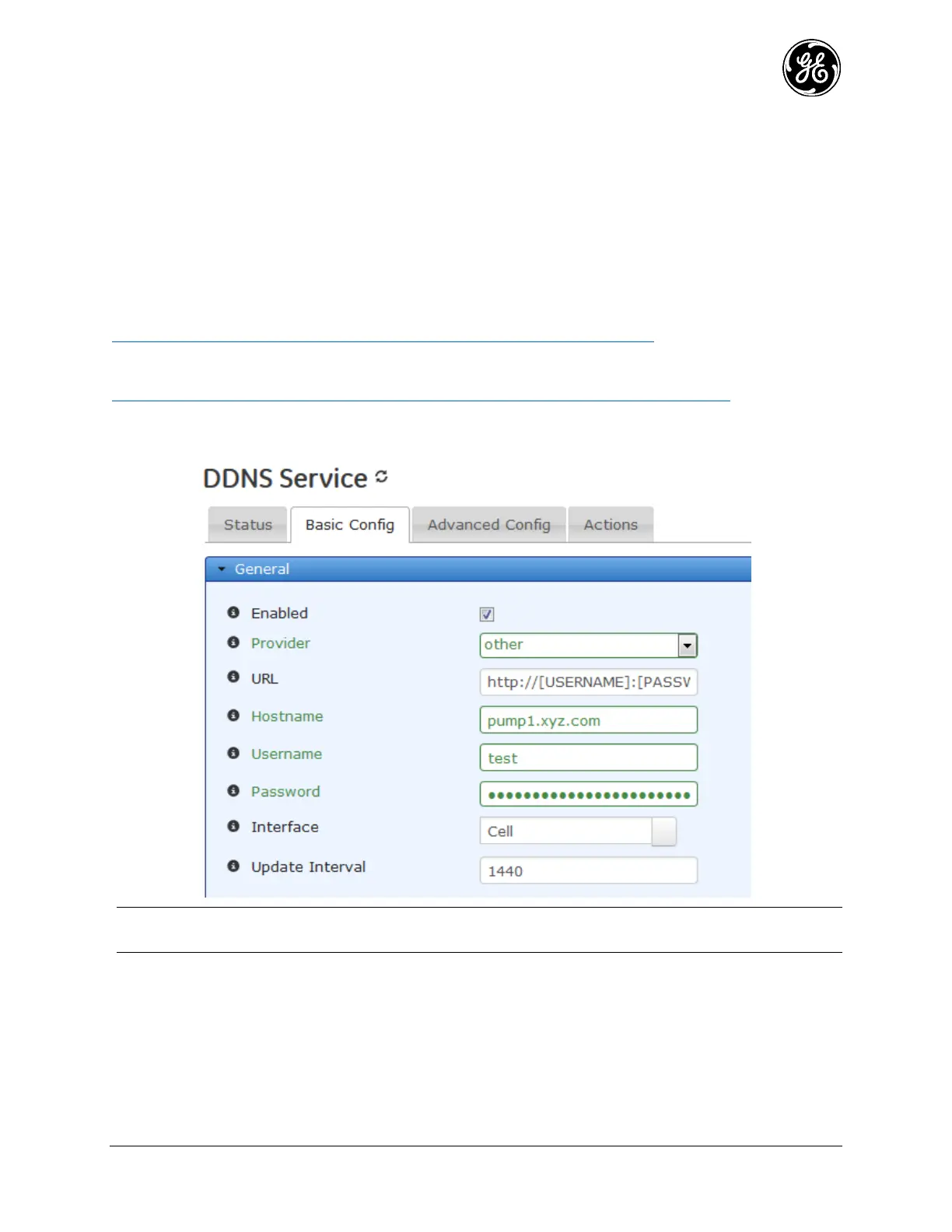MDS 05-6632A01, Rev. F MDS Orbit MCR/ECR Technical Manual 359
For DDNS service providers other than ‘dyn.com’ and ‘no-ip.com’, the user can choose ‘Other’ as the
DDNS service provider and enter the URL to which DDNS updates should be posted. Each DDNS
service provider has different URL format but with following common fields:
- Username
- Password
- Hostname
- IP address
For example, if service provider XYZ has following format for posting update for
hostname=pump1.xyz.com with IP address 1.1.1.1 and with username=test and password=test123:
http://test:test123@xyz.com/update?hostname=pump1.xyz.com&myip=1.1.1.1
Then, user should enter following in the URL field:
http://[USERNAME]:[PASSWORD]@xyz.com/update?hostname=[HOSTNAME]&myip=[IP]
The username, password, hostname fields will be replaced with those configured when posting the DDNS
update along with dynamic IP address of the configured interface.
NOTE In firmware versions prior to 4.x.x, the user might need to click the refresh symbol next to
‘DDNS service’ to make the URL field show up after Provider = ‘Other’ is selected.
To apply configuration, click Save.
Using CLI
% set services ddns enabled true
% set services ddns provider dyn.com
% set services ddns hostname pump1.dyndns.org
% set services ddns username test
% set services ddns password test123
% set services ddns interface Cell
