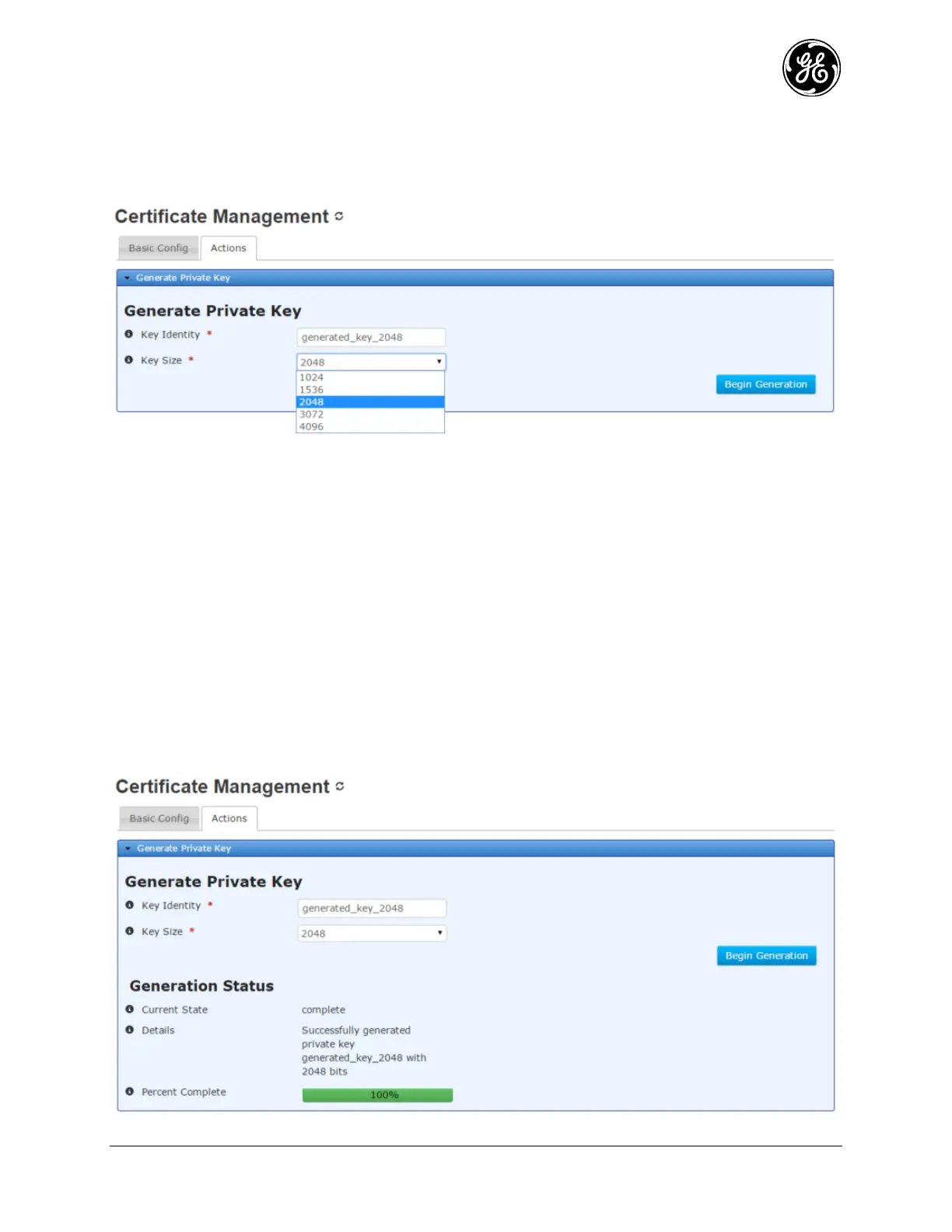MDS 05-6632A01, Rev. F MDS Orbit MCR/ECR Technical Manual 365
Configuring - Generation
To start generating a new private key, navigate to System / Certificate Management ---> Actions /
Generate Private Key. Click on the Begin Generation button once the key identity and key size (in bits)
is configured.
Figure 3-230. Generate Private Key
The device requires two parameters when generating a new private key.
Key Identity - The ID to ssign to the key once it is generated
Key Size - The number of bits in the key. Allowed sizes include 1024, 1536, 2048, 3072, and
4096
The following example shows how to have the device generate a private key of length 2048 bits with the
identity generated_key_2048:
> request pki private_keys generate key-identity generated_key_2048 key-size 2048
Monitoring - Generation
Once the generation is begun, the process may be cancelled by clicking the Cancel Generation button.
The current status of the generation process is displayed on the web page. Note that the web page does not
display the current status if the device has not been instructed to generate a private key (in other words, if
the state is “inactive”).
