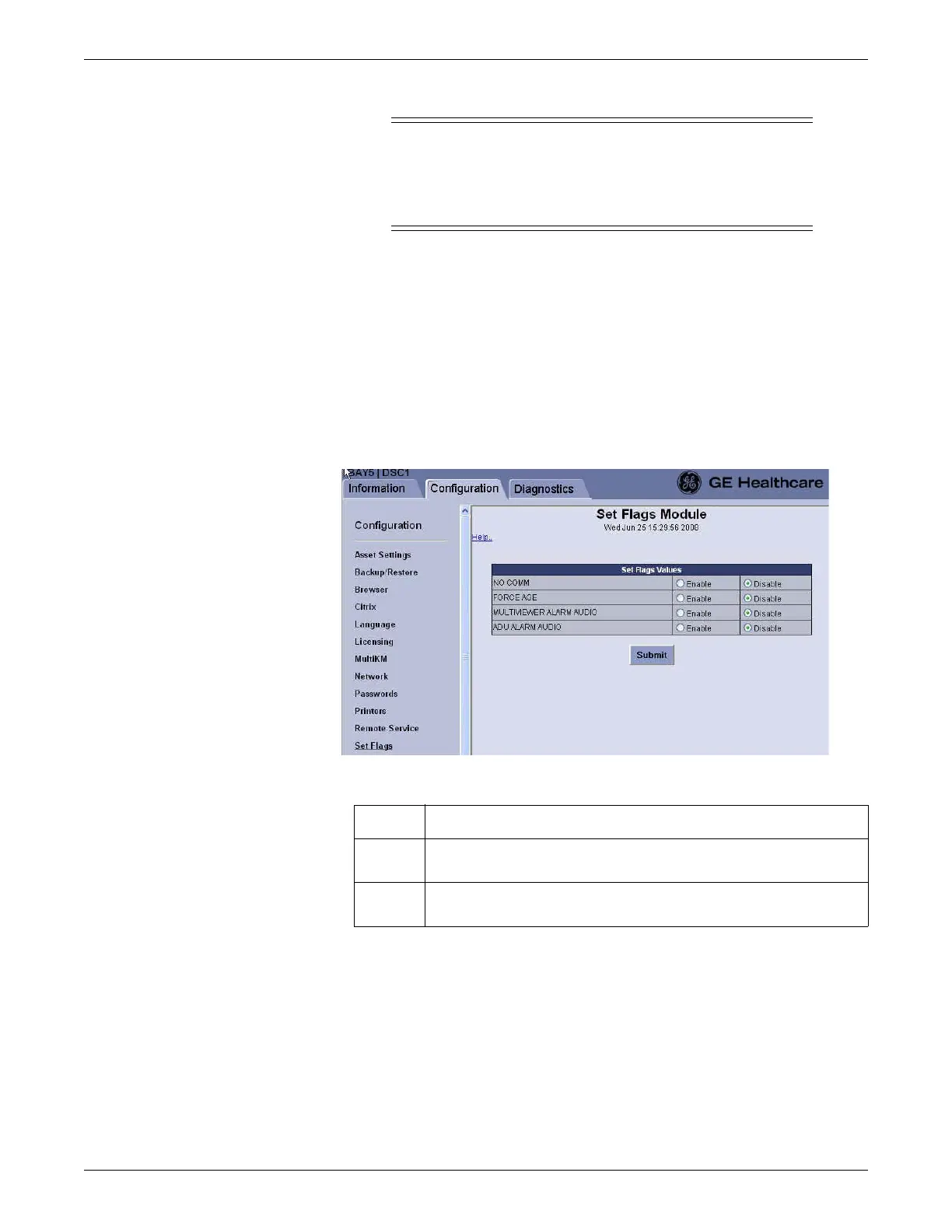Configuration
2026419-033E CIC Pro™ 6-25
CAUTION
OUT-OF-UNIT ALARMS — If the CIC Pro center is configured to
alarm for out-of-unit alarms, any patient displayed on that out-of-
unit CIC Pro center, and is alarming, can have their alarms silenced
from the out-of-unit CIC Pro center.
Complete the following procedure to configure the Multiviewer Alarm Audio setting
on the CIC Pro center:
1. If you have not already logged onto Webmin, Log on to the Webmin service
interface on page 4-7.
2. Click Configuration > Set Flags.
NOTE
The Set Flags Module screen shows the current set flags settings, which can
be modified.
3. Change the settings in the MULTIVIEWER ALARM AUDIO field as required:
4. Click Submit.
5. Restart the application. See Perform safe restart of the CIC Pro center on page 8-
30.
6. Verify the new settings prior to monitoring patients.
Option Description
Enable Enables audible alarms for any out-of-unit patient displayed in a multi-patient
viewer window at the CIC Pro center.
Disable Disables audible alarms for any out-of-unit patient displayed in a multi-patient
viewer window at the CIC Pro center.
