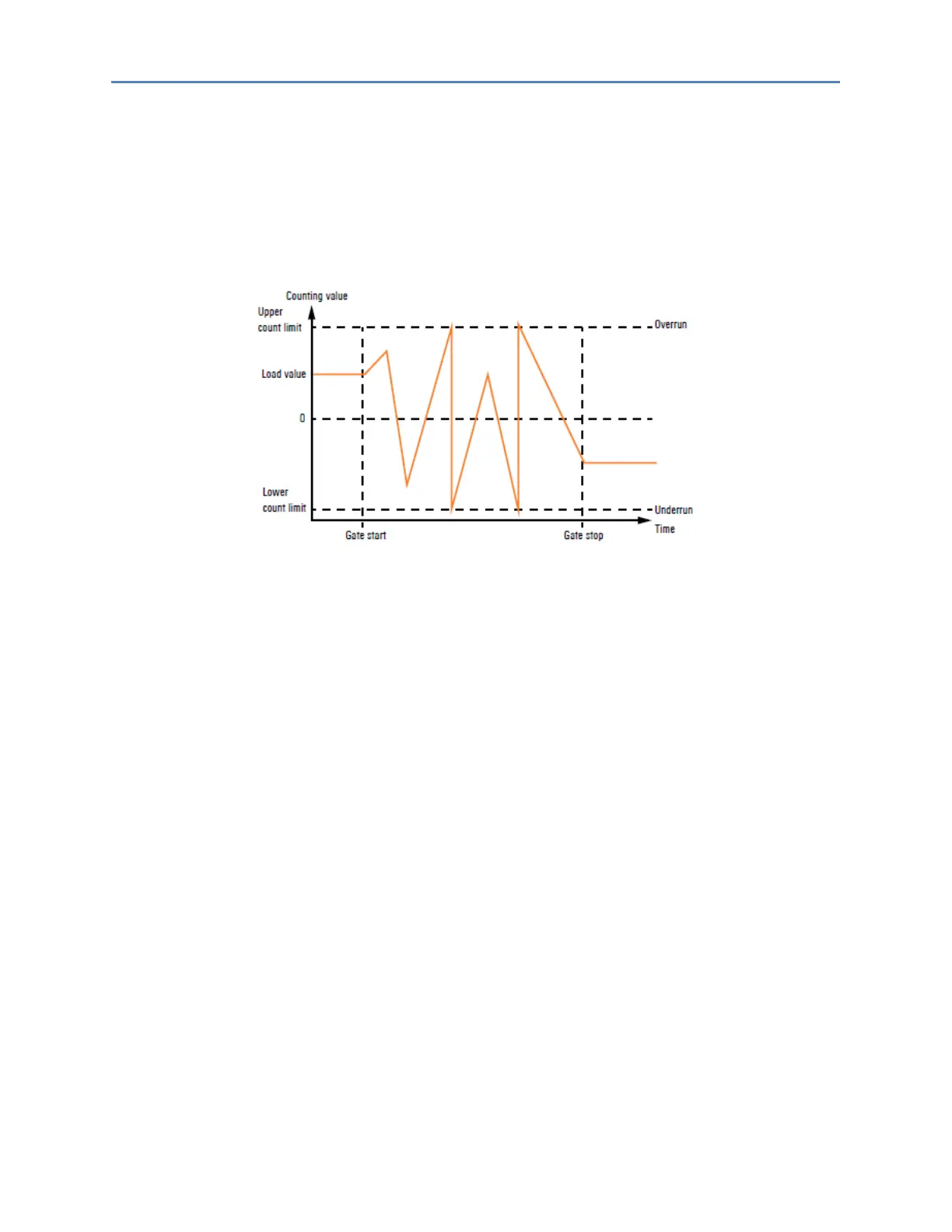GFK-2958E RSTi-EP User Manual 169
The software gate is activated using a 0-1 edge at the bit Set SW gate in the control word and
deactivated with a 0-1 edge at the bit Reset SW gate in the control word (refter to the table Process
Data Outputs).
Counting Behavior: Cancel/Interrupt Counting
You can parameterize the counting behavior after a new gate start: Using Interrupt counting, the
counter continues from the last counting value. Using Cancel counting, counting starts again from
the load value.
Endless Counting
Continous Counting
• Counting starts at the load value, the entire counting range is used.
• If the upper count limit is reached during up-counting, an additional counting pulse in the
positive direction leads to a jump to the lower count limit. Counting continues from there.
• If the lower count limit is reached during down-counting, an additional counting pulse in the
negative direction leads to a jump to the upper count limit. Counting continues from there.
• Upon exceeding the upper or lower counting limit, the status bit Overflow performed or
Underflow performed is set and a process alarm is triggered if it is parameterized. The status
bits remain set until they are reset with the bit “Reset status bits” in the control word.
