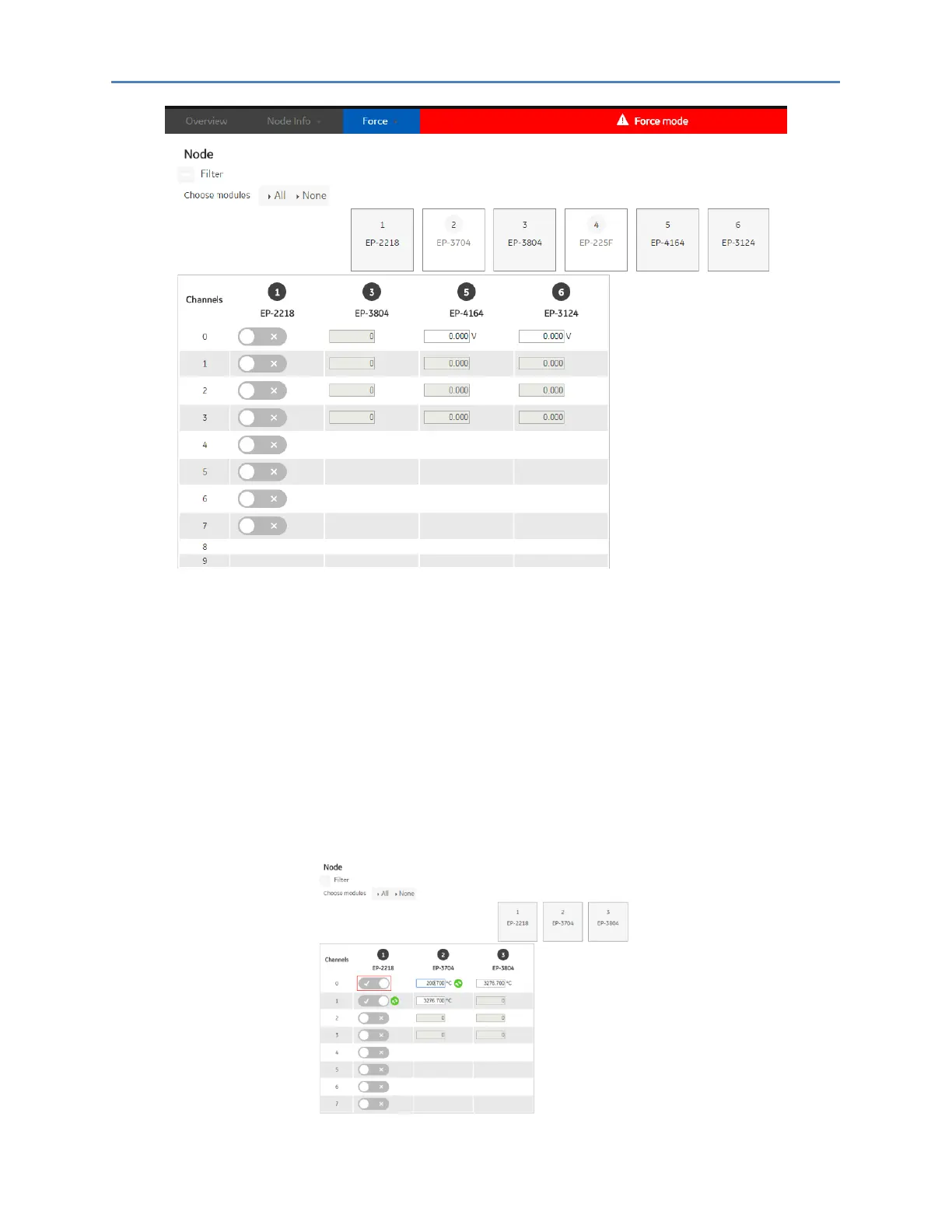GFK-2958E RSTi-EP User Manual 375
➢ To display or hide modules: From the filter bar, click on the module you would like to display
or hide.
9.9.3 Resetting Filters
➢ To display all modules again: Click Display all.
➢ To hide all modules: Click Hide all.
9.9.4 Manually Switching Outputs (Forcing)
➢ To switch a channel: Click on the corresponding module in the Node display.
