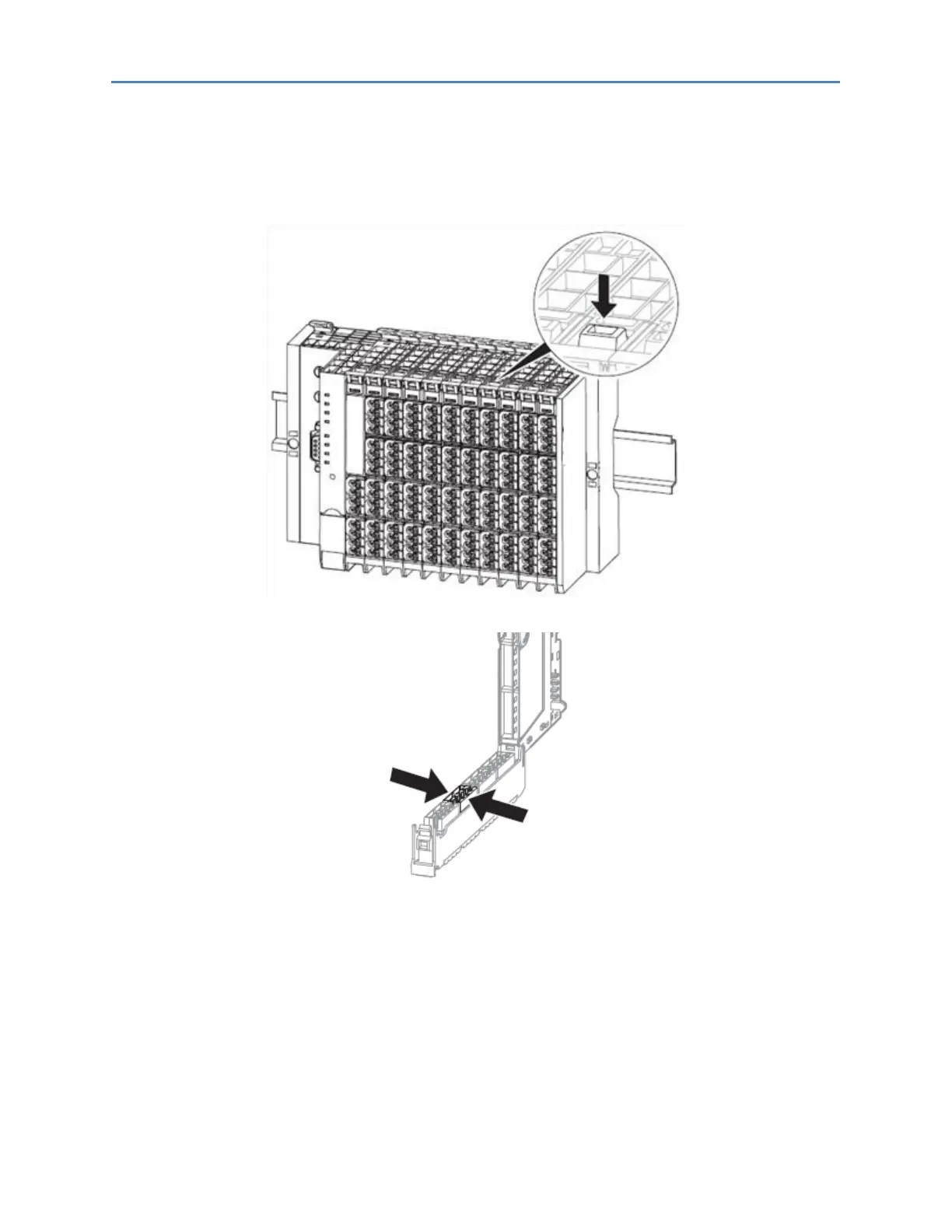GFK-2958E RSTi-EP User Manual 392
➢ To remove/replace connectors
1. Open the connector frame and flip the plug-in unit open so far that you can reach the
connector.
2. Press both sides of the connector together so that it can be slid off the frame.
3. Remove the connector by pulling it off.
4. Insert the new connector in the frame so that it audibly clicks into place.
5. Swivel the plug-in unit upwards until the connector frame clicks into place.
