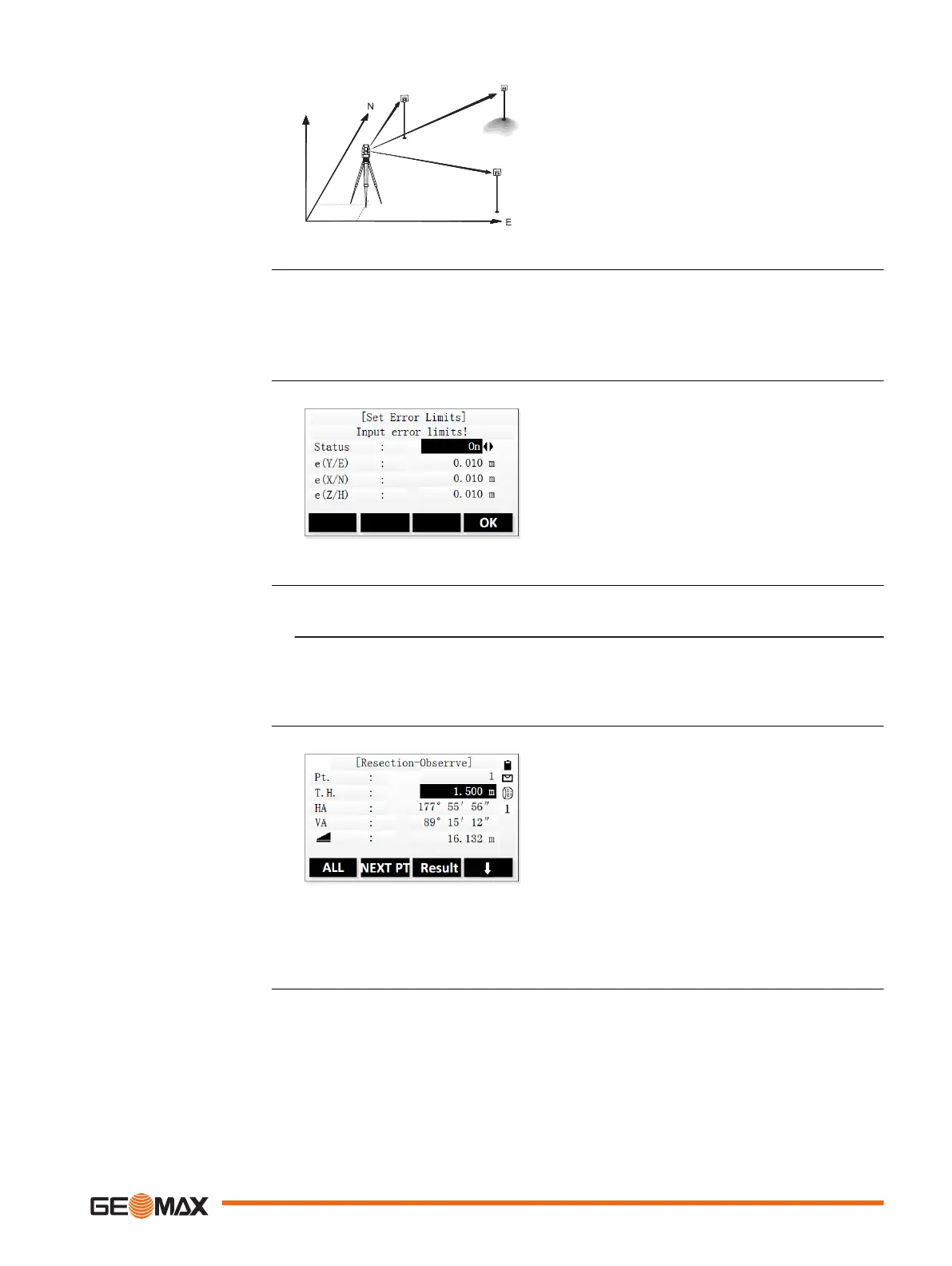1. Select Program (2) from the Main Menu.
2. Select Resection (3) from the Program menu.
3. Complete application pre-settings.
Set Job: refer to "8.3 Selecting the Job".
Set Error Limits: refer to "Set error limits".
4. Select Start to open the application.
Status To activate or deactivate the error limits,
press the LEFT/RIGHT keys.
OK To save settings and return to pre-settings
screen.
1. Enter the name of the station and the height of the instrument in the Resection-
Station screen and press OK.
2. Set the first target point in the ResectionTarget PT screen.
•
To select a point from the memory, press Find or List.
•
To enter the point coordinates manually, press F4 and Coord..
Enter the reflector height.
NEXT PT To set another target point.
Result Displayed once the minimum number of
measured target points is reached. Press
to calculate the station position.
Next step
To calculate and display the station position data, press Result.
Access
Set error limits
Enter data for station and
target point
Measure target points
Application 57
