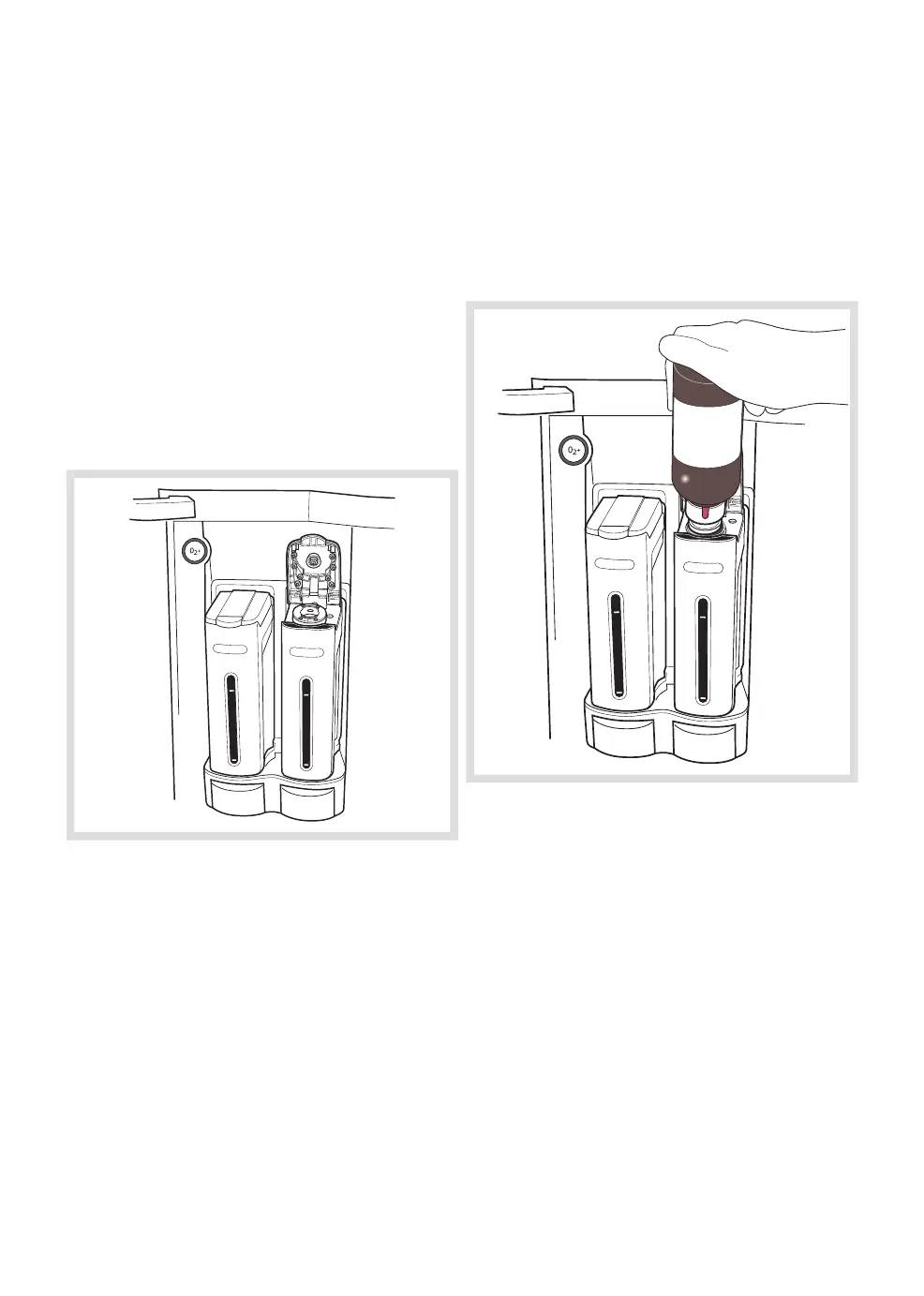Re-filling while connected
There is no need to turn off the vaporizer.
Perform the following:
1. Lift the vaporizer lid. The vaporizer is
depressurized and agent delivery is shut
off. The LED above the vaporizer turns
yellow. The Agent concentration touch
pad is grayed out and cannot be selected
when the lid is open. A system message
is displayed in the system message area
until the lid is closed.
2. Position the adapter onto the vaporizer.
Again, the specific adapter will only match
the correct vaporizer. Press the bottle
downwards so that the agent liquid flows
into the vaporizer. The liquid level can be
monitored by looking at the monitor tube.
3. Remove the bottle, close the vaporizer lid.
The LED above the vaporizer turns green
and agent delivery resumes with the same
concentration used prior to the refilling
procedure.
Press down the outer ring on the Desflurane
vaporizer connector to release the adapter.
FLOW-i 4.2, User's Manual
139
| Breathing system |
6 |