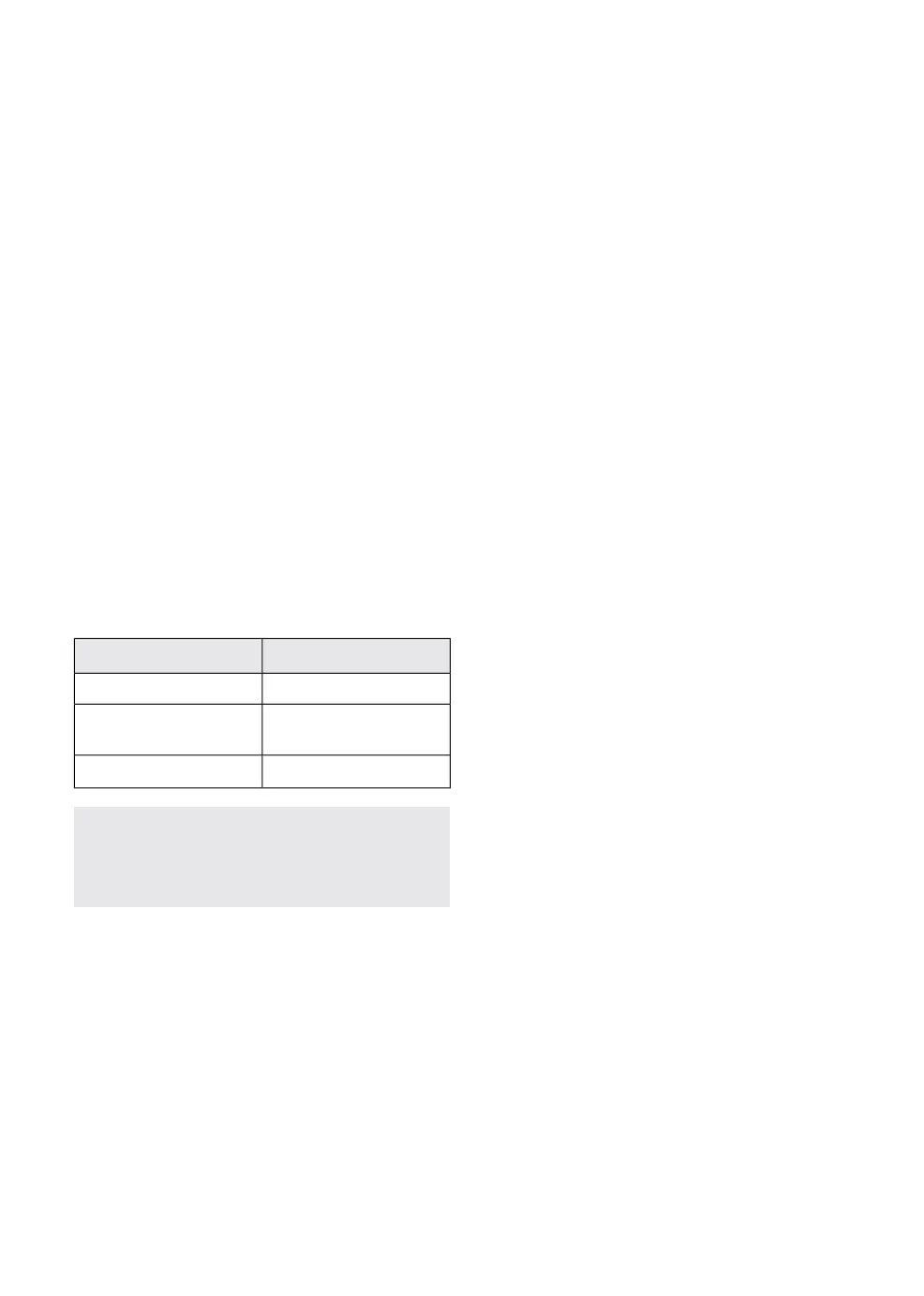6.14.3 Re-filling a vaporizer
The liquid level can be seen in the monitor
tube on the front of the vaporizer, or in the
Select vaporizer window.
An alarm message will be displayed when the
liquid level of the vaporizer is low.
A vaporizer can be re-filled while connected
to the system as well as when it is
disconnected from the system.
The vaporizer agent level shall never be below
the min level, or exceed the max level. The
min and max levels are indicated by markings
located on the vaporizer monitor tube.
To ensure that the correct agent is used when
refilling the vaporizers, agent specific filling
adapters are used. These are as follows:
AdapterAgent
MAQUET filling adapterIsoflurane
MAQUET filling adapter
Quik-fil
®
Sevoflurane
SAFE-FIL
TM3
Desflurane
CAUTION: Agent-specific filling cannot be
assured when bottles without collars are
used.
Filling adapters are either fastened onto the
opening of the bottle by the manufacturer
(SAFE-FIL
TM
, Quik-fil®), or are attached onto
the bottle by the user before refilling (MAQUET
filling adapter). Adapters will only fit
designated vaporizers due to the keying of the
filling adapter.
The sevoflurane vaporizer is approved for the
following brands:
• AbbVie Sevorane
®
• Sevoflurane Baxter
• Sevoflurane Piramal
Do not use worn or damaged filling adapters.
3. Baxter International Inc.
138
FLOW-i 4.2, User's Manual
| 6
| Breathing system |
