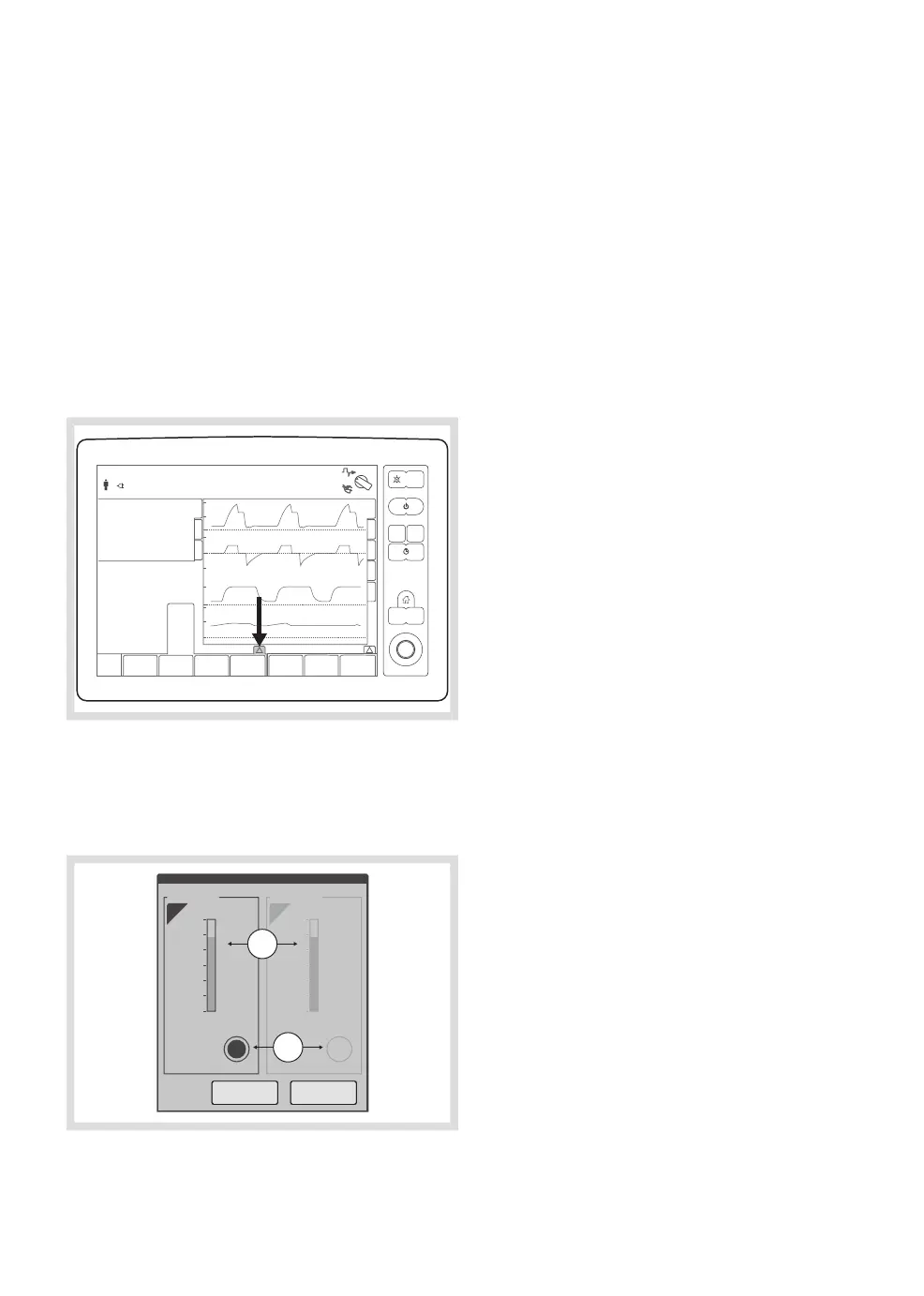6.14.2 Selecting active vaporizer
Selecting an active vaporizer is necessary if:
• The vaporizer is connected into the
non-selected slot.
• There is a need to change the active
vaporizer when there are two vaporizers
connected to the system.
1. Press the vaporizer touch button on the
screen.
312
01-01 13 00
2. The Select vaporizer window appears. It
displays the connected vaporizer´s current
liquid level (1) and vaporizer type (2).
1
2
3. To select a vaporizer, press the required
vaporizer type and confirm by pressing
Accept. This activates the vaporizer. The
agent name is shown on the Vaporizer
setting touch pad.
When a second vaporizer is activated, the
other vaporizer is automatically de-activated;
the agent concentration is set to OFF, the
vaporizer is depressurized, flushed and
unlocked.
It is possible to manually set the agent
concentration to OFF, and the vaporizer to
standby, using the Agent concentration touch
pad, see page 141 for details.
FLOW-i 4.2, User's Manual
137
| Breathing system |
6 |
