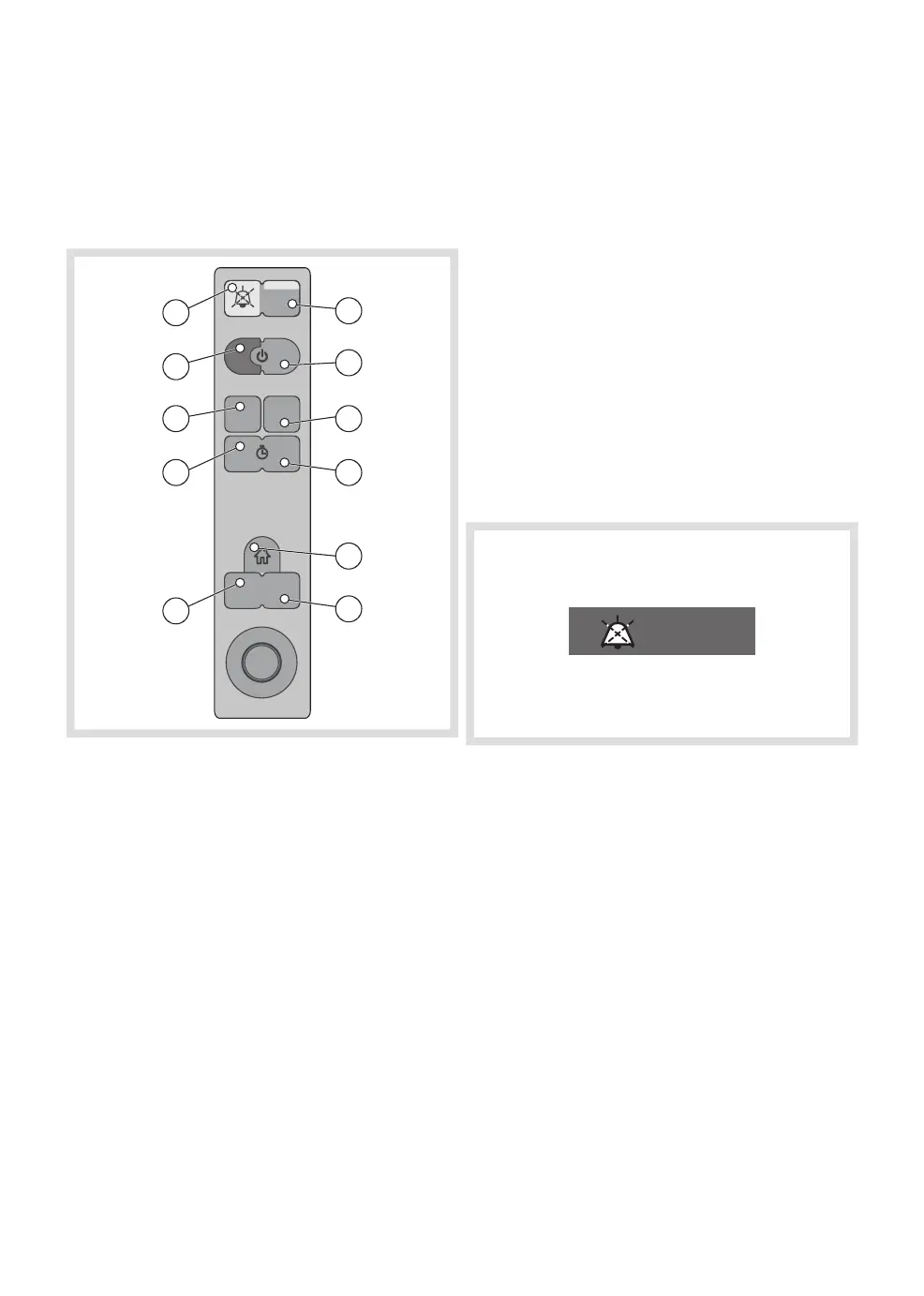8.1 Overview
The membrane buttons are used to quickly
access information in the system and/or action
certain specific functions.
1
3
5
7
10
2
4
6
8
11
9
1. Audio pause
2. Alarm profile
3. Start case
4. End case
5. Save screen
6. Trends
7. Start/Stop timer
8. Reset timer
9. Home
10. Screen layout
11. Menu
Refer to the following sections for full details
on each membrane button.
8.2 Audio pause
The Audio pause membrane button has the
following applications:
• Mutes active alarm sound signals for two
minutes
• Pre-mutes alarms activated within a two
minute period.
• Mutes some alarms until the alarm condition
resolves. This action must be confirmed via
a dialog window.
When pressed, a timer counting down from
two minutes is displayed in the 'Audio pause
and Countdown timer' area.
2:00
For a detailed description, see Chapter 10,
page .
156
FLOW-i 4.2, User's Manual
| 8
| Membrane buttons |
