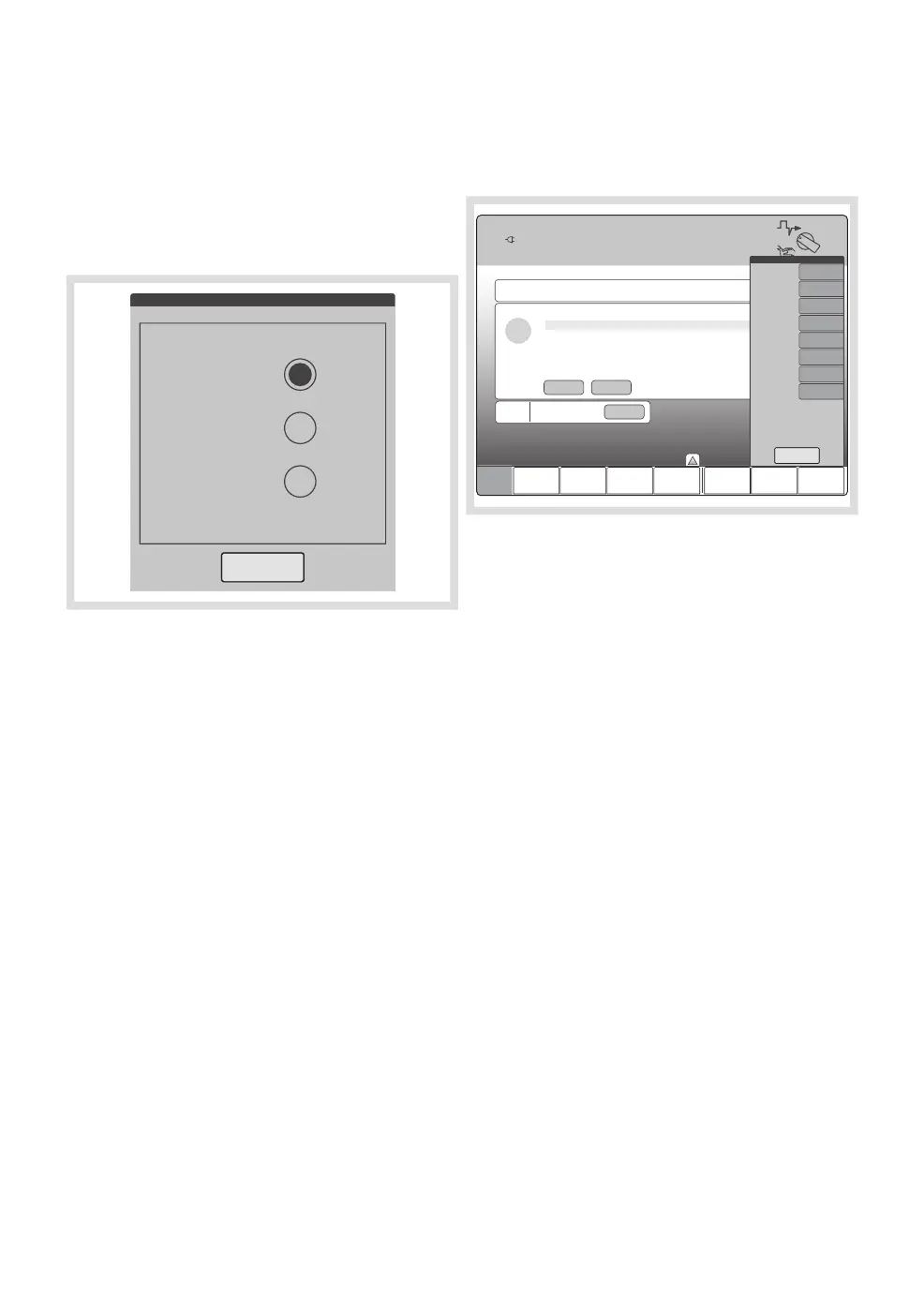8.9.2 Screen brightness
The backlight on the control panel can be
adjusted, depending on the surrounding
lighting, to provide the optimal screen
readability.
100 %
75 %
50 %
Press to adjust the brightness of the screen
between 50% and 100%.
8.10 Menu
Displays the main menu.
01-01 13 00
The menu gives access to the following
functions:
• Patient settings
• Insp./Exp. hold
• System checkout
• System info
• Logs
• Save & delete data
• Panel lock
• Service & Settings
164
FLOW-i 4.2, User's Manual
| 8
| Membrane buttons |
