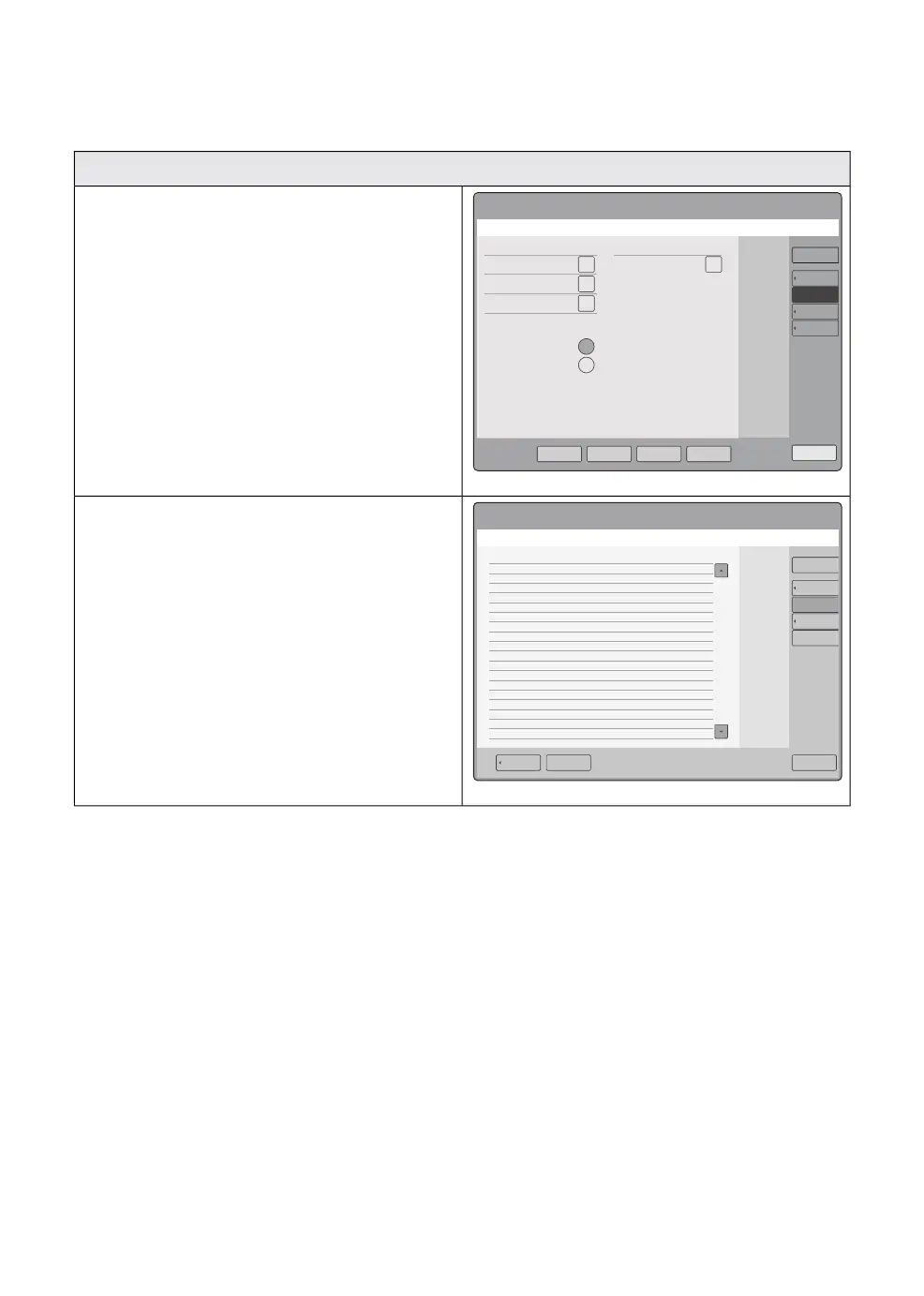Logs
Service and settings - Logs
01-01 13 00
• Different logs can be viewed or saved to a USB
memory device using the touch pad options at
the bottom of the screen.
• Logs can be individually selected by checking
the grey box to the right of each log option.
Pressing the Select all touch pad will select all
logs.
• The latest log is automatically displayed or
stored unless a specific time is specified by
means of the Time selection touch pad.
01-01 13 00
The following logs can be accessed from the logs
window:
• Alarms (shown to the right)
• Ventilation settings
• Events
• Configuration (service log)
FLOW-i 4.2, User's Manual
173
| Membrane buttons |
8 |
