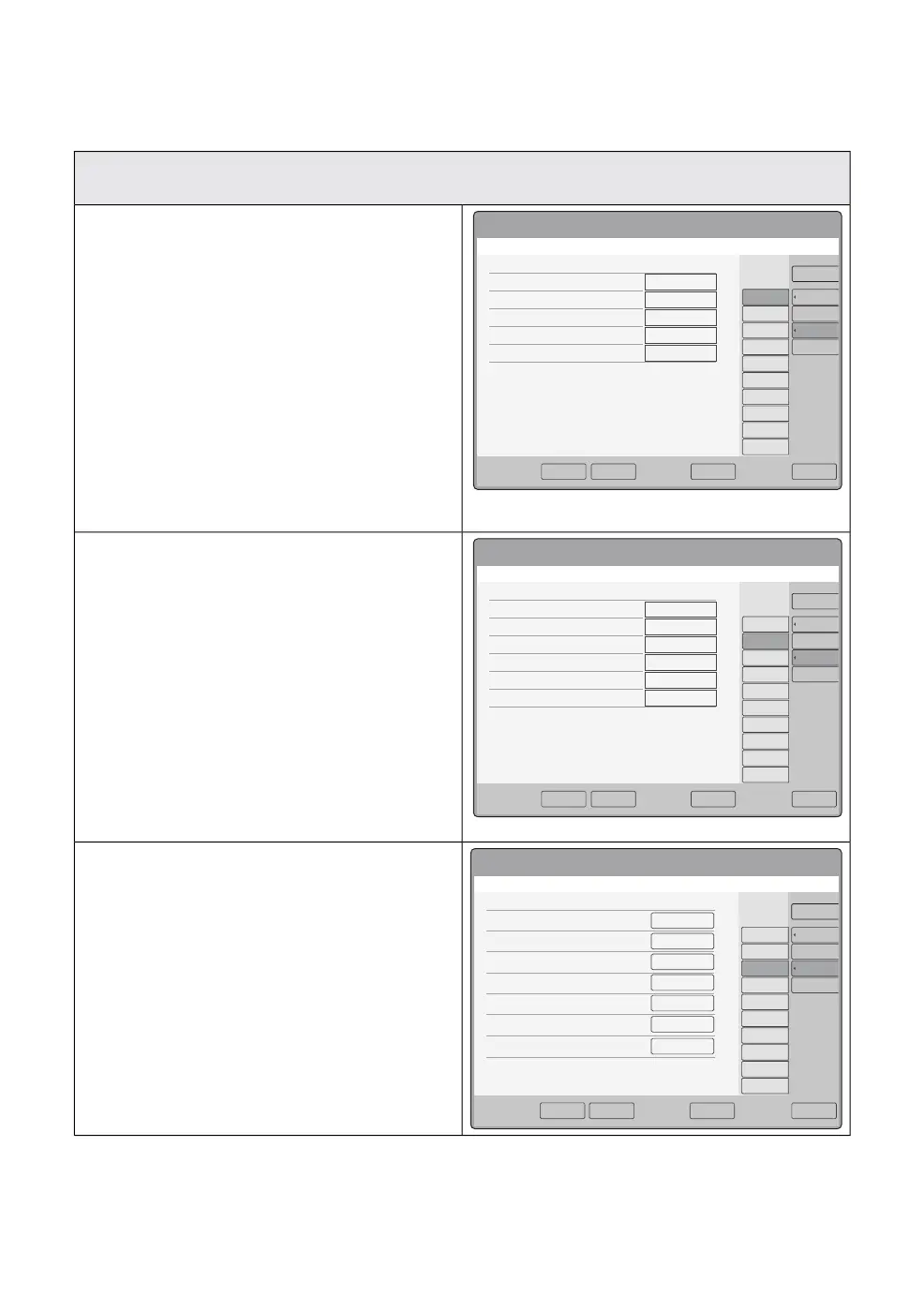Startup configuration
Service and settings - Configuration
01-01 13 00
General
(Read only)
Used to specify the date and time format, type of
decimal separator, language and location used to
specify the medical gas color code.
(User configurable)
Used to specify when to initiate remote services.
The following options exist:
3.1. Always after SCOManually from
Standby 4. Always after End
case2. Prompted after SCO
01-01 13 00
Units
Used to specify the units to be used for displayed
values.
01-01 13 00
Screen layout
Used to configure the layout of optional information
presented on the control panel. The following
tabs/information can be toggled ON and OFF:
1. Loops
2. Gas mix rotameter
3. Numerical gas pressure
4. Graphical gas pressure
5. Short trends
6. Volume reflector indicator (VRI)
7. Predicted body weight (PBW)
174
FLOW-i 4.2, User's Manual
| 8
| Membrane buttons |
