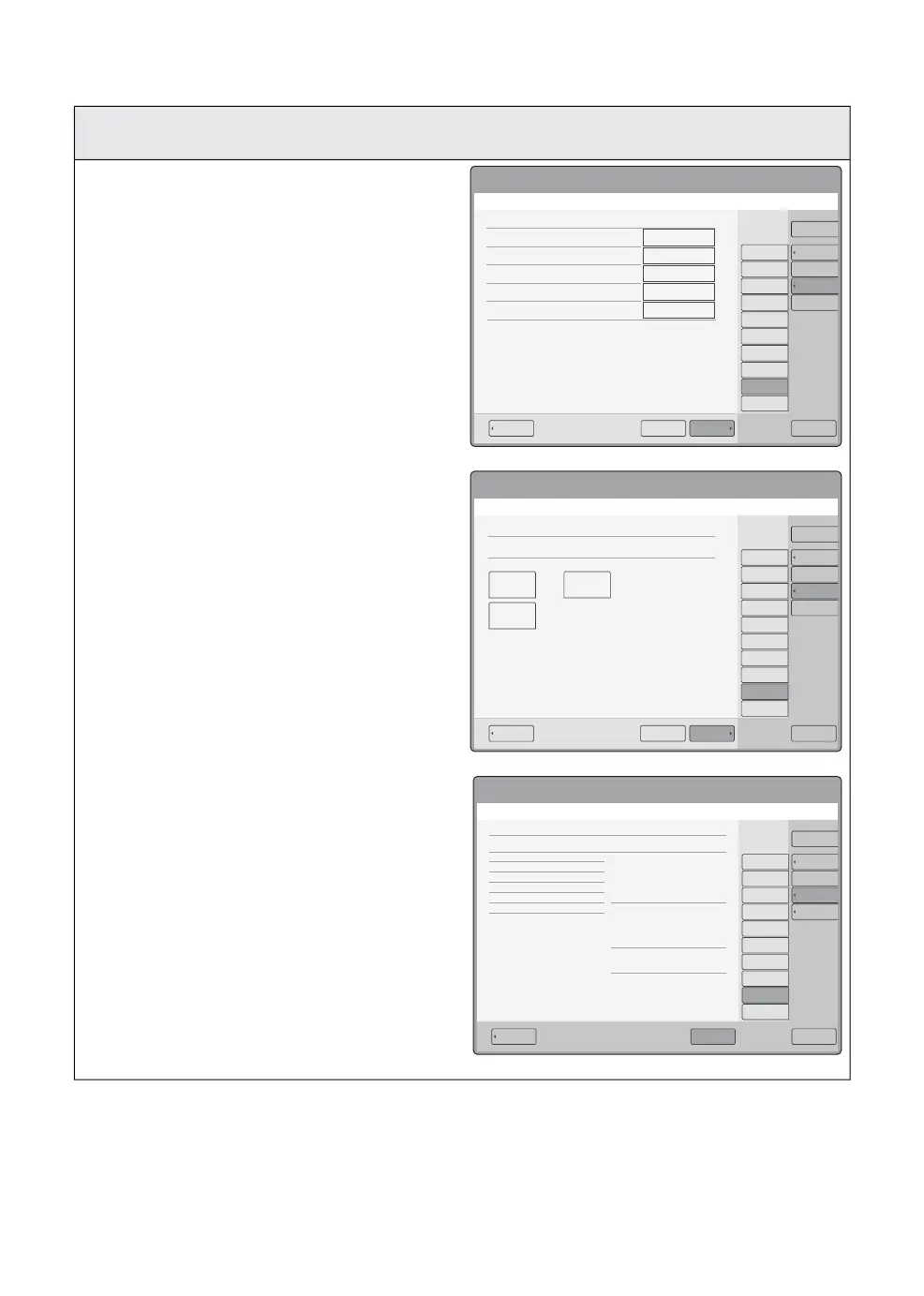Service and settings - Configuration
01-01 13 00
4. Select startup conditions for gas and gas
delivery. The following can be activated or
preset:
• Active vaporizer slot at startup
• N
2
O delivery
• Active N
2
O and Air cylinders during SCO
• O
2
Guard
N
2
O and Air backup cylinder checks can each be
individually disabled for the system checkout
procedure. Continue by pressing Next.
01-01 13 00
5. Select fresh gas delivery startup values:
• O
2
concentration
• Gas mix
• Fresh gas flow
Continue by pressing Next.
01-01 13 00
6. The two last windows summarizes options and
parameter settings made during the Startup
configuration. Press Accept to confirm the new
configuration or press Previous to go back and
modify. Configuration setups can also be
stored to, or copied from, a USB memory by
means of the Save all to USB memory device
and Copy from USB memory touch pads.
If the Startup configuration is modified, the system
must be restarted for the changes to take effect.
Any changes from the default parameter settings
are only applicable to the currently selected
ventilation mode and patient category.
FLOW-i 4.2, User's Manual
179
| Membrane buttons |
8 |