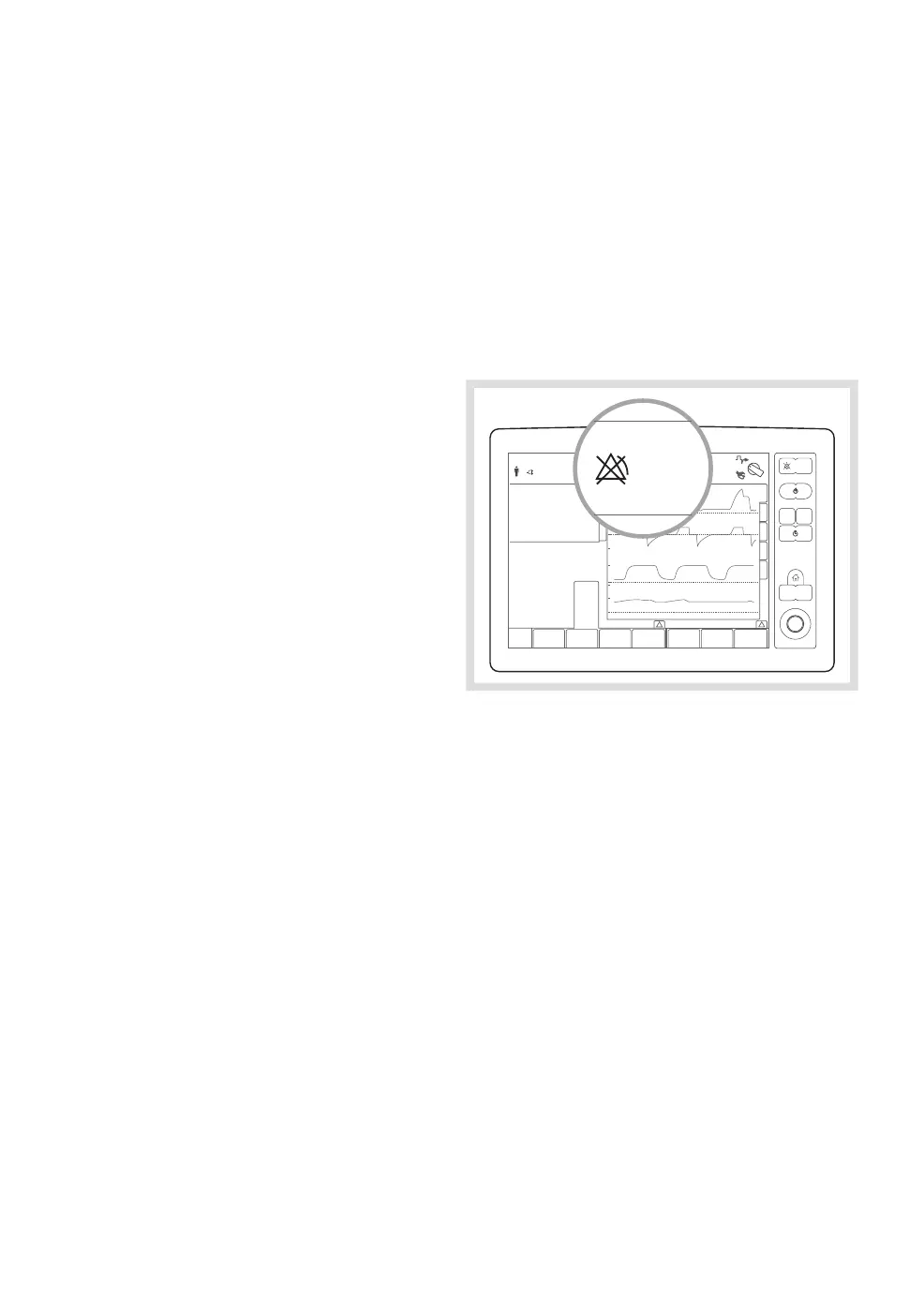9.3.5 HLM mode (CPB mode)
The 'Heart Lung Machine' mode
(CardioPulmonary Bypass mode) disables
alarms that may otherwise be pointlessly
triggered if the system is used to ventilate a
patient undergoing open-heart surgery.
HLM/CPB mode will henceforth be referred
to as HLM mode only.
The following alarms are disabled:
• FiCO
2
: High
• EtCO
2
: Low
• EtCO
2
: High
• Respiratory Rate: Low
• Respiratory Rate: High
• Expiratory Minute Volume: Low
• Expiratory Minute Volume: High
• Apnea
• Apnea > 60 s / Apnea > 120 s
The HLM mode can be used in all ventilation
modes except AFGO. It remains active when
switching between available automatic modes,
but is automatically deactivated when
switching from MAN to AUTO, AUTO to MAN,
or when ending the patient case. It is possible
to preset HLM mode in standby in preparation
of a patient case.
HLM mode is activated by checking the
designated button in the alarm profile window.
This requires that HLM is enabled in the
startup configuration, see Chapter 9, page 175.
HLM mode is by default set to inactive in the
startup configuration.
When the check button is selected in the alarm
profile window, affected alarms are disabled,
as shown by the 'alarm off' symbol replacing
the alarm limit settings. Effects take place
when the accept button is pressed.
'APNEA mute' and 'HLM mode' (CPB mode)
cannot be active simultaneously. Selecting
either in the alarm profile window, prevents
the other from being activated.
312
01-01 13 00
HLM
HLM
When active, the HLM symbol is visible next
to the alarm area. Pressing this symbol (or the
measurement area, or the membrane button
'Alarm profile'), brings up the alarm profile
window.
HLM mode can be preset in standby mode.
In this case, the HLM mode symbol is visible
in the alarm function area in the standby
window.
To inactivate, uncheck the HLM check button
in the alarm profile window, press accept.
Deactivated alarm are again active, alarm limit
settings are identical to those before
activation.
Log entries are made at 'activation' and
'deactivation'.
FLOW-i 4.2, User's Manual
195
| Alarms and patient safety |
9 |
