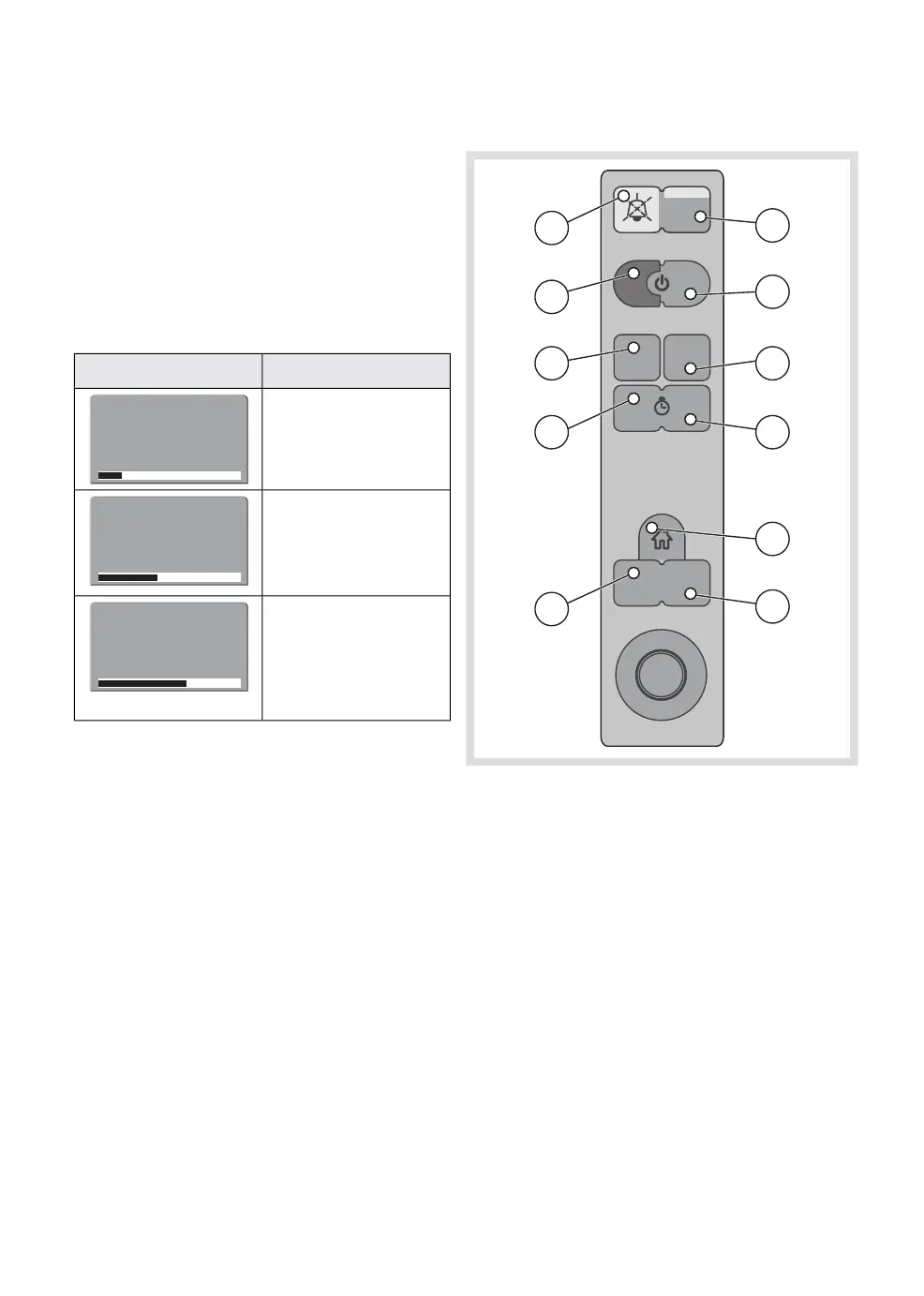3.2.3 Touch pad settings
A range bar is located at the bottom of all
ventilation and gas touch pads, where a
numeric value can be specified by the user. If
the entered value deviates too far from the
norm given the current ventilation mode and
other parameter settings, the bar will change
color according to the table below.
DescriptionTouch pad setting
A black range bar
indicates normal
parameter setting.
0 120
cmH
2
0
20
A yellow range bar
indicates that the
parameter setting is
high (or low, depending
on the parameter).
0 120
cmH
2
0
50
A red range bar
indicates that the
parameter setting is
very high (or very low,
depending on the
parameter).
0 120
cmH
2
0
75
The change in color of the range bar is
accompanied by a system message that
remains displayed on the screen until the
trigger condition is relieved.
3.2.4 Membrane buttons
1
3
5
7
10
2
4
6
8
11
9
1. Audio pause
2. Alarm profile
3. Start case
4. End case
5. Save screen
6. Trends
7. Start/Stop timer
8. Reset timer
9. Home
10. Screen layout
11. Menu
See Chapter 9 for more information.
24
FLOW-i 4.2, User's Manual
| 3
| System overview |
