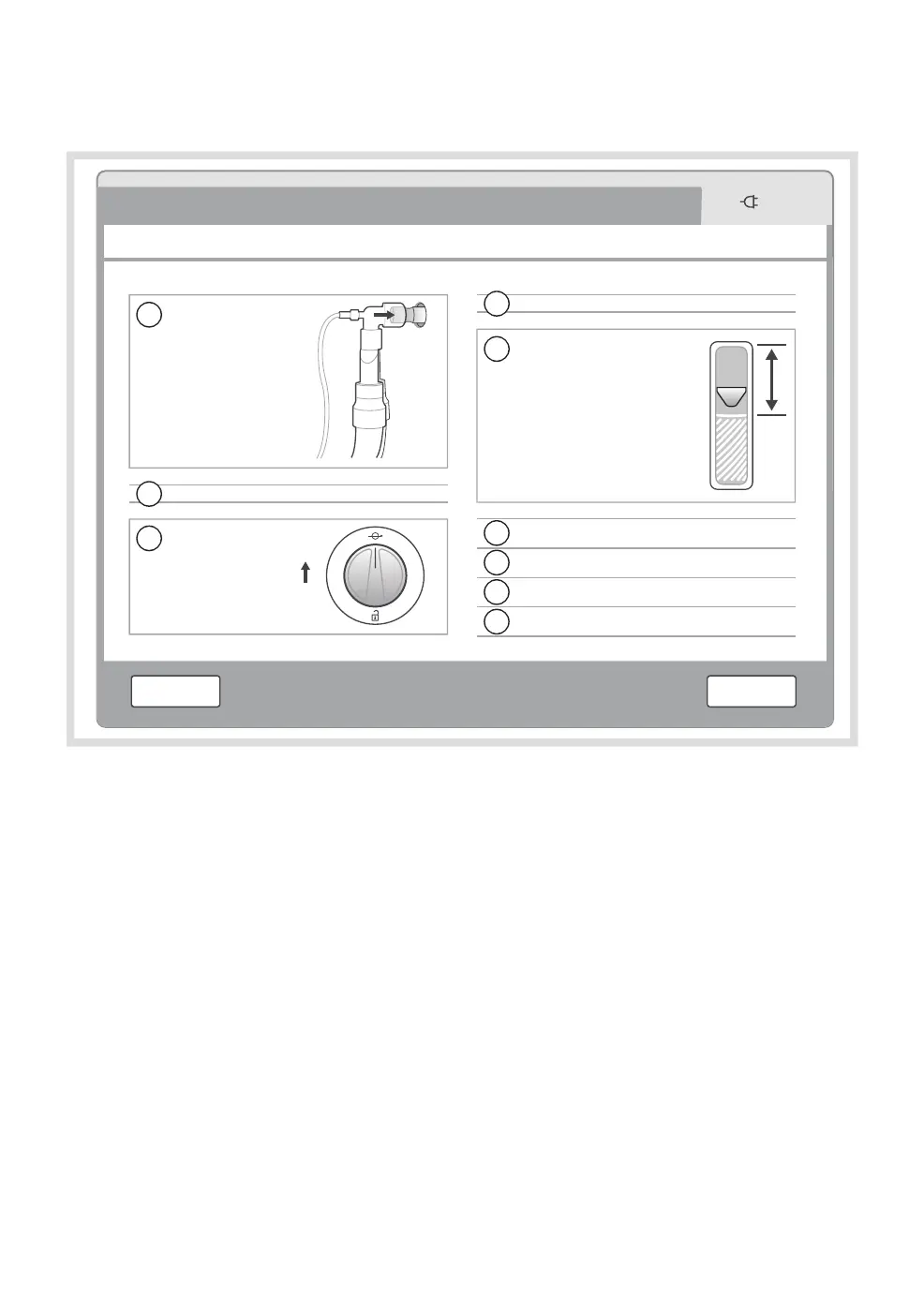4.2.1 Preparations
01-01 13 00
3
2
1
5
6
8
7
9
4
An in-depth description of the different steps
is presented in the table on page 52.
The first part of the System checkout
procedure ensures that the system is correctly
prepared for use.
Check the components listed on the screen
and press the 'Continue' touch pad located
in the bottom right of the screen when
finished.
50
FLOW-i 4.2, User's Manual
| 4
| Startup and system checkout |
