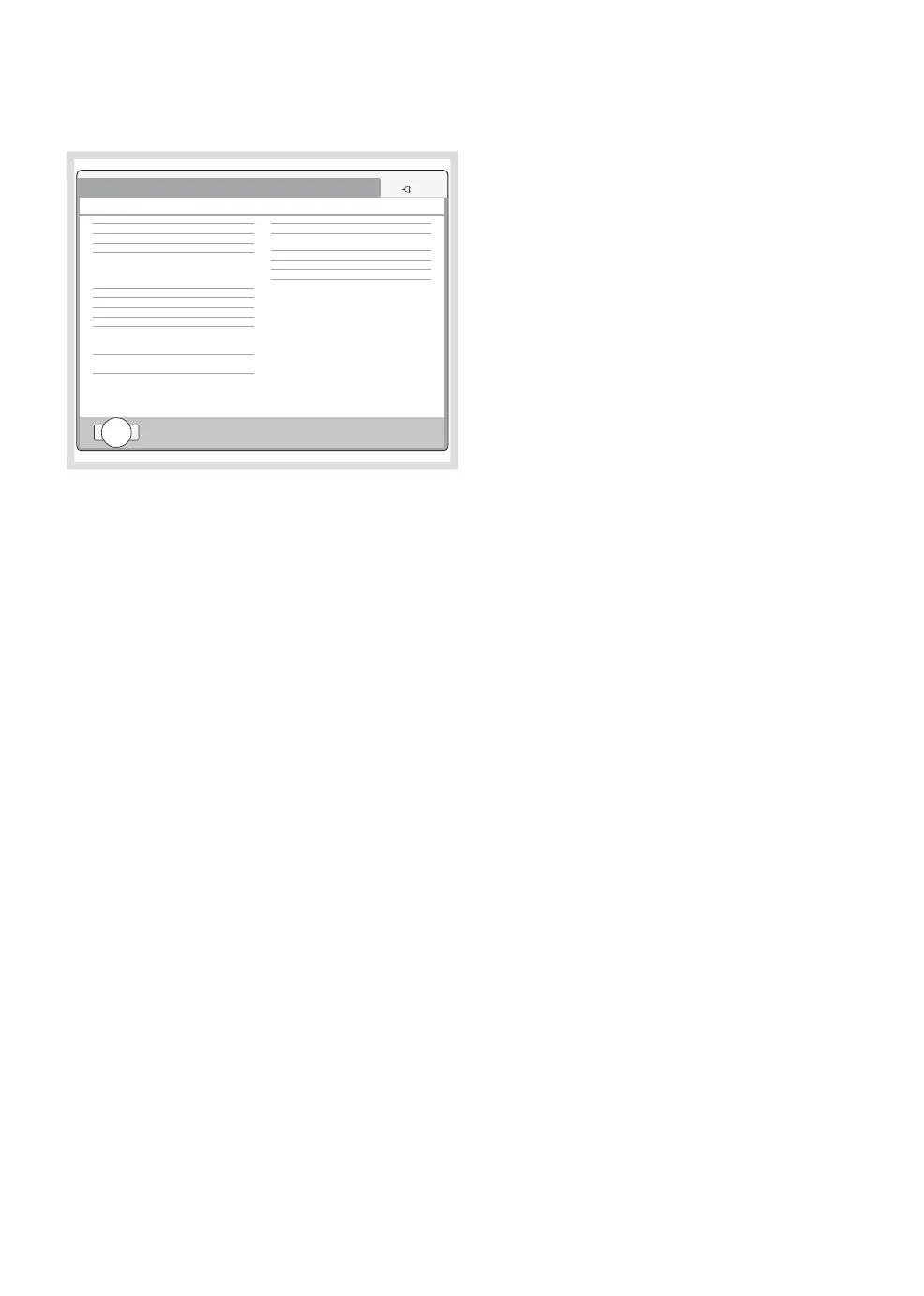4.2.4 Automatic checks
01-01 13 00
1
The third part of the System checkout
procedure contains a number of tests that the
system automatically performs. These are as
follows:
• Internal tests
• Barometer
• Gas supply pressure
• Pressure transducers
• Safety valve
• Vaporizer inlet/outlet valve
• Flow transducer
• AUTO ventilation leakage
• MAN ventilation leakage
• Gas analyzer
• Battery
• Vaporizer 1
• Vaporizer 2
• Technical alarms
Components listed on the screen are
individually tested. 'Passed' (in green text) or
'Failed' (in red text) is displayed after each test
depending on the outcome. 'Running'
indicates the test currently being performed.
If the gas analyzer test fails, the vaporizer tests
will not be performed. A dialog box will appear
to inform the user of this.
The automatic check procedure ends when
all tests are performed. This procedure can at
any time be bypassed by pressing the Bypass
touch pad located in the lower left area of the
panel screen (1).
The current leakage for manual and automatic
ventilation is displayed separately in ml/min.
A maximum leakage of up to 150 ml/min is
allowed for each of the ventilation modes. The
leakage tests are performed using a pressure
of 50 cmH
2
O and 30 cmH
2
O for AUTO and
MAN ventilation mode respectively.
Some automatic tests can be repeated after
the automatic test sequence has finished; a
prompt to check the relevant part and redo
check appears on the screen.
56
FLOW-i 4.2, User's Manual
| 4
| Startup and system checkout |
