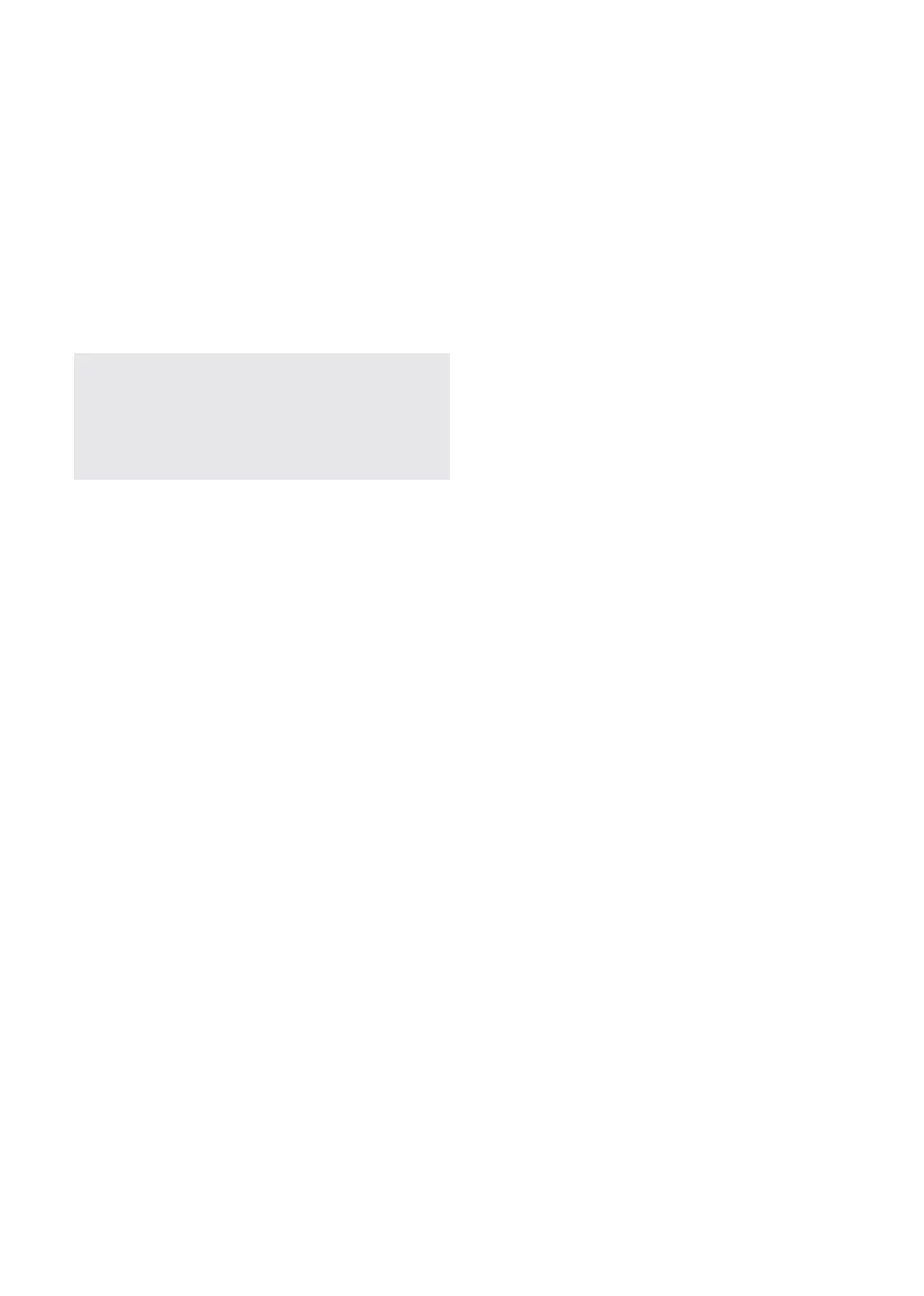These checks can also be initiated in Standby
mode via the Menu membrane button.
The results of each test in the System
checkout procedure can also be viewed by
pressing the 'Results' touch pad in the
Standby mode main screen, or by accessing
the System checkout sub-menu via the Menu
membrane button.
CAUTION: Close the backup cylinders after
completing the System checkout to avoid
unintentional use or leakage of the backup
gas.
4.2.6 Bypassing System checkout
In emergencies, the System checkout can be
bypassed at any stage of the procedure. This,
however, is not recommended.
With an emergency startup situation, Manual
ventilation and fresh gas dosage are ready for
use within 15 seconds. Monitored parameters
have full accuracy after a maximum of 15
minutes. However, pressure, flow and volume
displays will be 90-95% accurate after approx.
two minutes.
If the system is still warm, full accuracy is
obtained much more quickly.
If the System checkout is bypassed, the
default system value (without patient tubing)
for circuit compliance compensation will be
used.
58
FLOW-i 4.2, User's Manual
| 4
| Startup and system checkout |
