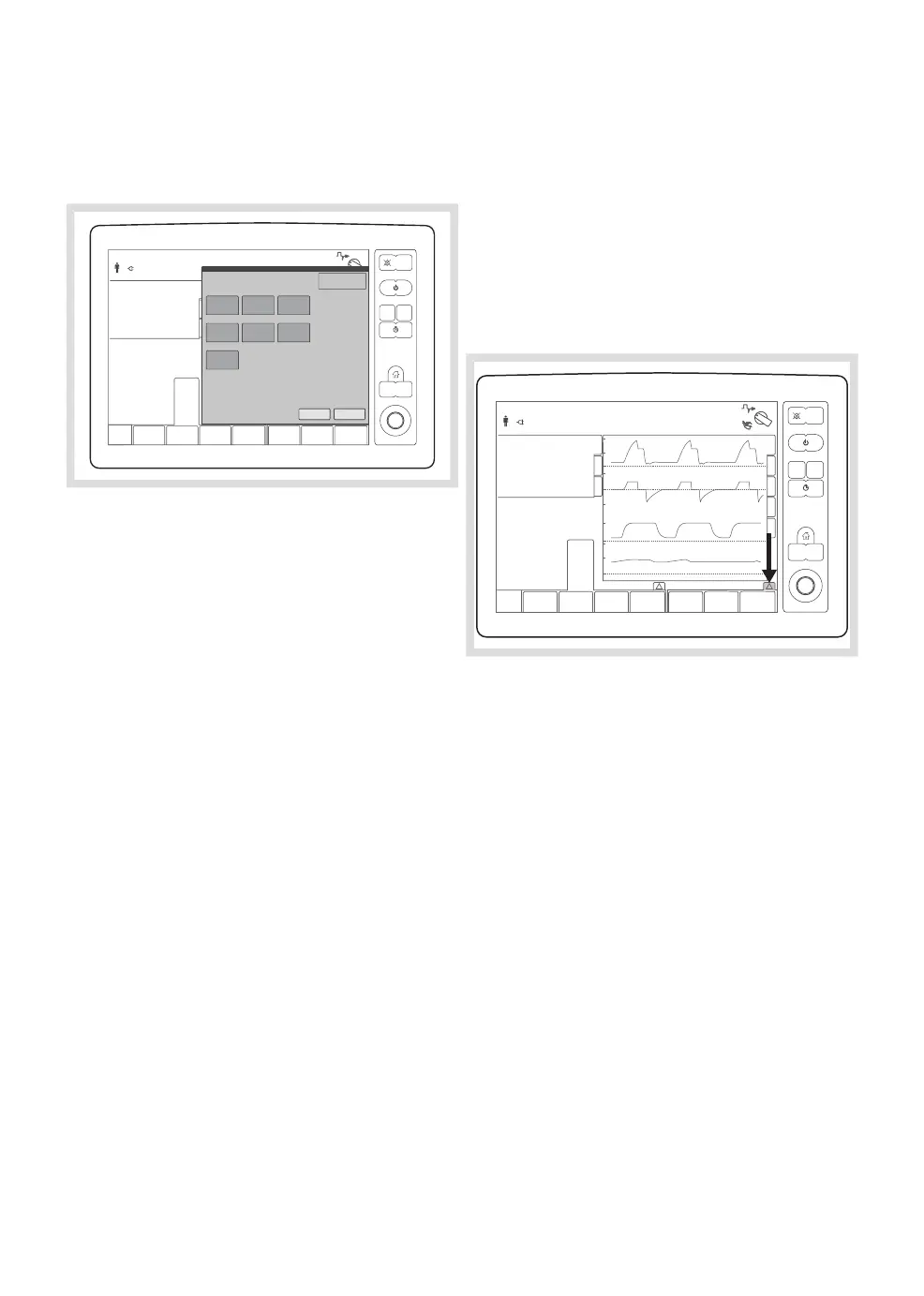When selecting the required ventilation mode,
the set ventilation mode parameter window
appears:
312
01-01 13 00
312
Adjust the ventilation settings as desired and
press 'Accept'. This will activate (or preset if
current mode is AFGO or MAN) the chosen
automatic ventilation mode.
The following pages describe each ventilation
mode parameter window individually.
Direct access ventilation settings are always
accessible at the bottom right of the control
panel.
Additional settings can be viewed anytime by
pressing the triangular 'Additional settings'
touchpad located above the direct settings
area. The additional settings window always
corresponds to the current ventilation mode.
312
01-01 13 00
Refer to page 95 for a description of direct
access settings.
Refer to page 99 for a description of additional
settings.
88
FLOW-i 4.2, User's Manual
| 5
| System functionality |