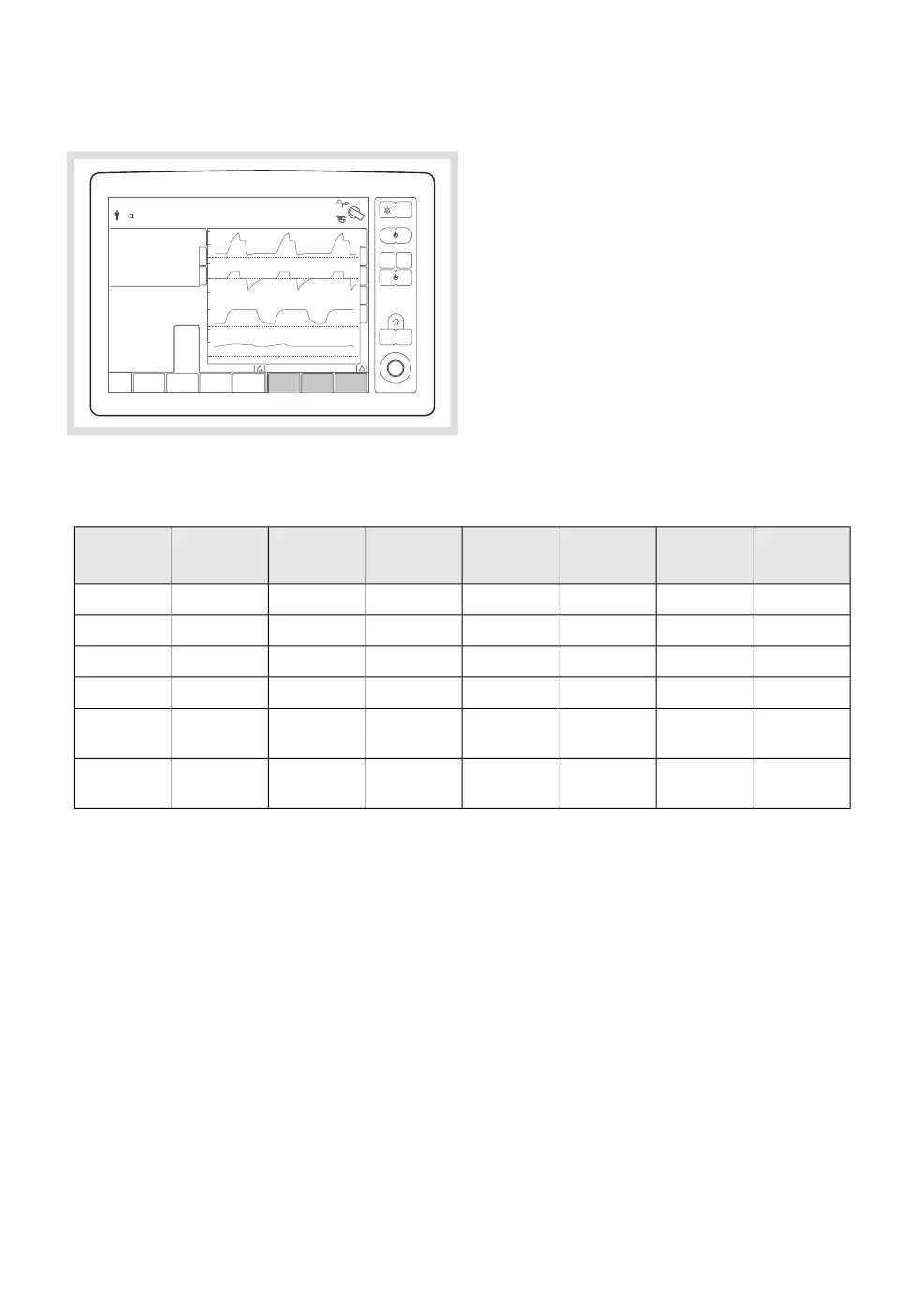5.4.4 Setting direct access parameters
312
01-01 13 00
The following direct access parameters can
be set for the selected ventilation mode:
PEEPSIMV rate
Backup
RR
Respiratory
Rate
PS above
PEEP
PC above
PEEP
Tidal/Minute
volume
Ventilation
mode
XXXPC
XXXVC
XXXPRVC
XXX
2
X
2
PS
XXXSIMV (PC)
+ PS
XXXSIMV (VC)
+ PS
2. In PS backup ventilation, the direct access parameter toggles between 'PS above PEEP' and 'PC above PEEP'
depending on if pressure support or backup ventilation is the current active mode.
FLOW-i 4.2, User's Manual
95
| System functionality |
5 |