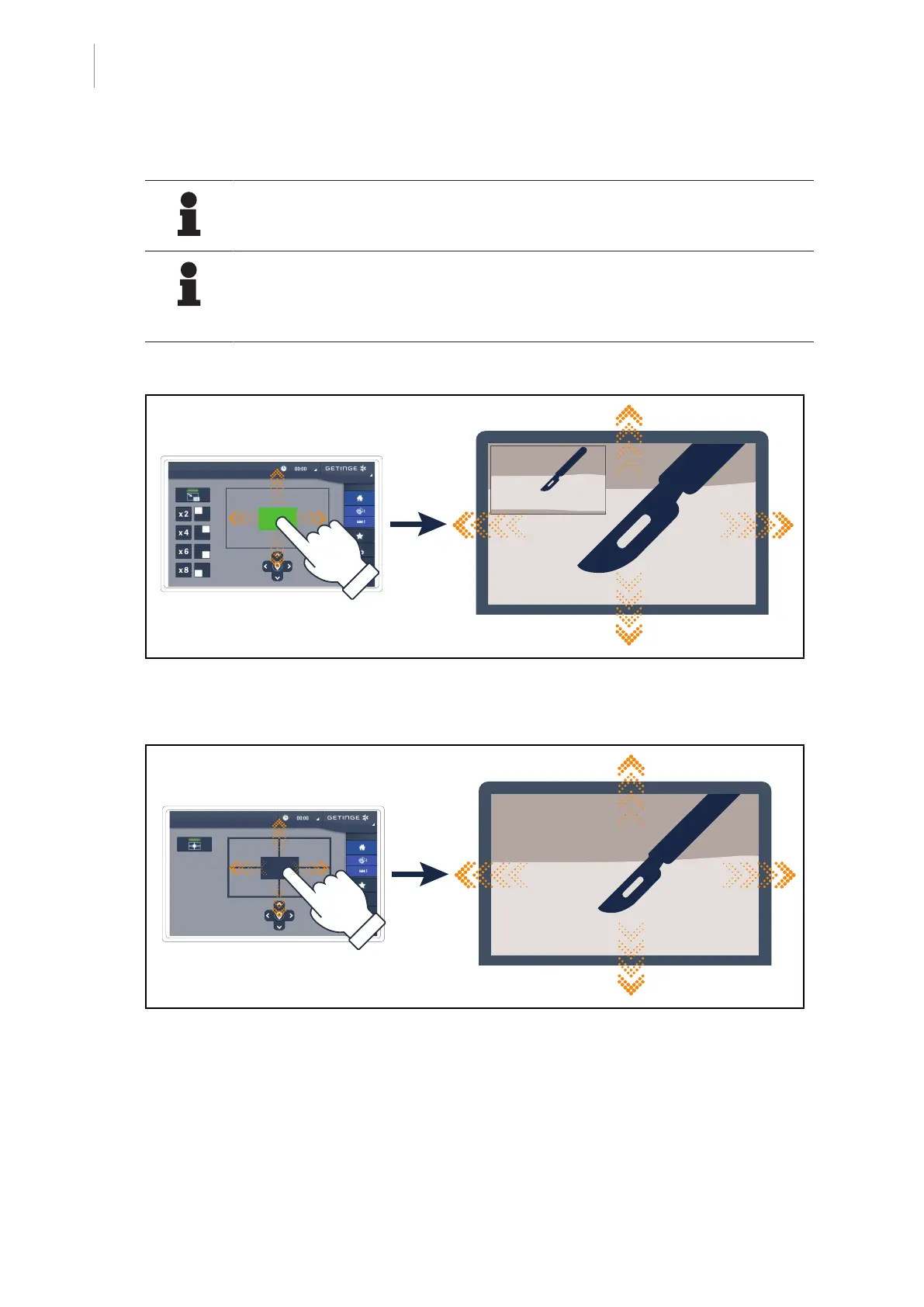1
Introduction
Product overview
26 / 116
Maquet PowerLED II
IFU 01811 EN 10
NOTE
If two Full HD cameras are installed, two power adapters must be used.
NOTE
Before installing a wired camera, make sure the lighthead is pre-wired for video. If
the camera is installed on a lighthead that is not pre-wired for video, the camera
will be detected, but no viewing of the video will be possible.
Overview of the Picture-in-Picture (PiP) and E-Pan Tilt options on the 4K camera
Fig.22: Picture-in-Picture feature
The PiP function allows the user to zoom in on a specific area of the full screen image, while
keeping the original image (wider field) embedded in a corner of the screen.
Fig.23: E-Pan Tilt feature
The E-Pan Tilt function allows the user to focus on a region of interest, and move that area,
without having to move the light or the camera.
