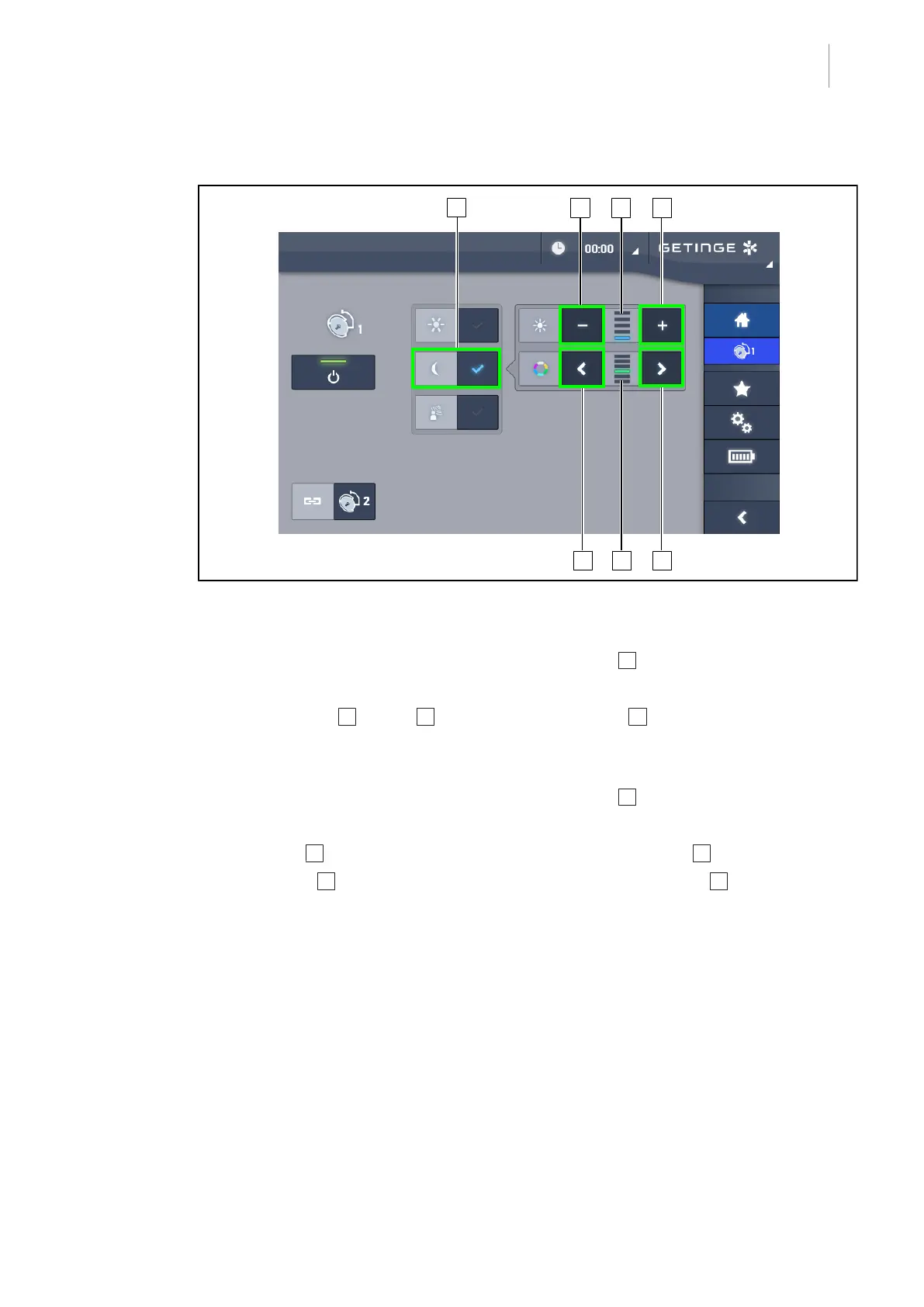Use
Controlling the light
4
Maquet PowerLED II
IFU 01811 EN 10
53 / 116
4.2.3.2 From the touchscreen control panel
Fig.54: Adjusting the ambient light via the touchscreen control panel
Selecting the ambient light colour
1. From the lighthead page, press the Ambient light mode 1 button.
Ø When enabled, the button is blue.
2. Press Previous 5 or Next 6 to select the desired colour 7 . The cycle of colours is as fol-
lows: white, yellow, green, turquoise, blue and then purple.
Adjusting the light intensity of the ambient light
1. From the lighthead page, press the Ambient light mode 1 button.
Ø When enabled, the button is blue.
2. Press Plus 3 to increase the light intensity level of the lighthead(s) 4 .
3. Press Minus 2 to decrease the light intensity level of the lighthead(s) 4 .
