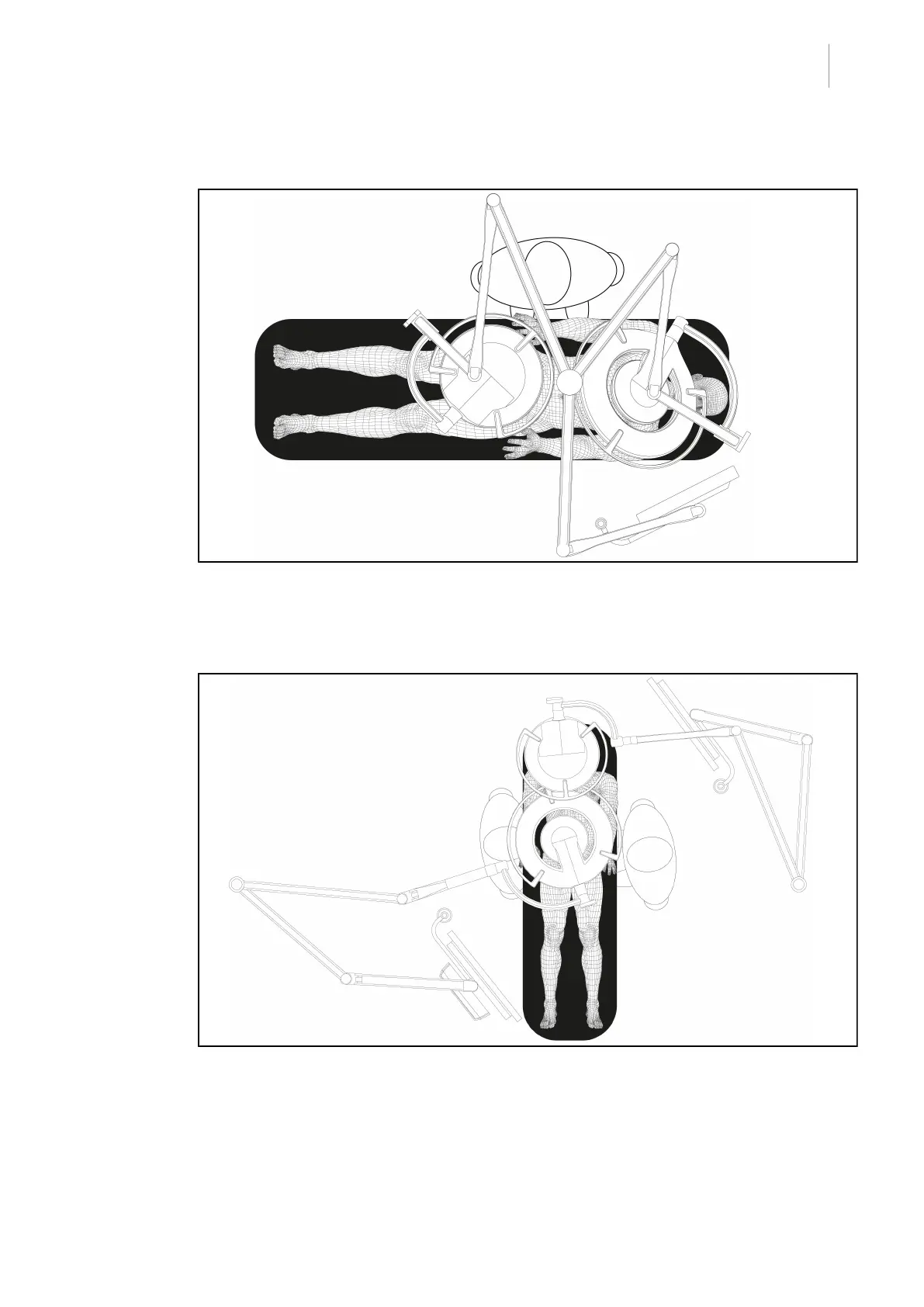Use
Positioning the screen holder(s)
4
Maquet PowerLED II
IFU 01811 EN 10
85 / 116
4.7.2 Screen holder pre-positioning examples
Fig.109: Pre-positioning example for a triple configuration with screen holder
• The position of the screen depends on the type of surgery and the surgeon.
• It must be positioned such that the surgeon can see all of the information.
• It must be at a sufficient distance to avoid any contact with sterile personnel.
Fig.110: Pre-positioning example for two double configurations with two screen holders
• The position of the screens depends on the type of surgery and the surgeon.
• They must be positioned such that the surgeon can see all of the information.
• They must be at a sufficient distance to avoid any contact with sterile personnel.