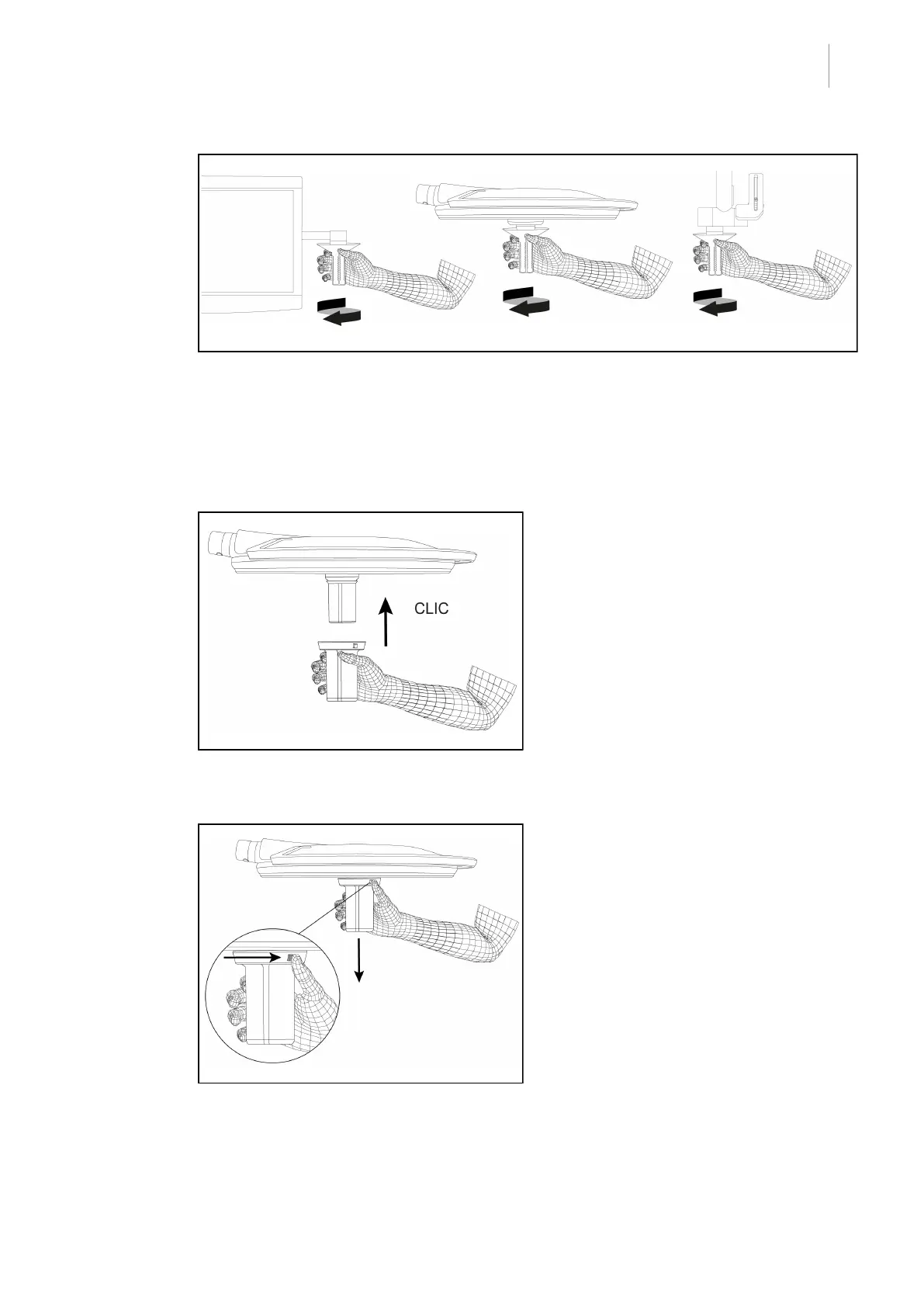Use
Installing or removing a sterilisable handle
4
Maquet PowerLED II
IFU 01811 EN 10
65 / 116
Fig.68: Removing a DEVON® or DEROYAL® clip-on handle
Removing a DEVON® or DEROYAL® clip-on handle
1. Unscrew the handle from the handle mount.
4.3.4 Installing or removing an STGPSXVZ01 sterilisable handle
Fig.69: Installing an STGPSXVZ01 sterilisable
handle
Installing an STGPSXVZ01 sterilisable
handle
1. Inspect the handle and check for cracks or
soiling.
2. Fit the handle to the camera and turn until
a click is heard.
3. Check that the handle is firmly in place.
Ø The handle is now locked in place and
ready for use.
Fig.70: Removing an STGPSXVZ01 sterilis-
able handle
Removing an STGPSXVZ01 sterilisable
handle
1. Press the locking button.
2. Remove the handle.
