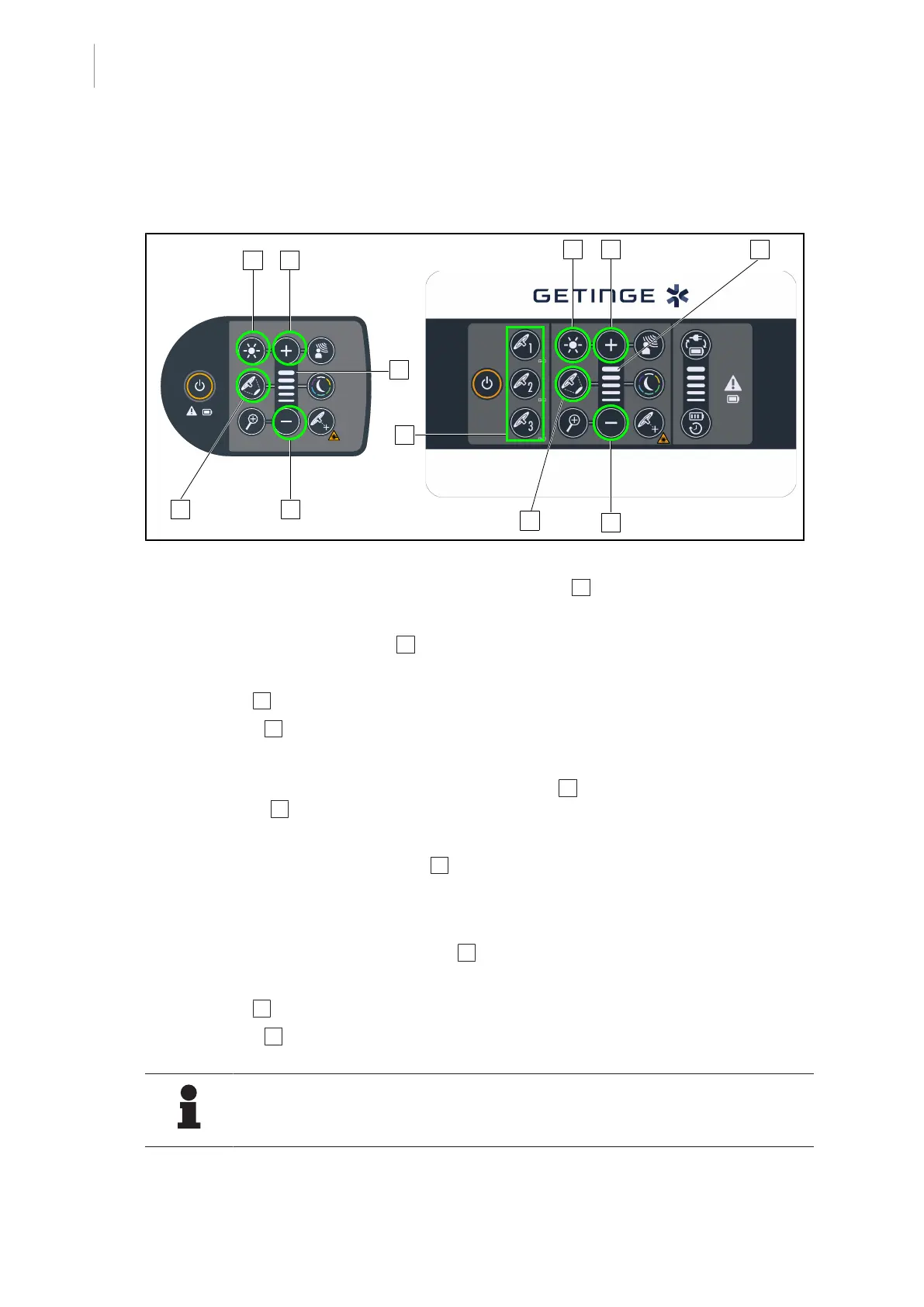4
Use
Controlling the light
50 / 116
Maquet PowerLED II
IFU 01811 EN 10
4.2.2 Adjusting the illumination
4.2.2.1 From the lighthead or wall-mounted control keypad
Fig.51: Adjusting the illumination using the control keypads
For the wall-mounted control keypad, first select the lighthead 2 to be adjusted.
Adjusting the light intensity
1. Press the Intensity adjustment 4 button.
Ø The button is backlit on the keypad.
2. Press Plus 7 to increase the light intensity level of the lighthead(s).
3. Press Minus 9 to decrease the light intensity level of the lighthead(s).
Enabling/disabling boost mode
1. When the light intensity level is at 100%, press the Plus 7 button until the last LED on the
level indicator 8 starts flashing.
Ø Boost mode is now enabled.
2. To disable Boost mode, press Minus 9 or select AIM or Ambient Light mode.
Ø Boost mode is now disabled.
Adjusting the light field diameter
1. Press the Light field diameter variation 5 button.
Ø The button is backlit on the keypad.
2. Press Plus 7 to increase the light field diameter of the lighthead(s).
3. Press Minus 9 to decrease the light field diameter of the lighthead(s).
NOTE
The Maquet PowerLEDII 700 lighthead has three light field diameter levels and the
Maquet PowerLEDII 500 lighthead has two.
