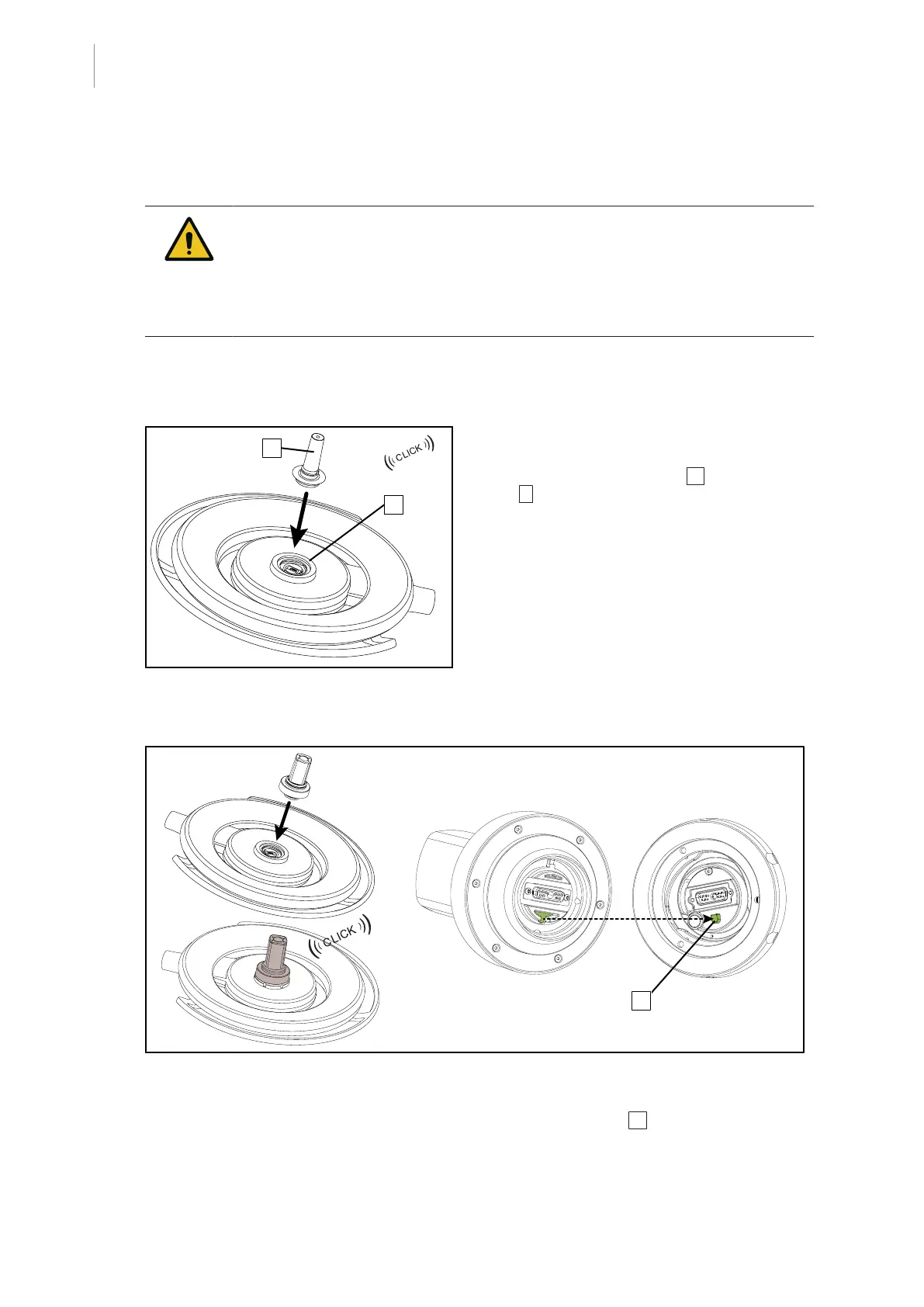4
Use
Installing or removing a Quick Lock + device
72 / 116
Maquet PowerLED II
IFU 01811 EN 10
4.5 Installing or removing a Quick Lock + device
WARNING!
Risk of infection
The installation or removal of a handle mount or a camera during an opera-
tion may cause particles to fall onto the surgical site.
The installation or removal of a Quick Lock device must be performed out-
side the operating area.
4.5.1 Fitting the device to the lighthead
For the handle mount
Fig.83: Install a handle mount
• Turn the lighthead over to insert the
handle mount
• Insert the handle mount 1 into the base
2 until it clicks.
• Check that the handle mount is fastened
securely by moving the lighthead.
• The handle mount is installed.
Camera and LMD
Fig.84: Installing a QuickLock+ device
• Turn the lighthead over to install the QuickLock+ device.
• Rotate the camera so as to align it with the keyed slot on the base 1 .
• Insert until it clicks.
• Check that the handle mount is fastened securely by moving the lighthead.
• The QuickLock+ device is installed.
