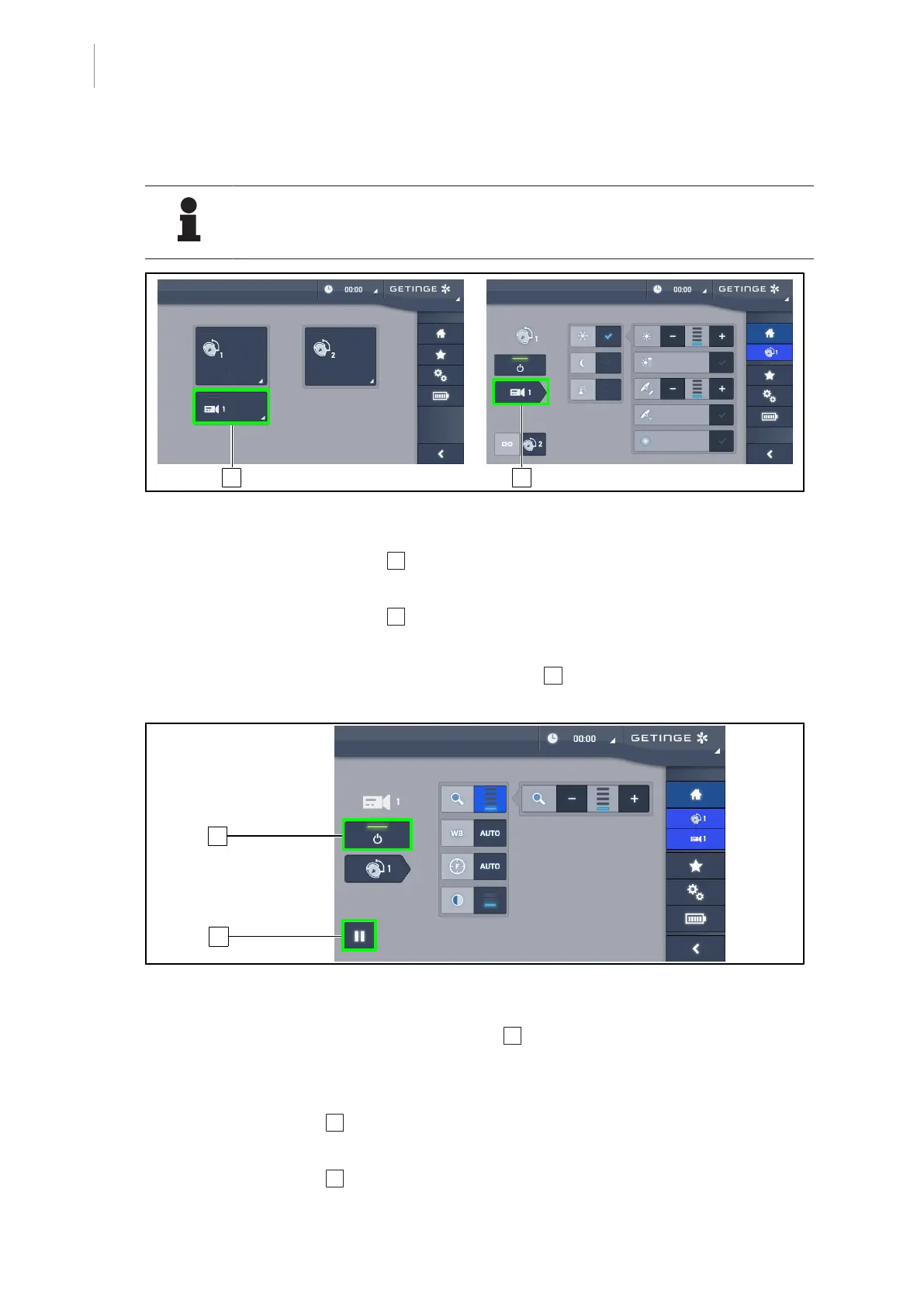4
Use
Using the camera
74 / 116
Maquet PowerLED II
IFU 01811 EN 10
4.6.1.2 Control the FHD camera from the touchscreen control panel
NOTE
When using the touchscreen control panel, the camera may be turned on or off in-
dependently of the light.
Fig.87: Turn on the camera
Turning a camera on via the home page
1. Press the Camera active area 1 button.
Ø The button is lit green and the image is displayed on the screen.
2. Press the Camera active area 1 again to access the camera page.
Turning the camera on via the lighthead page
1. From the lighthead page, press the Camera shortcut 2 .
Ø The camera page is displayed and the camera is turned on.
Fig.88: Camera page
Turning off the camera
1. From the camera page, press Camera ON/OFF 3 to turn off the camera.
Ø The button and the camera are turned off.
Pausing the camera
1. Press Camera pause 4 to pause the camera.
Ø The button is lit blue and the retransmitted image is frozen.
2. Press Camera pause 4 again to resume video transmission.
