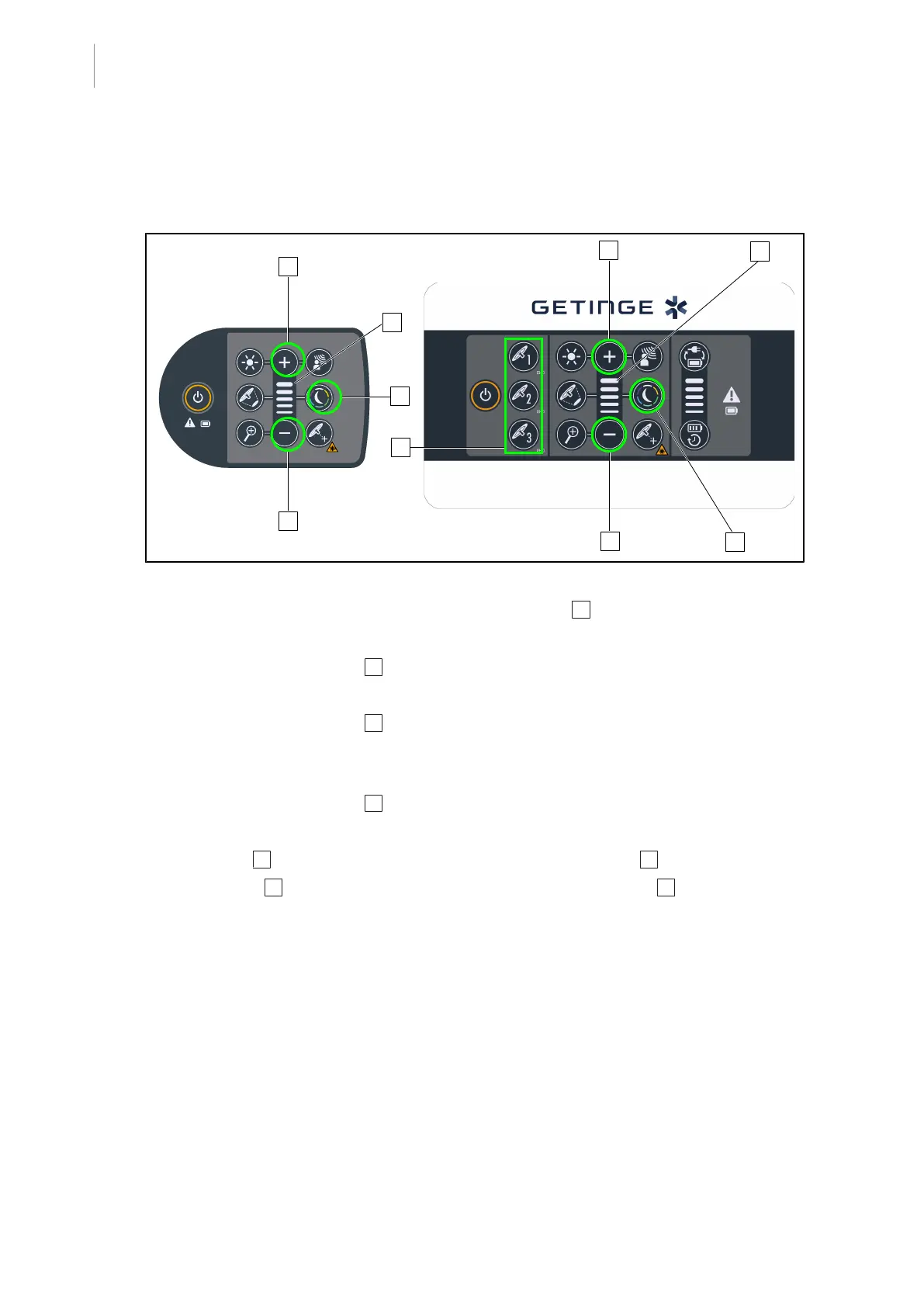4
Use
Controlling the light
52 / 116
Maquet PowerLED II
IFU 01811 EN 10
4.2.3 Ambient light
4.2.3.1 From the lighthead or wall-mounted control keypad
Fig.53: Adjusting the ambient light via the keypads
For the wall-mounted control keypad, first select the lighthead 2 to be adjusted.
Selecting the ambient light colour
1. Press Ambient light mode 11 until the button is backlit on the keypad.
Ø The ambient light is enabled with the last selected colour.
2. Press Ambient light mode 11 again to select the desired colour. The cycle of colours is as
follows: white, yellow, green, turquoise, blue and then purple.
Adjusting the light intensity of the ambient light
1. Press Ambient light mode 11.
Ø The button is backlit on the keypad.
2. Press Plus 7 to increase the light intensity level of the lighthead(s) 8 .
3. Press Minus 9 to decrease the light intensity level of the lighthead(s) 8 .
