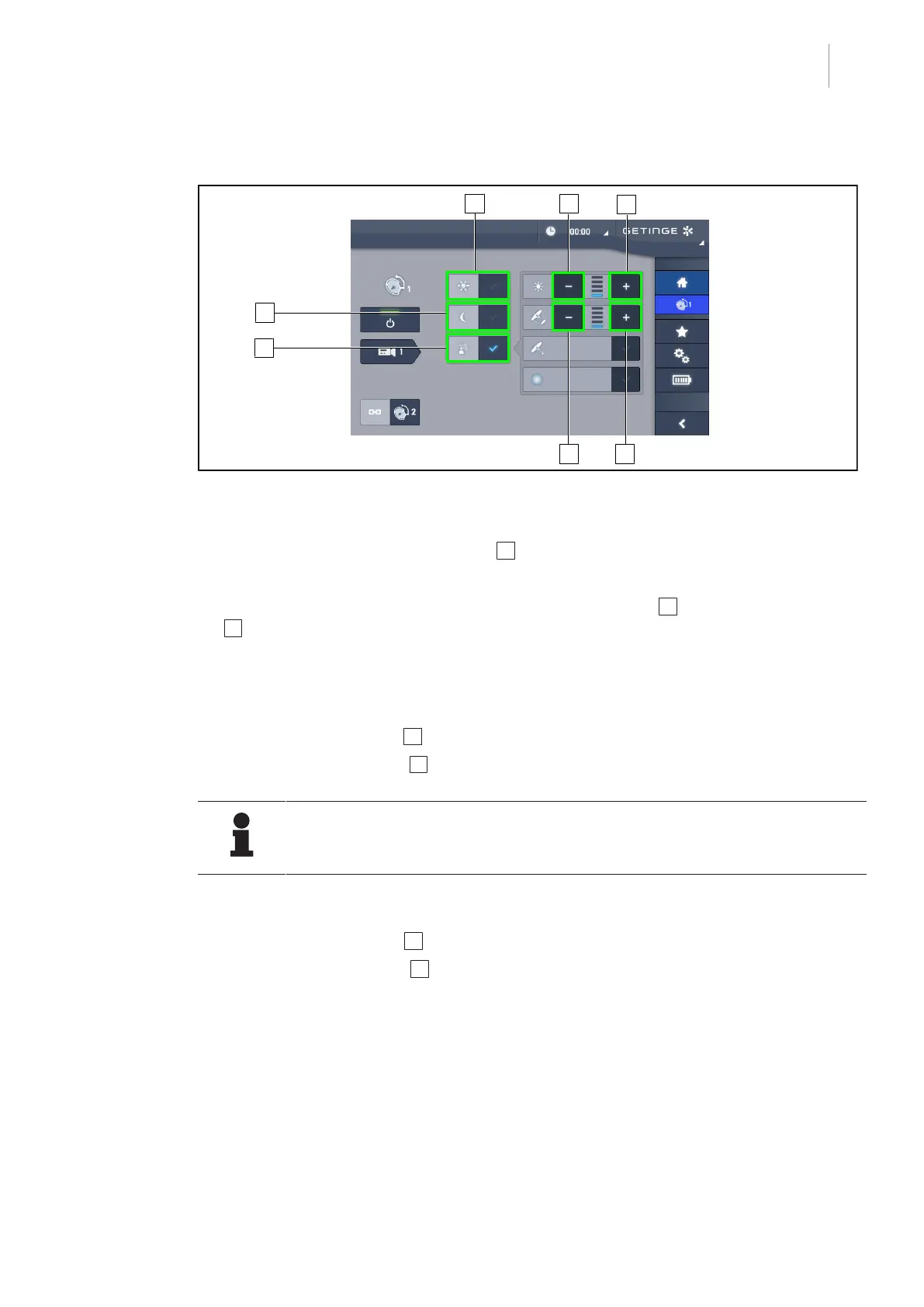Use
Controlling the light
4
Maquet PowerLED II
IFU 01811 EN 10
55 / 116
4.2.4.2 From the touchscreen control panel
Fig.56: AIM mode using the touchscreen control panel
Enabling/disabling AIM mode
1. Enable AIM by pressing the AIM mode 1 button.
Ø The button is lit blue and AIM mode is enabled on the lighthead(s) concerned.
2. Disable the AIM function by pressing Illumination adjustment 6 or Ambient light mode
7 .
Ø The AIM button turns off and the selected mode button is backlit. AIM mode is then dis-
abled on the lighthead(s) concerned.
Adjusting the light intensity with AIM
1. Press Increase intensity 3 to increase the light intensity of the lighthead(s).
2. Press Decrease intensity 2 to decrease the light intensity of the lighthead(s).
NOTE
Boost mode is not available when AIM mode is enabled. In this case, the light has
10 illumination levels.
Adjusting the light field diameter with AIM
1. Press Increase diameter 5 to increase the light field diameter of the lighthead(s).
2. Press Decrease diameter 4 to decrease the light field diameter of the lighthead(s).
