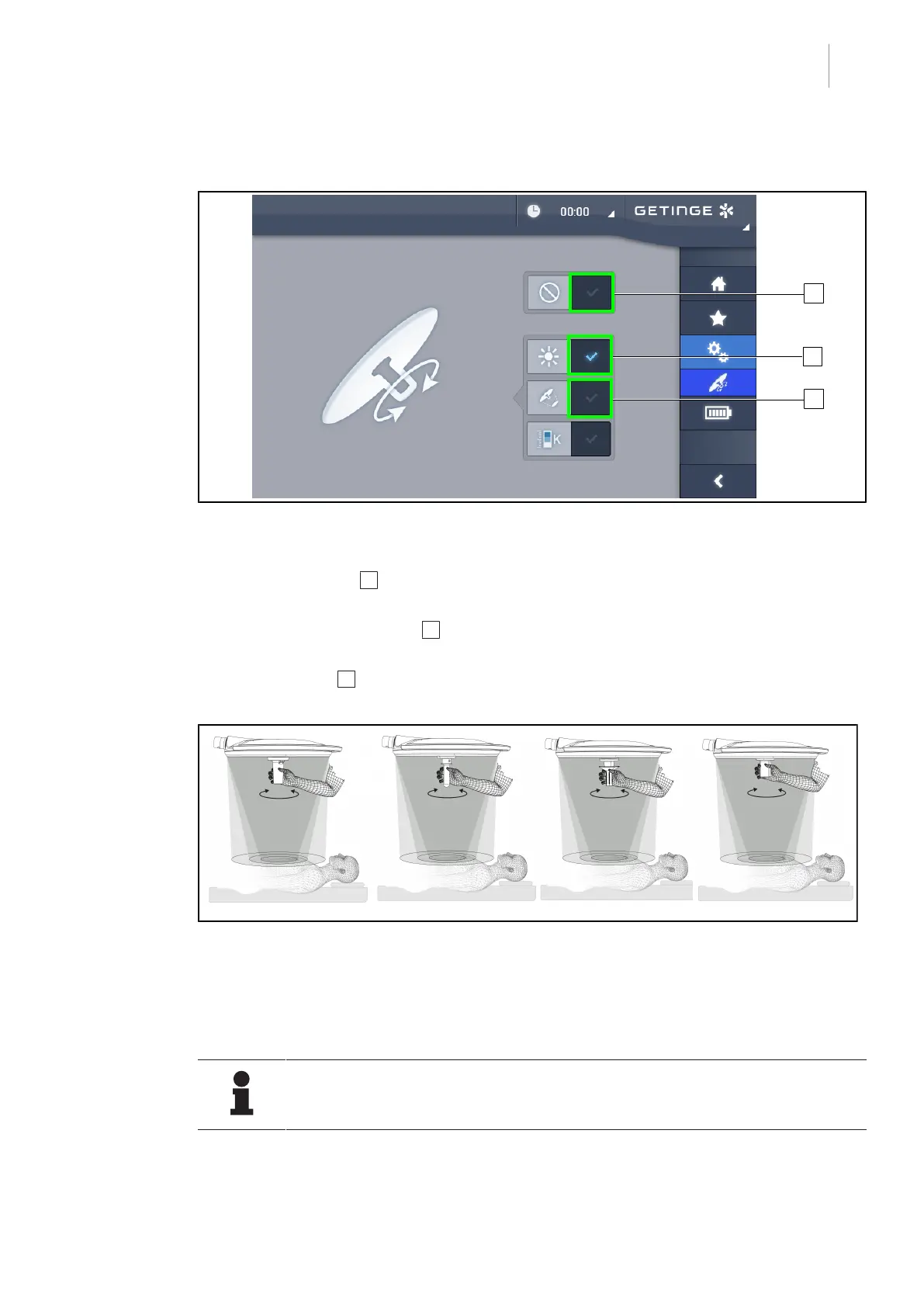Use
Settings and functions
4
Maquet PowerLED II
IFU 01811 EN 10
91 / 116
4.9.3 Tilt handle
Fig.117: Tilt handle configuration
Configuring the tilt handle
1. Press Illumination 1 so that the Tilt handle can be used to adjust the light intensity level of
the lighthead.
2. Press Light Field Diameter 2 so that the Tilt handle can be used to adjust the diameter of
the light field of the lighthead.
3. Press Disabled 3 so that the Tilt handle is disabled and does not adjust any lighting para-
meters.
Fig.118: Tilt handles
Adjusting the illumination using the tilt handle
1. Turn the handle to adjust the light intensity, light field diameter or colour temperature to the
chosen setting.
NOTE
The Tilt handle does not have limit stops.
