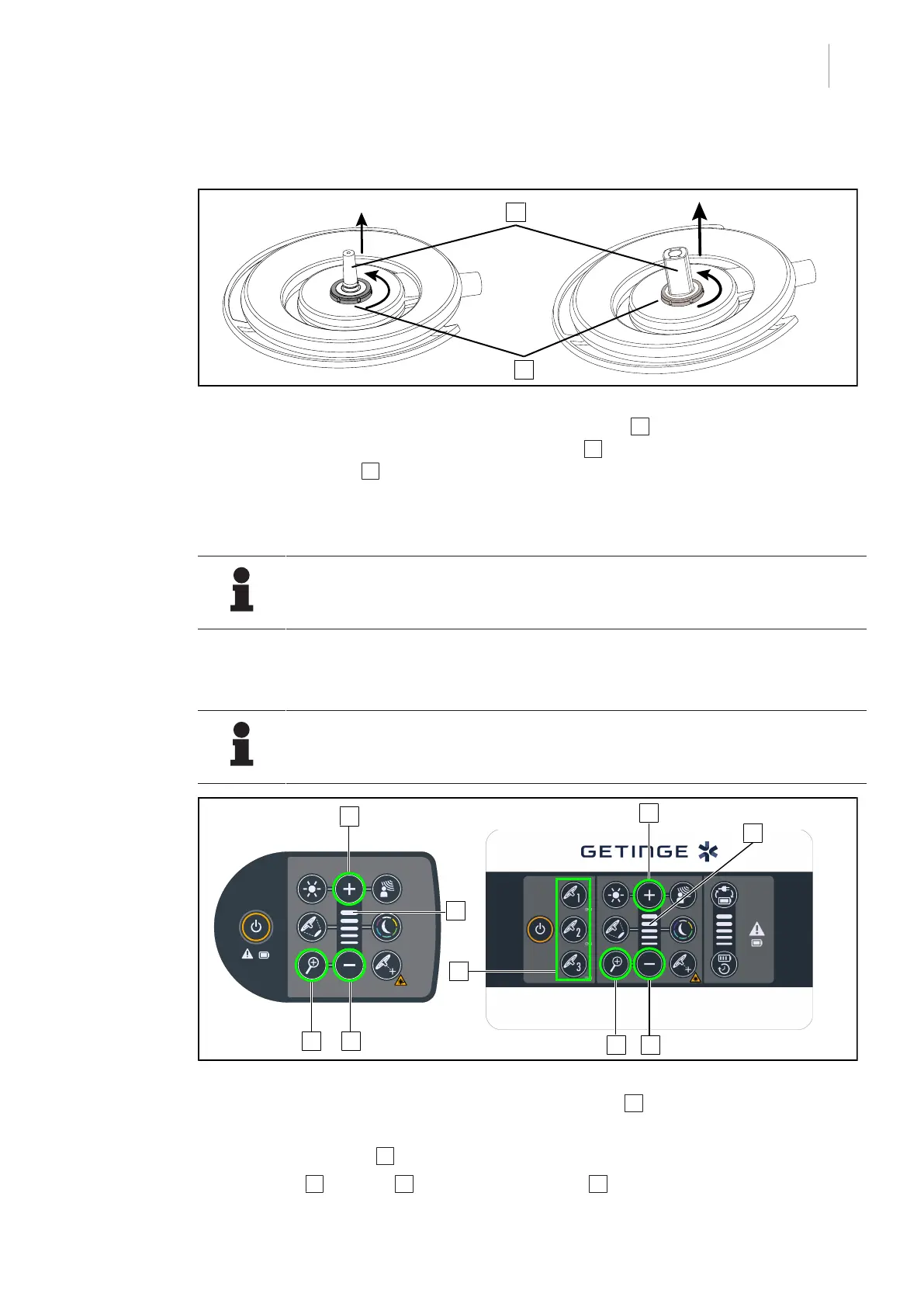Use
Using the camera
4
Maquet PowerLED II
IFU 01811 EN 10
73 / 116
4.5.2 Removing the QuickLock+ handle mount or camera
Fig.85: Removing a QuickLock+ device
• Turn the lighthead over to remove the QuickLock+ device 1
• Turn the locking interface anticlockwise on the base 2 .
• Remove the device 1 .
• The QuickLock+ device is removed.
4.6 Using the camera
NOTE
Before installing a camera on a lighthead, check that the lighthead is pre-wired for
video.
4.6.1 Controlling the camera
4.6.1.1 From the lighthead or wall-mounted control keypad (zoom only)
NOTE
When using the control keypads, the camera is turned on and off at the same time
as the light.
Fig.86: Camera keypad controls
For the wall-mounted control keypad, first select the lighthead 2 to be adjusted.
Adjusting the camera zoom
1. Press Camera Zoom 6 .
2. Press Plus 7 or Minus 9 to modify the zoom level 8 .